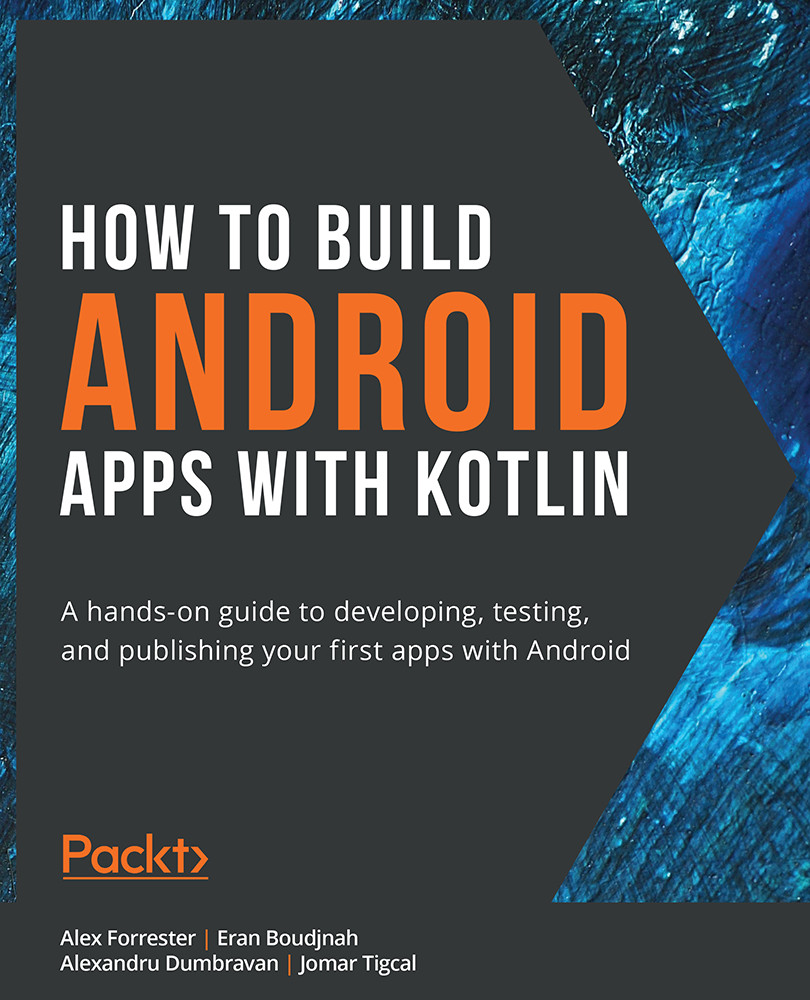Summary
In this chapter, we have learned about Android permissions. We touched on the reasons for having them and saw how we could request the user's permission to perform certain tasks. We also learned how to use Google's Maps API and how to present the user with an interactive map. Lastly, we leveraged our knowledge of presenting a map and requesting permissions to find out the user's current location and present it on the map. There is a lot more that can be done with the Google Maps API, and you could explore a lot more possibilities with certain permissions. You should now have enough understanding of the foundations of both to explore further. To read more about permissions, visit https://developer.android.com/reference/android/Manifest.permission. To read more about the Maps API, visit https://developers.google.com/maps/documentation/android-sdk/intro.
In the next chapter, we will learn how to perform background tasks using Services and WorkManager. We will...