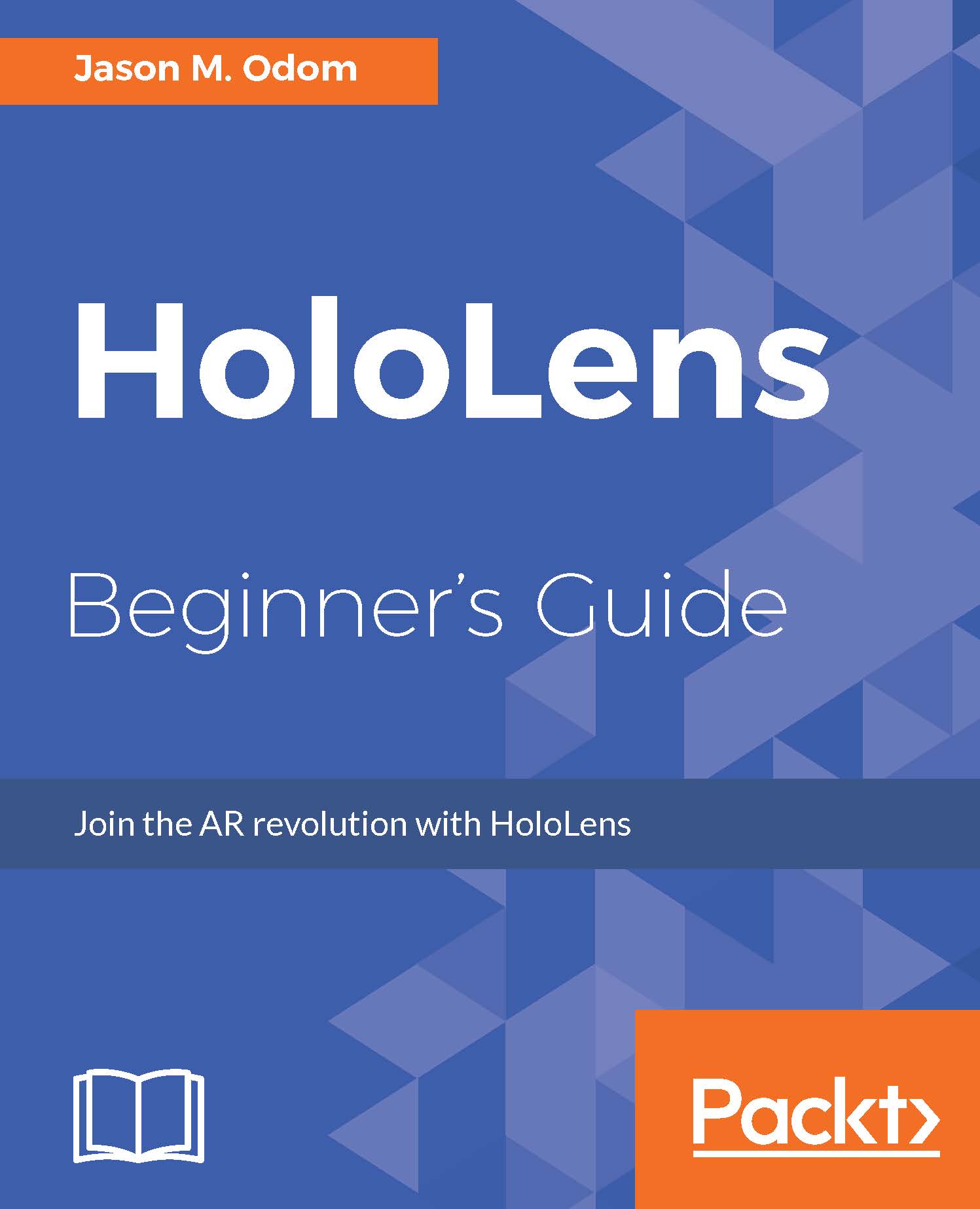Saving the scene
Now that we have a place to save the files, let's save our scene. A project in Unity is often made up of many scene files. Knowing this, and in an effort to avoid repeating the starting steps many times, I save two copies of my default scene. I name one as default and the other as main.
Here is how to do that:
- First, click on
Fileon the main menu, and then click onSave Scene:

- The
Save Scenedialog will appear. In theFile namefield, enterdefault; then, click on theSavebutton:

- Now, you would want to click on
Fileone more time. Typemaininto theFile nameinput field and click on theSavebutton again. If everything went according to the plan, the bar across the top of the window should look like this; the name of your project--HoloLens Beginners Guide--and the name of your scene--main.unity--should both be present.

OK, now we are ready to go; but, let's first talk a bit about what we will be using throughout the rest of the chapter.