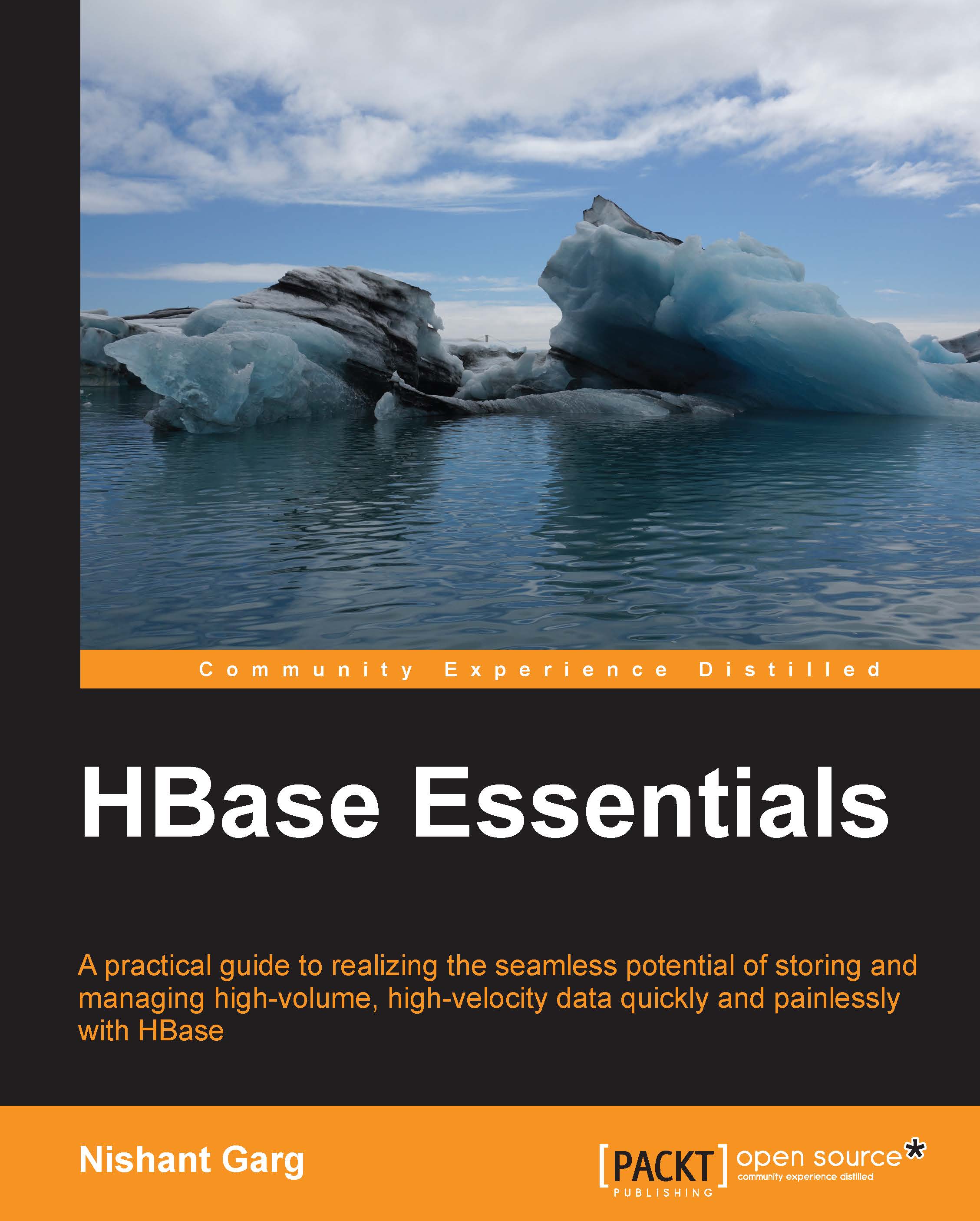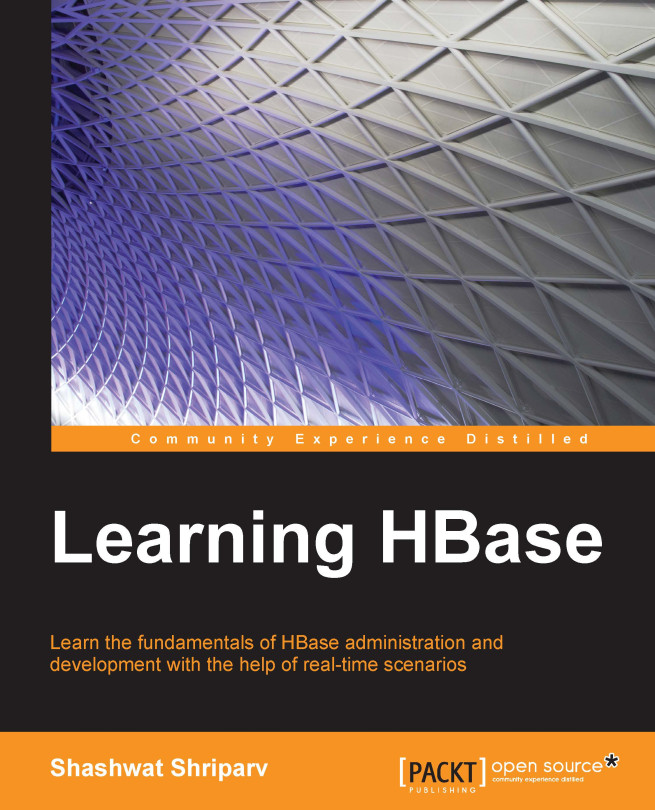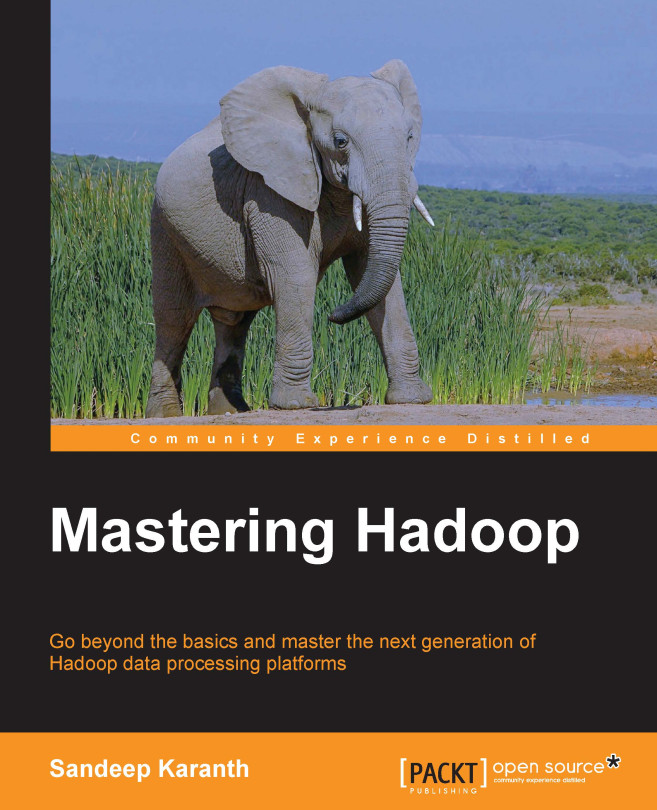Nishant Garg has over 17 years' software architecture and development experience in various technologies, such as Java Enterprise Edition, SOA, Spring, Hadoop, Hive, Flume, Sqoop, Oozie, Spark, Shark, YARN, Impala, Kafka, Storm, Solr/Lucene, NoSQL databases (such as HBase, Cassandra, and MongoDB), and MPP databases (such as GreenPlum). He received his MS in software systems from the Birla Institute of Technology and Science, Pilani, India, and is currently working as a technical architect for the Big Data RandD Group with Impetus Infotech Pvt. Ltd. Previously, Nishant has enjoyed working with some of the most recognizable names in IT services and financial industries, employing full software life cycle methodologies such as Agile and SCRUM. Nishant has also undertaken many speaking engagements on big data technologies and is also the author of Apache Kafka and HBase Essentials, Packt Publishing.
Read more
 United States
United States
 Great Britain
Great Britain
 India
India
 Germany
Germany
 France
France
 Canada
Canada
 Russia
Russia
 Spain
Spain
 Brazil
Brazil
 Australia
Australia
 Singapore
Singapore
 Hungary
Hungary
 Ukraine
Ukraine
 Luxembourg
Luxembourg
 Estonia
Estonia
 Lithuania
Lithuania
 South Korea
South Korea
 Turkey
Turkey
 Switzerland
Switzerland
 Colombia
Colombia
 Taiwan
Taiwan
 Chile
Chile
 Norway
Norway
 Ecuador
Ecuador
 Indonesia
Indonesia
 New Zealand
New Zealand
 Cyprus
Cyprus
 Denmark
Denmark
 Finland
Finland
 Poland
Poland
 Malta
Malta
 Czechia
Czechia
 Austria
Austria
 Sweden
Sweden
 Italy
Italy
 Egypt
Egypt
 Belgium
Belgium
 Portugal
Portugal
 Slovenia
Slovenia
 Ireland
Ireland
 Romania
Romania
 Greece
Greece
 Argentina
Argentina
 Netherlands
Netherlands
 Bulgaria
Bulgaria
 Latvia
Latvia
 South Africa
South Africa
 Malaysia
Malaysia
 Japan
Japan
 Slovakia
Slovakia
 Philippines
Philippines
 Mexico
Mexico
 Thailand
Thailand