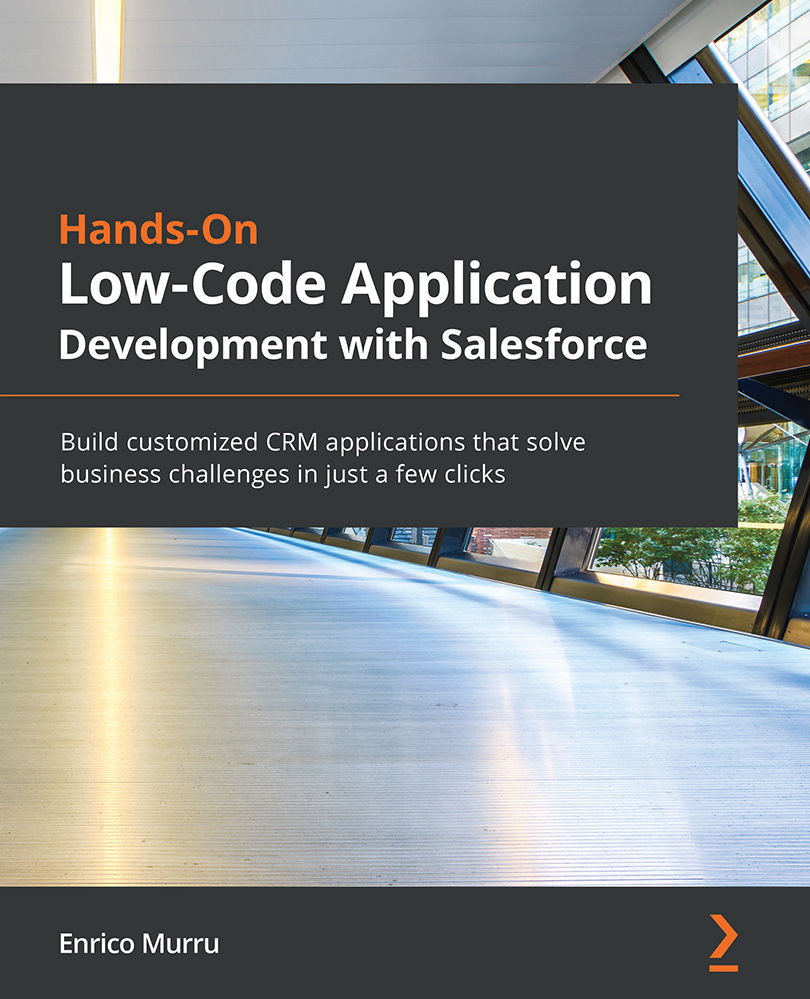Activating Lightning pages
Before a page can be used, you need to activate it, and you have precisely three kinds of options to activate:
Make it the default home page across the org.
Make it the default home page only for specific apps.
Assign it to specific apps and profiles.
This is true for home Lightning pages, and we choose to select Home Page Default as the default org page (this is what we configured in Chapter 12, All About Layouts, when configuring the Flow component):
Figure 13.35 – Home page default set as the org's home default
When dealing with app Lightning pages, the page is a standalone page, meaning it can't be marked as default, as seen on the home type page.
The app is regarded as a custom tab that can be added, if needed, to other Salesforce apps or to the mobile navigation configuration. Any other profile-based configuration must be done via profiles or permission set configuration. This is what...