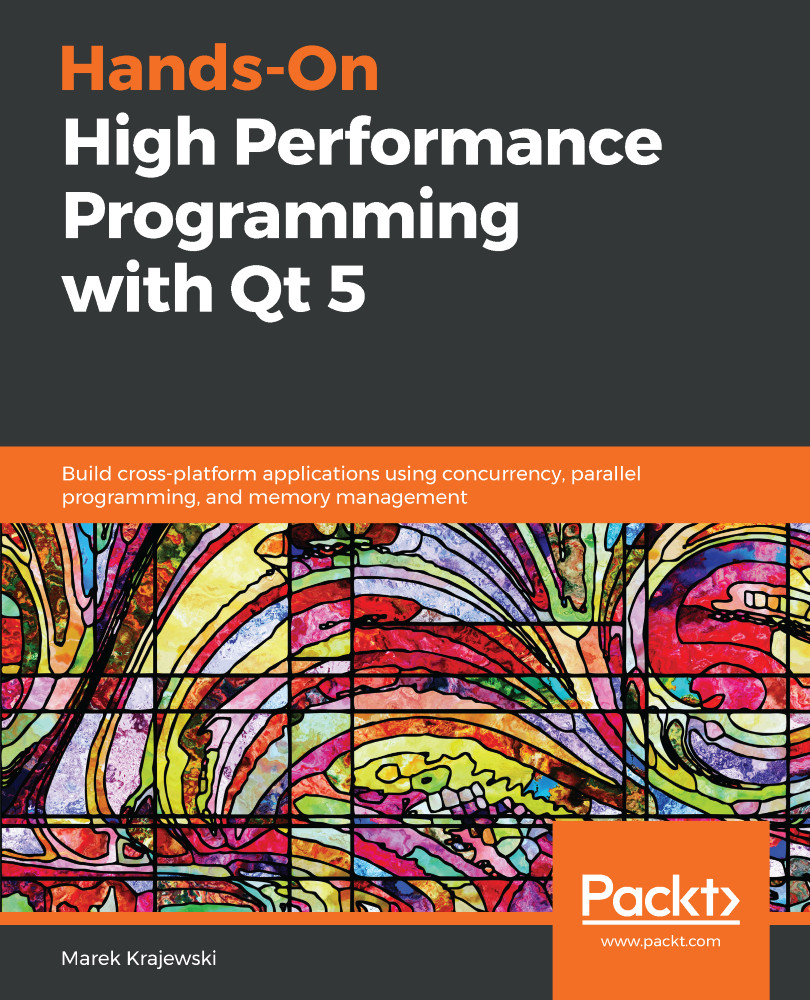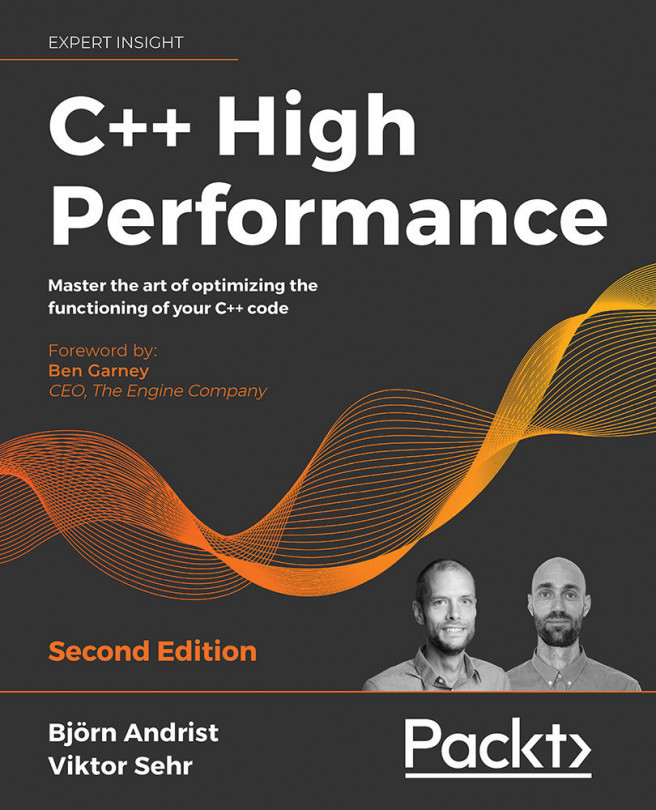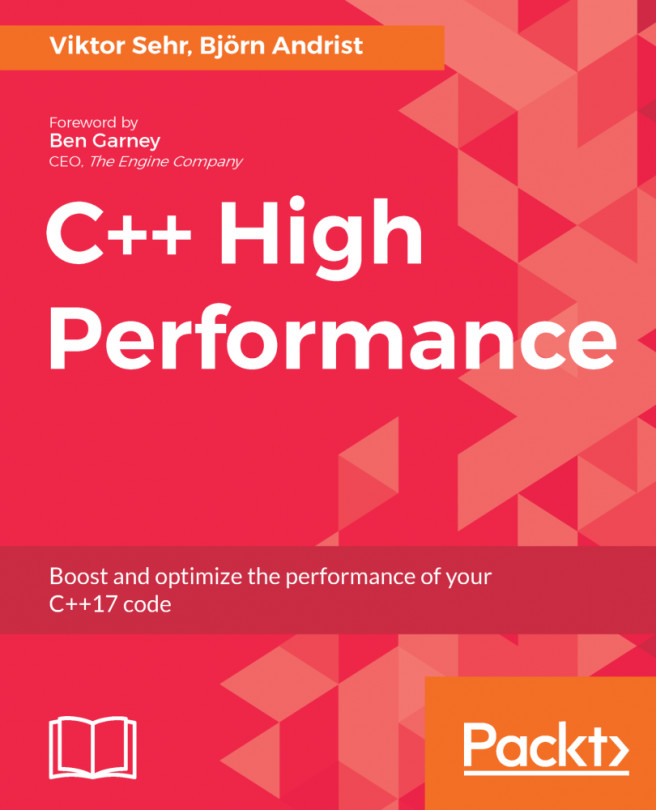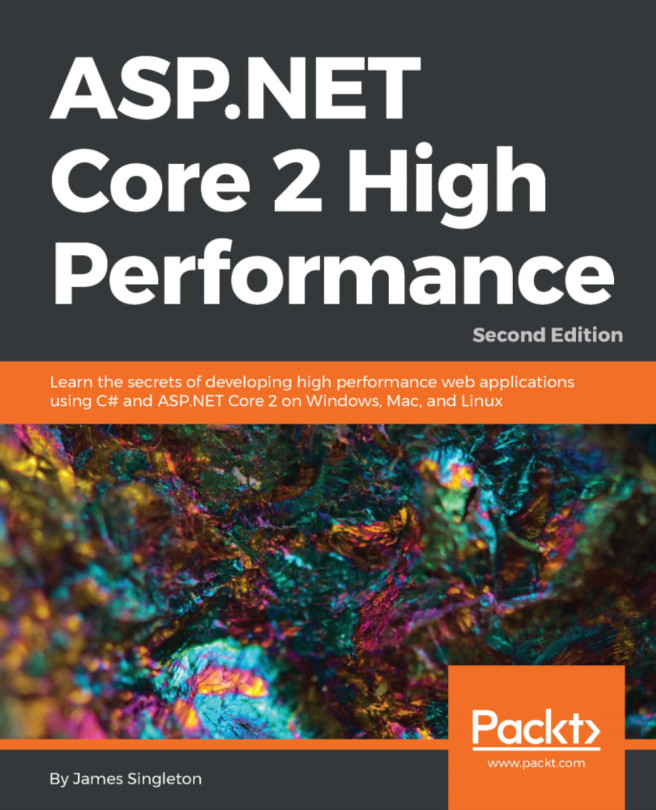All the classic performance advice and algorithmic foo stems from the times of simple CPU setups, where processor and memory speeds were roughly equal. But then the processor speeds exploded by increasing quite faithfully to the Moore law by 60% per year where memory access times increased by only 10% and couldn't quite hold pace with them. The problem is that the main memory (dynamic random-access memory (DRAM), contains minuscule capacitors keeping an electrical charge to indicate the 1 bit and none to indicate the 0 bit. This results in an inexpensive circuitry that doesn't have to be kept under voltage but is working basically in the analog realm and can't profit that much from advances made in the digital components.
The second change that occurred since then was the demise of Moore's law in its simple form. Up to the early 2000s, CPU manufacturers steadily increased processor frequency rates, making CPUs run faster and faster. That was achieved by increasing the number of transistors packed on chips, and Moore's law predicted that number of transistors that can be packed on a chip will double every 18 months. In simple terms, it was understood as doubling the processor speed every two years.
This trend continued until processor manufacturers hit a physical barrier, the so-called power wall—at some point, the densely packed transistors produced so much heat that they couldn't be effectively cooled on consumer machines (high-end, expensive water-cooling systems are, too expensive for a laptop or a mobile device), so a different approach to increasing a CPU's performance had to be found.