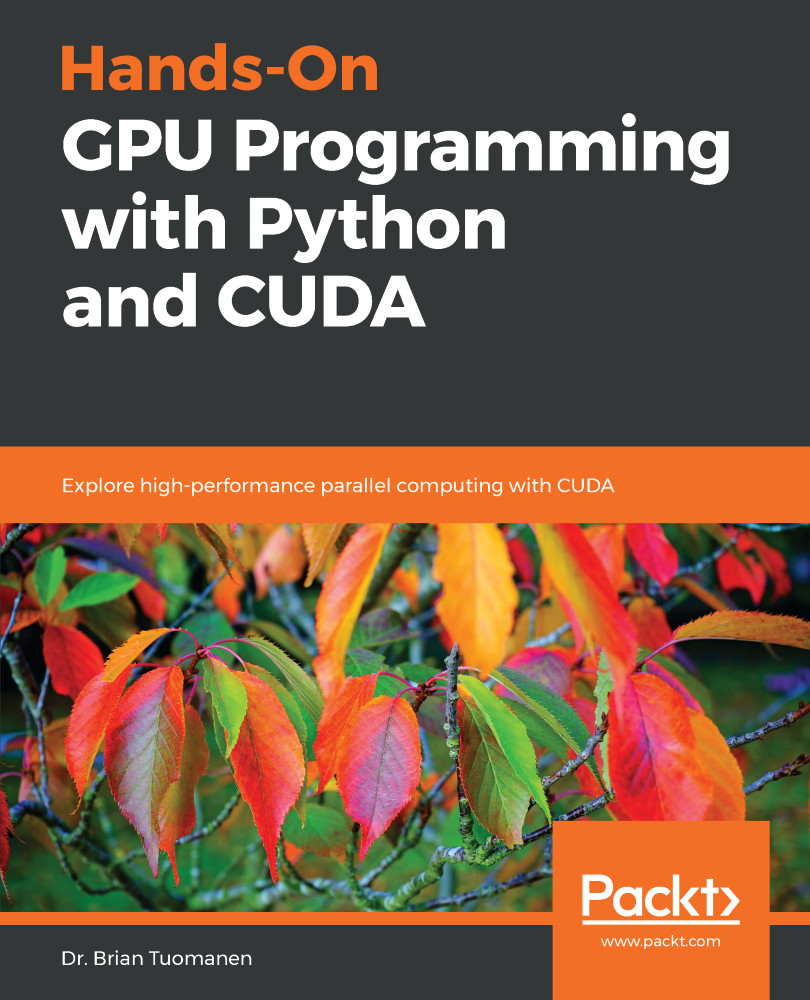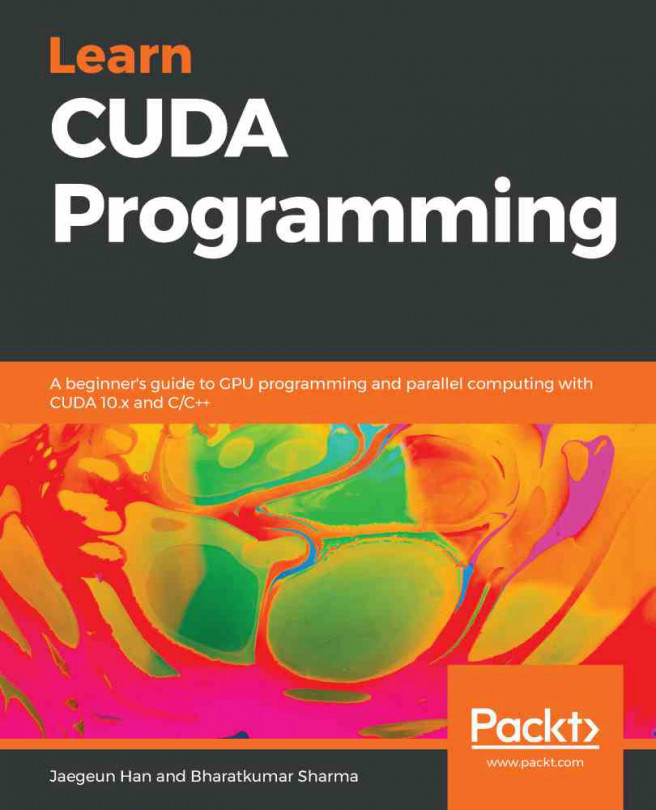If you already have drivers for your GPU installed, you may possibly skip this step; moreover, some versions of CUDA are pre-packaged with the latest drivers. Quite often, CUDA is very particular about which driver you have installed and may not even work with the CUDA Toolkit driver, so you may have to experiment with several different drivers before you find one that works.
Generally speaking, Windows has better CUDA driver compatibility and a more user-friendly installation than Linux. Windows users may consider skipping this step and just use the driver that is packaged with the CUDA Toolkit, which we will install a little later in this chapter. We would strongly suggest that Linux users (particularly Linux laptop users), however, closely follow all the steps in this section before proceeding.