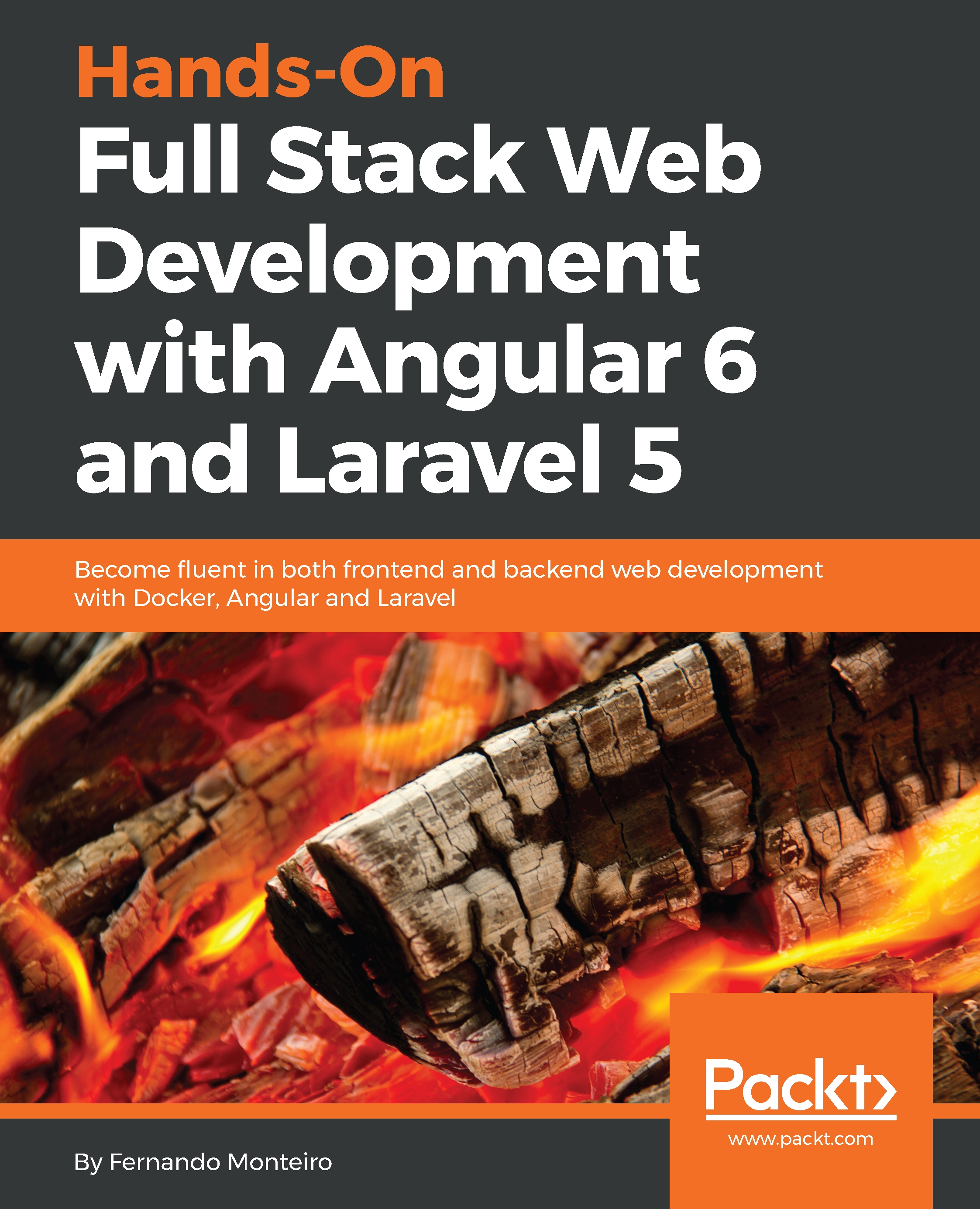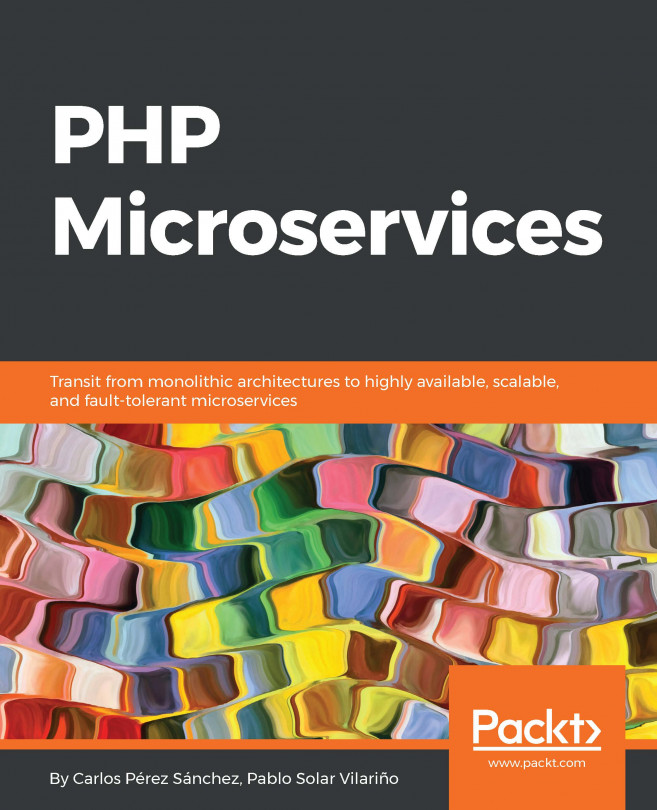At this moment in time, our application can already be visualized with the use of Bootstrap CSS, which is what we did in the last section. Recall that, in the previous chapters, we already added the HTML markup to some of our templates.
All of them already contain the Bootstrap classes, and we can already visualize what we have so far in a browser window. Let's check this out:
- Open your Terminal window inside the ./Client folder and type the following command:
npm start
- Open your default browser and go to http://localhost:4200/.
You will see the following result:

Wow! Now, we have a web application. You will notice that we already have an application that works perfectly.
- Let's click on the bikes link and see what we have so far:
Feel free to browse the rest of the application and check the other pages.
However, all we...