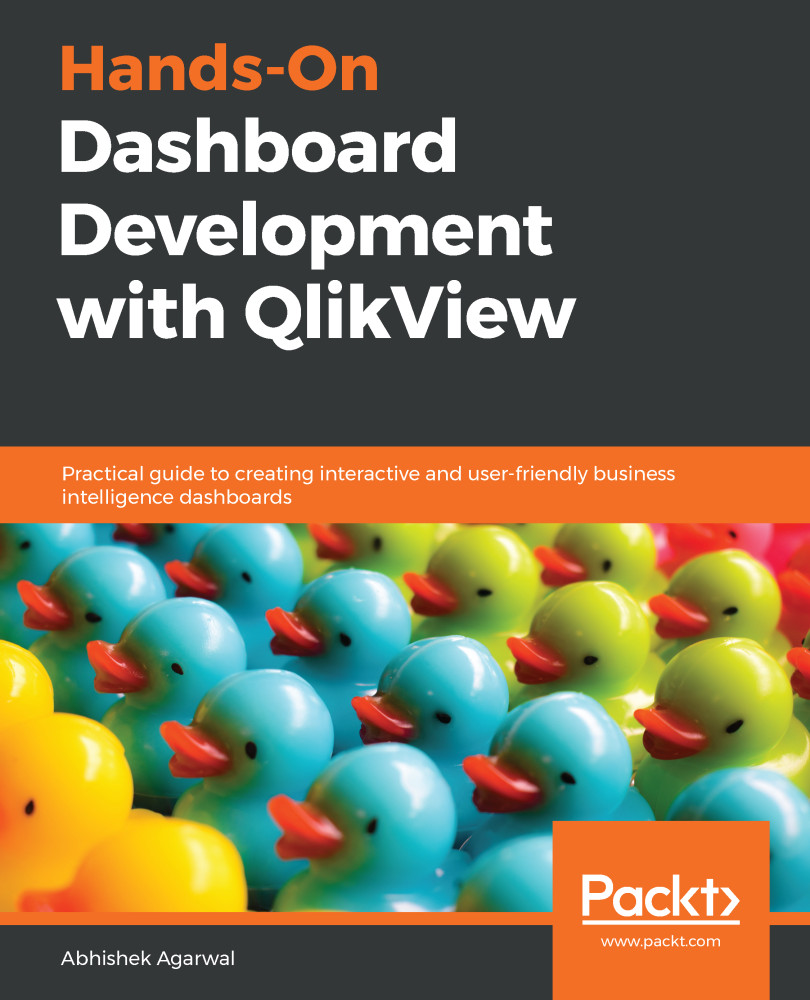In this section, we will add a couple of charts into our QlikView dashboard. We will learn about block charts, scatter charts, and pivot table charts, and we will implement them in our dashboard.
Adding charts
Block chart
Let's go to our QlikView dashboard to create a chart. To do so, we need to right-click on the screen, go to a New Sheet Object, and click on the Chart option. Once you click on the chart, you have multiple options, and we have already seen how you can create bar charts, line charts, and pie charts. Now, let's go ahead and create a block chart, which represents the information in a lot of meaningful ways. A block chart is basically an advanced version of the pie chart, but it has squares or blocks...