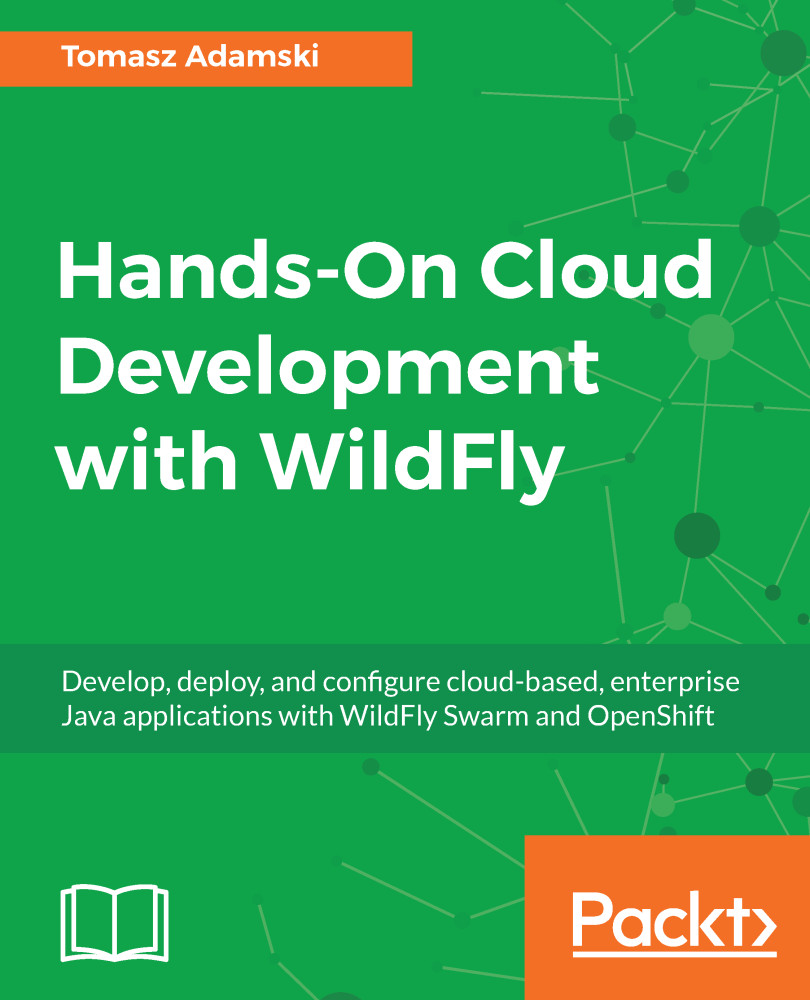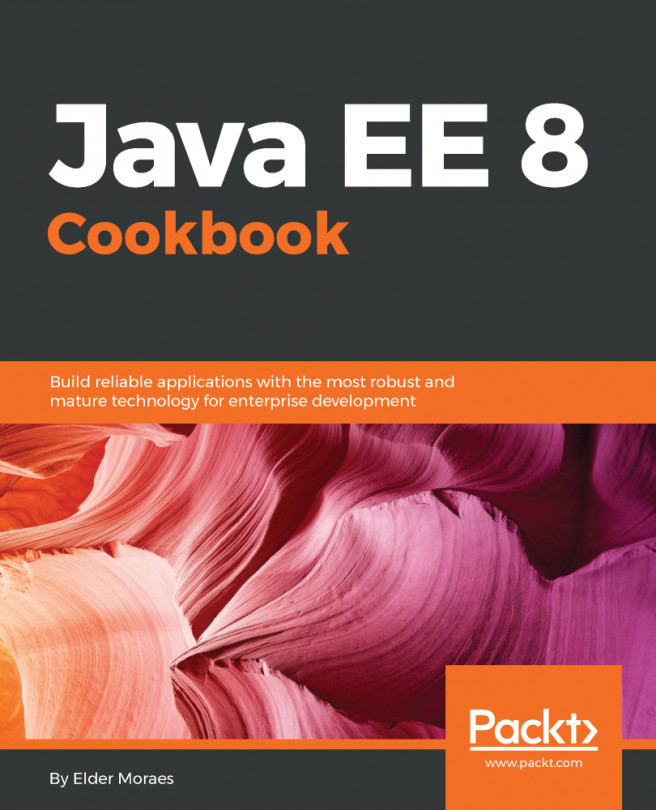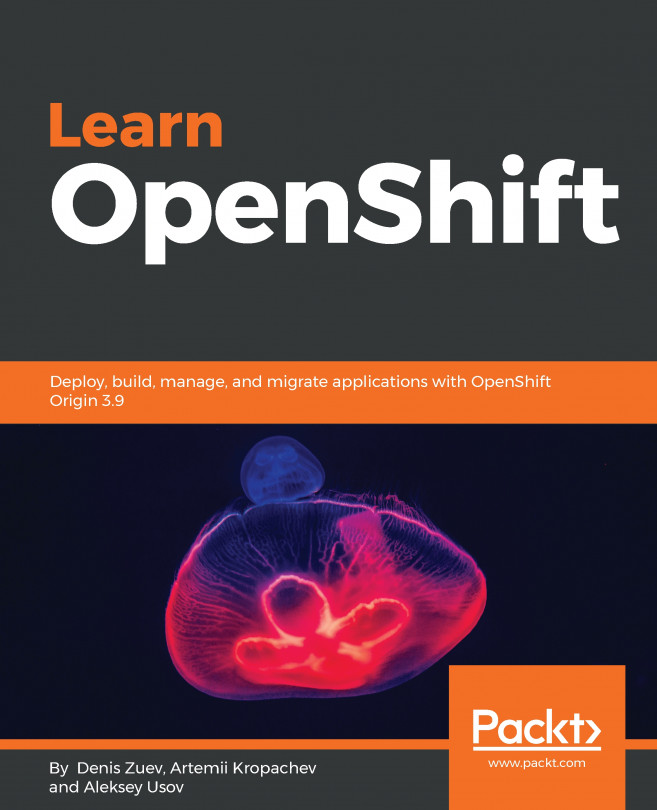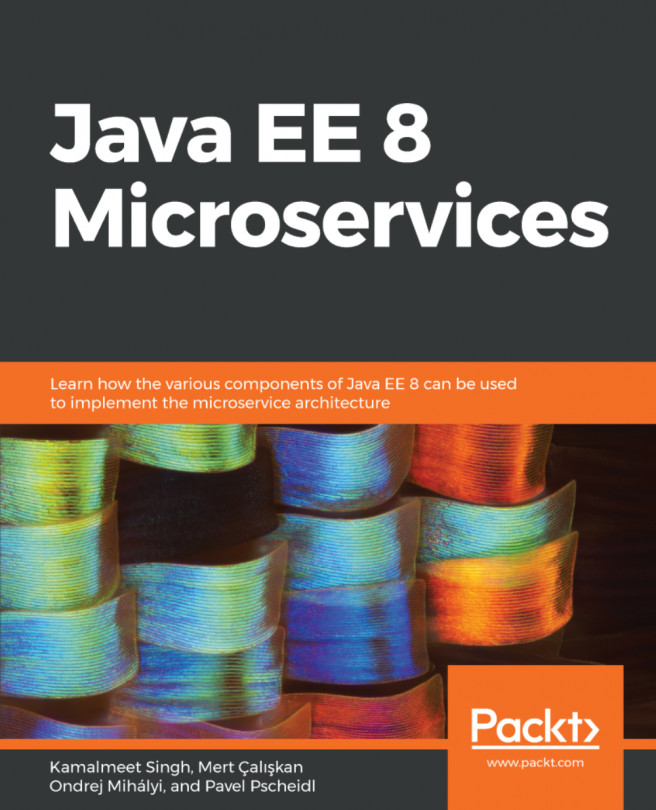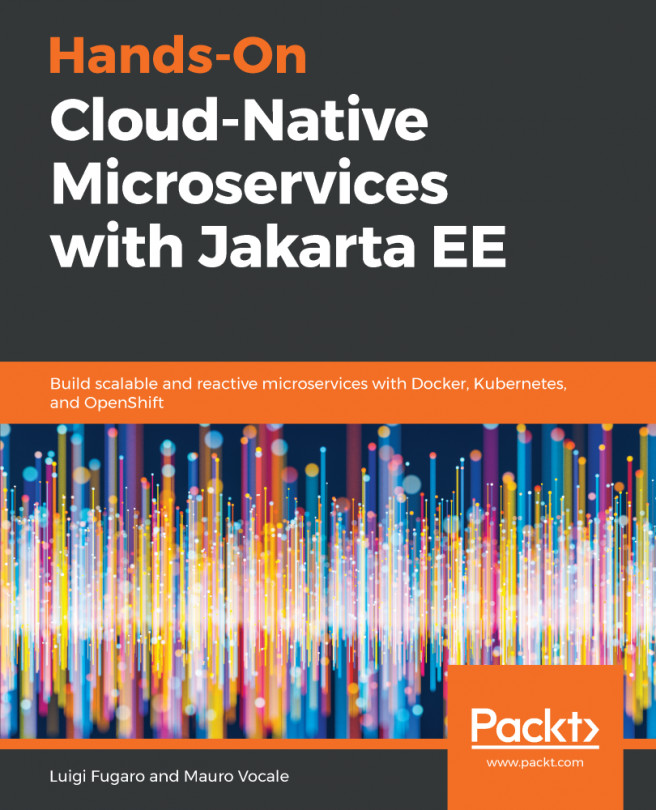Let's examine what happens under the hood during deployment of our services. We are going to continue work on an example from the previous chapter.
You have to open the web console, and navigate to Applications| Deployments | catalog-service:

Now we will be able to see the deployment configuration. This is the graphical representation of OpenShift's DeploymentConfiguration object.
As you learned in Chapter 6, Deploying Applications on the Cloud with OpenShift, OpenShift adds another layer on top of Kubernetes to provide a more convenient and productive programmer experience. It does that, among other things, by extending the object model of Kubernetes. DeploymentConfiguration and Deployments are OpenShift objects that extend the Kubernetes object model.
The DeploymentConfiguration object...