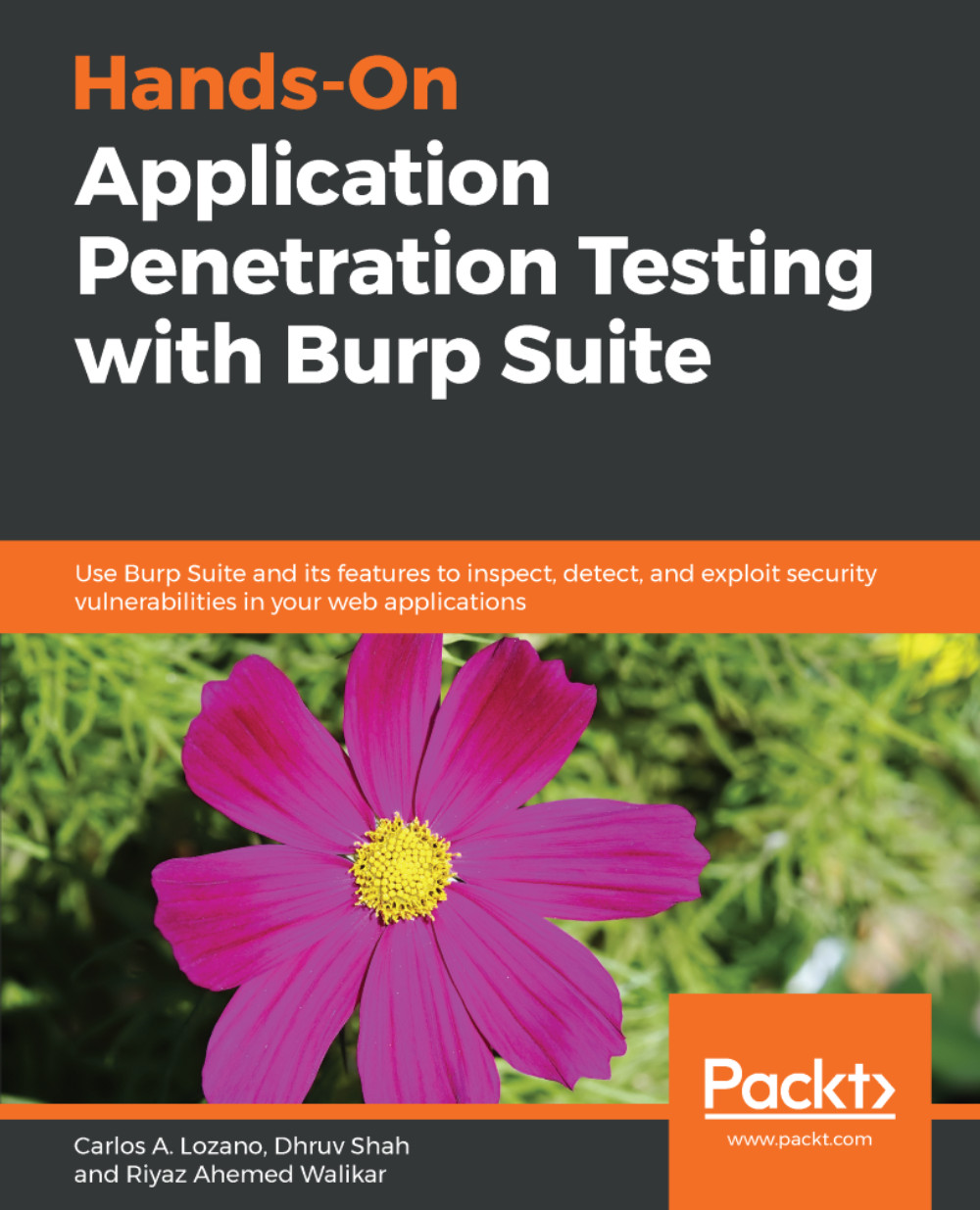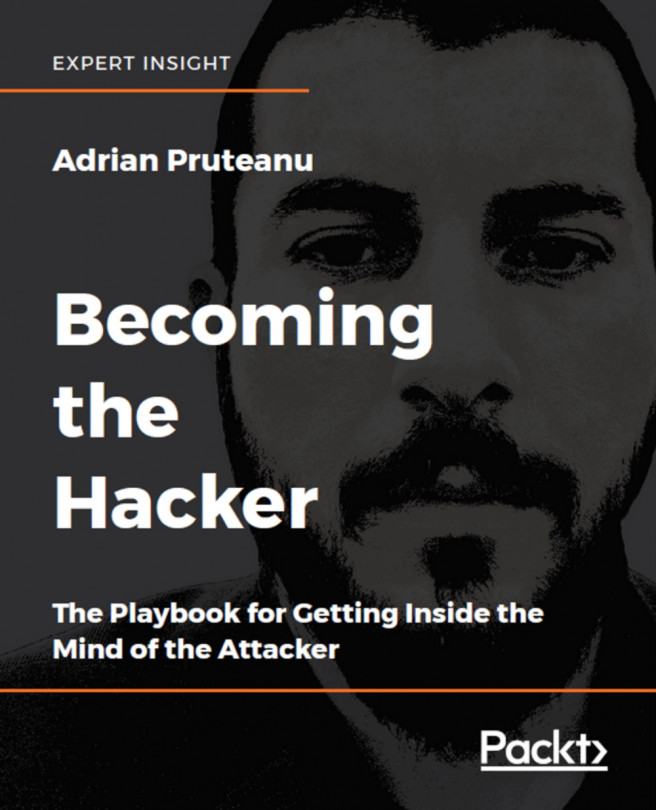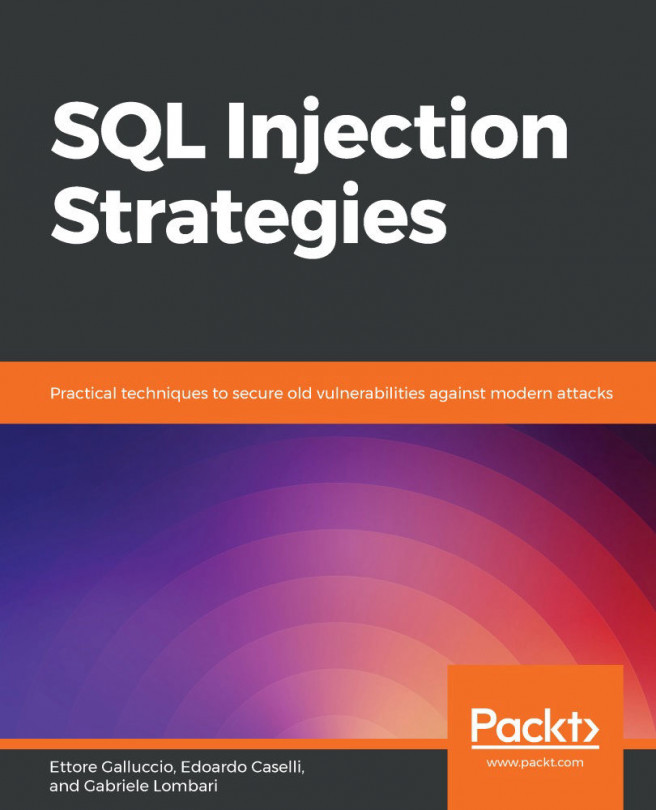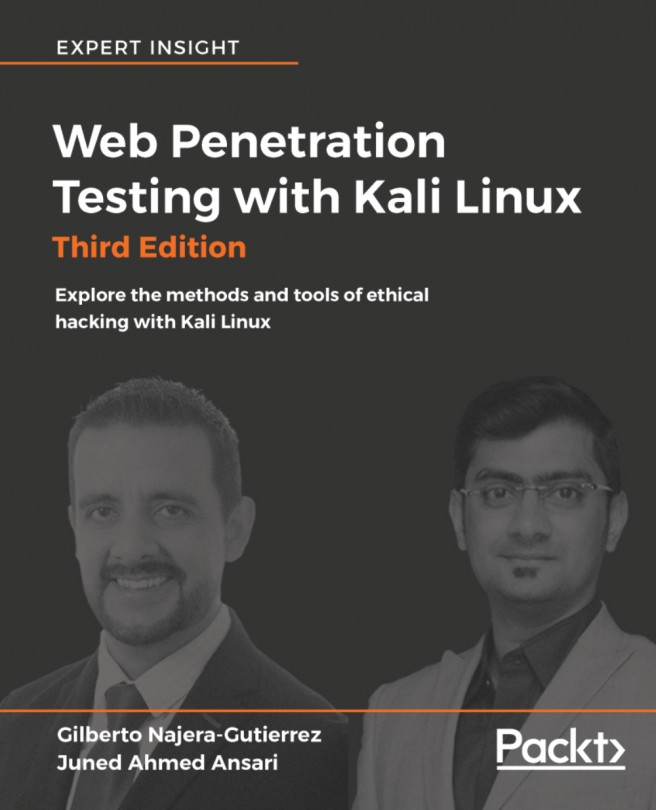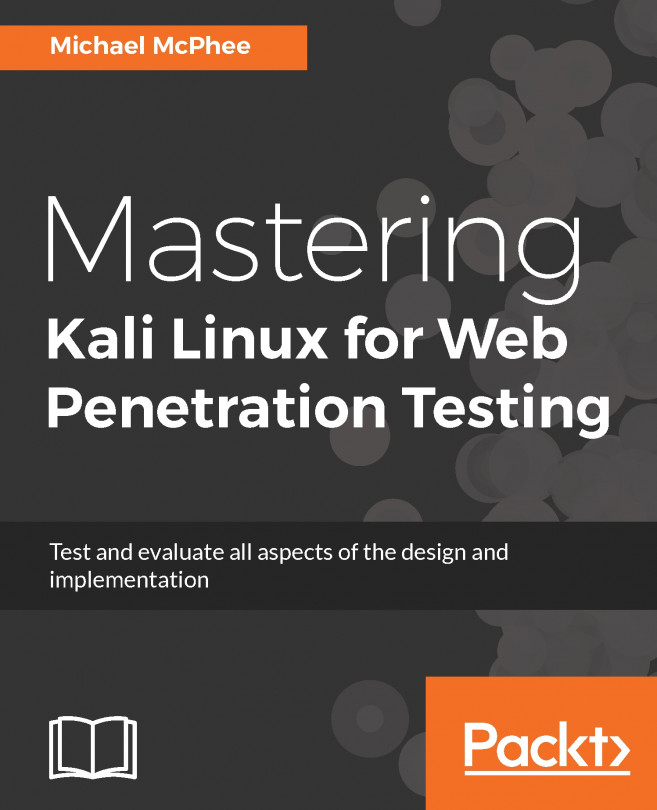Setting up Firefox to work with Burp Suite (HTTP and HTTPS)
Firefox has been a hacker favorite for quite some time now. This is largely due to a plethora of add-ons that allow you to extend its features and abilities. One of the primary advantages that Firefox has over other browsers in the industry is its ability to use proxy settings that are not tied with the operating system.
Firefox can be set up to use a specific proxy, even if the operating system has a separate system proxy set. This allows for various tools that require a separate proxy to be used in conjunction with Firefox, while ensuring Firefox does take a separate route.
Remember, no browsers, including Firefox, have separate proxy settings for the private/incognito mode.
To set up proxy options in Firefox, take the following steps:
- On Windows, click on the three dashes in the right top corner of any tab and select
Optionsfrom the menu. For Linux and OS X systems, the option to select is calledPreferences. - Scroll right to the...