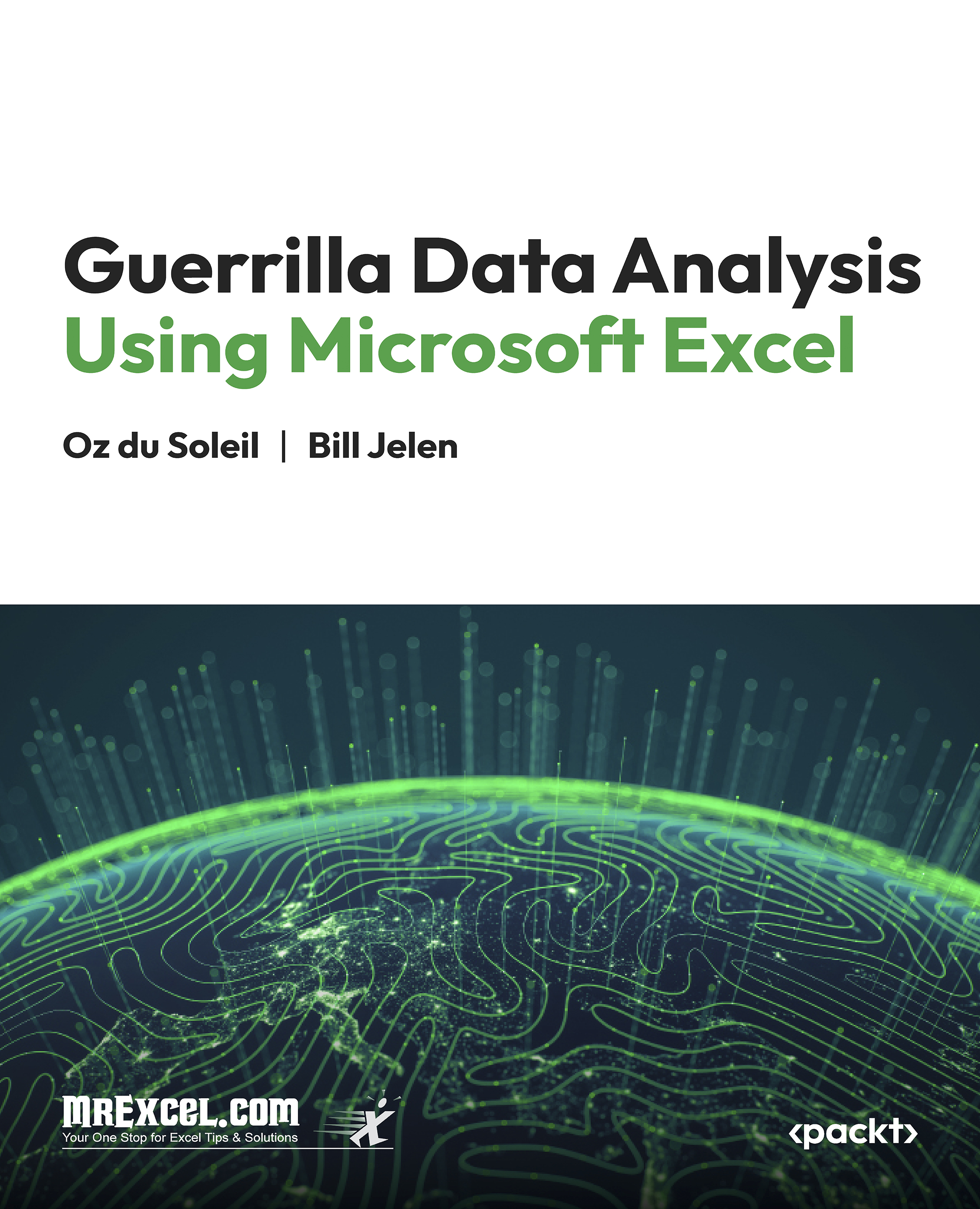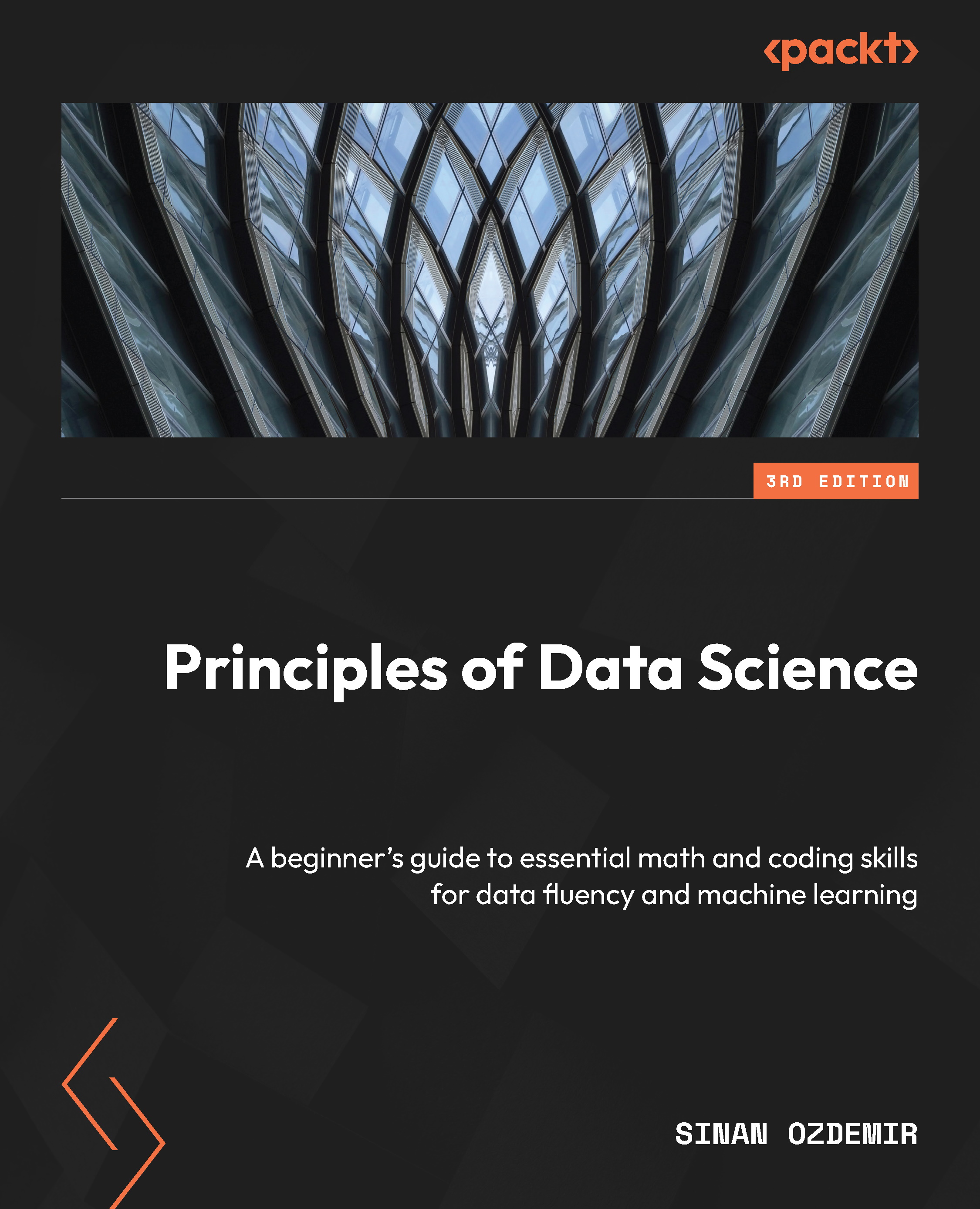-
Hands-on techniques for efficient Excel data analysis
-
Advanced functions and best practices for real-world scenarios
-
Step-by-step guidance on complex tasks like data validation and dynamic arrays
Unlock Microsoft Excel's hidden potential with this dynamic guide designed for data professionals and enthusiasts. You'll start by reviewing Excel basics before advancing to powerful tools like Excel Tables, Pivot Tables, and Power Query. Each chapter enhances your ability to analyze and visualize data efficiently, from complex lookups and dynamic arrays to essential data validation techniques that ensure accuracy and integrity in your spreadsheets.
As you progress, you'll learn how to protect your work with advanced sheet protection methods and collaboration tools for seamless teamwork. The book also covers sophisticated functions like INDIRECT, OFFSET, and LET, preparing you to tackle complex data challenges. Additionally, you'll receive critical advice on avoiding the pitfalls of machine learning-driven features and maintaining clean, organized data.
By the end of the guide, you'll have mastered Excel's advanced capabilities, empowering you to streamline workflows, optimize data processes, and make confident, data-driven decisions. This guide is your comprehensive resource for transforming your approach to data analysis with Excel.
This book is ideal for data analysts, business professionals, and Excel users who need to enhance their data analysis skills. Readers should have a basic understanding of Excel and be familiar with its interface. No advanced Excel knowledge is required, but a willingness to learn and apply new techniques is essential.
-
Master Excel tables and dynamic spreadsheets
-
Use VLOOKUP and XLOOKUP effectively
-
Create and manipulate PivotTables
-
Clean and validate data with Excel tools
-
Apply conditional formatting and de-duping techniques
-
Implement data models and relationships in Excel
 United States
United States
 Great Britain
Great Britain
 India
India
 Germany
Germany
 France
France
 Canada
Canada
 Russia
Russia
 Spain
Spain
 Brazil
Brazil
 Australia
Australia
 Singapore
Singapore
 Hungary
Hungary
 Ukraine
Ukraine
 Luxembourg
Luxembourg
 Estonia
Estonia
 Lithuania
Lithuania
 South Korea
South Korea
 Turkey
Turkey
 Switzerland
Switzerland
 Colombia
Colombia
 Taiwan
Taiwan
 Chile
Chile
 Norway
Norway
 Ecuador
Ecuador
 Indonesia
Indonesia
 New Zealand
New Zealand
 Cyprus
Cyprus
 Denmark
Denmark
 Finland
Finland
 Poland
Poland
 Malta
Malta
 Czechia
Czechia
 Austria
Austria
 Sweden
Sweden
 Italy
Italy
 Egypt
Egypt
 Belgium
Belgium
 Portugal
Portugal
 Slovenia
Slovenia
 Ireland
Ireland
 Romania
Romania
 Greece
Greece
 Argentina
Argentina
 Netherlands
Netherlands
 Bulgaria
Bulgaria
 Latvia
Latvia
 South Africa
South Africa
 Malaysia
Malaysia
 Japan
Japan
 Slovakia
Slovakia
 Philippines
Philippines
 Mexico
Mexico
 Thailand
Thailand