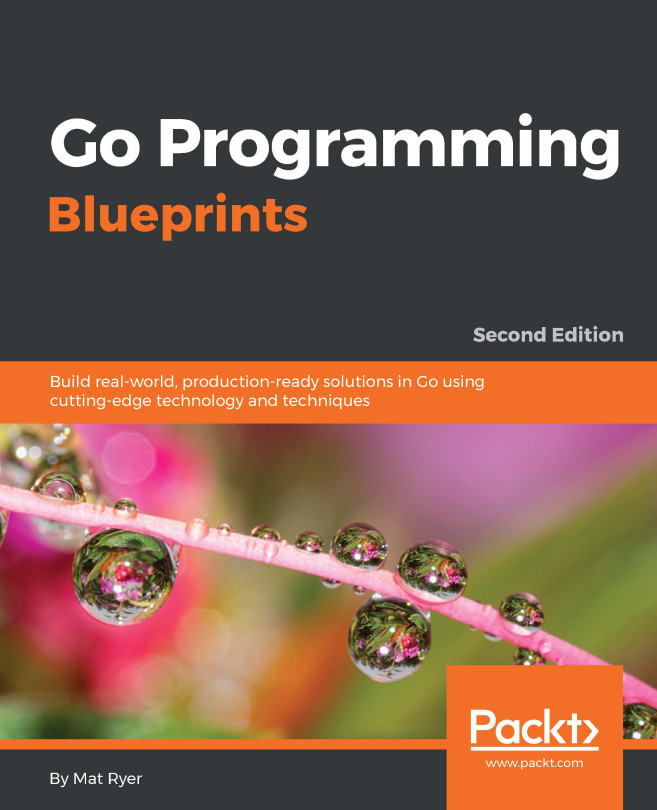Using Docker locally
Before we can deploy our code to the cloud, we must use the Docker tools on our development machine to build and push the image to Docker Hub.
Installing Docker tools
In order to build and run containers, you need to install Docker on your development machine. Head over to https://www.docker.com/products/docker and download the appropriate installer for your computer.
Docker and its ecosystem are evolving rapidly, so it is a good idea to make sure you're up to date with the latest release. Similarly, it is possible that some details will change in this chapter; if you get stuck, visit the project home page at https://github.com/matryer/goblueprints for some helpful tips.
Dockerfile
A Docker image is like a mini virtual machine. It contains everything that's needed to run an application: the operating system the code will run on, any dependencies that our code might have (such as Go kit in the case of our Vault service), and the binaries of our application itself...