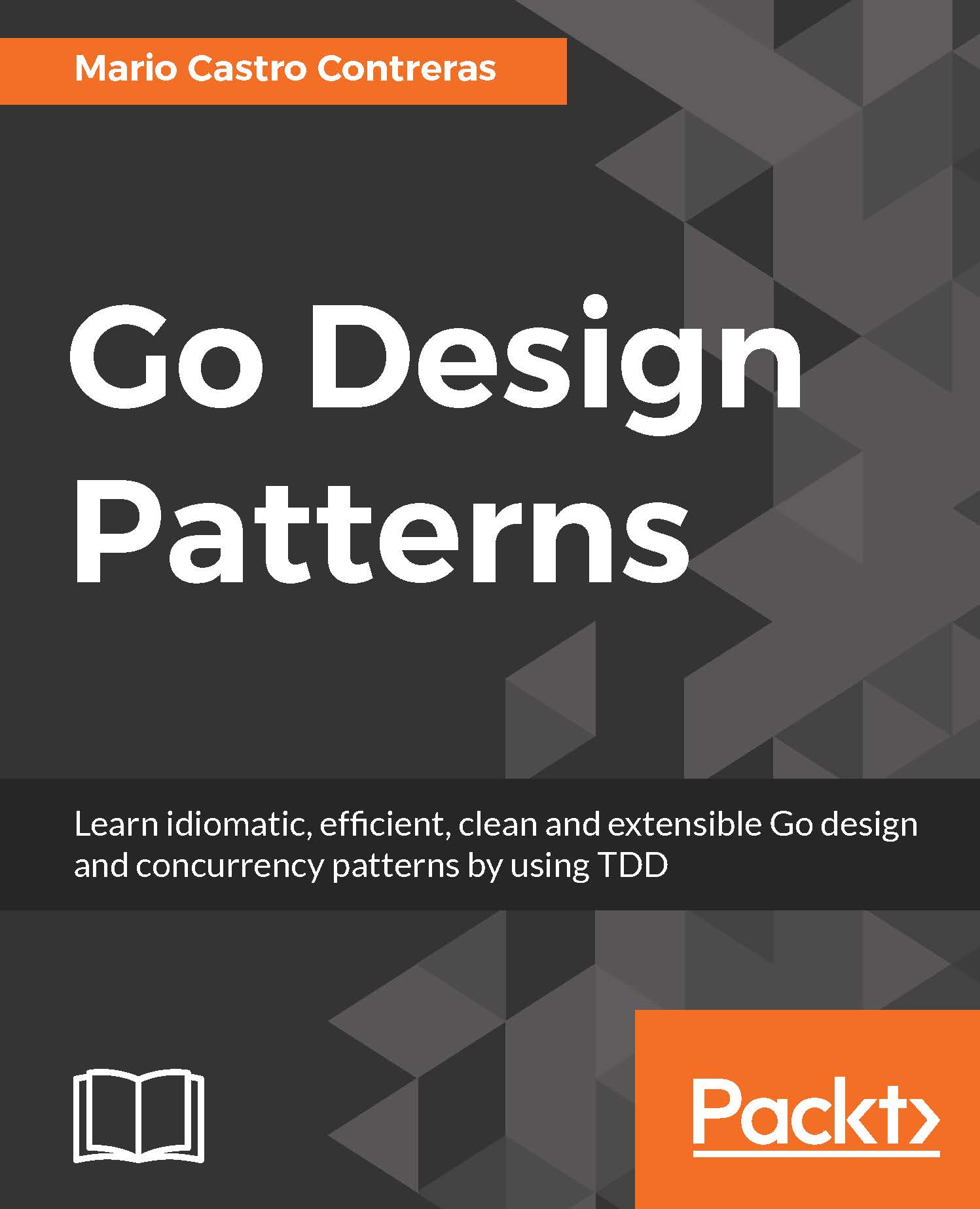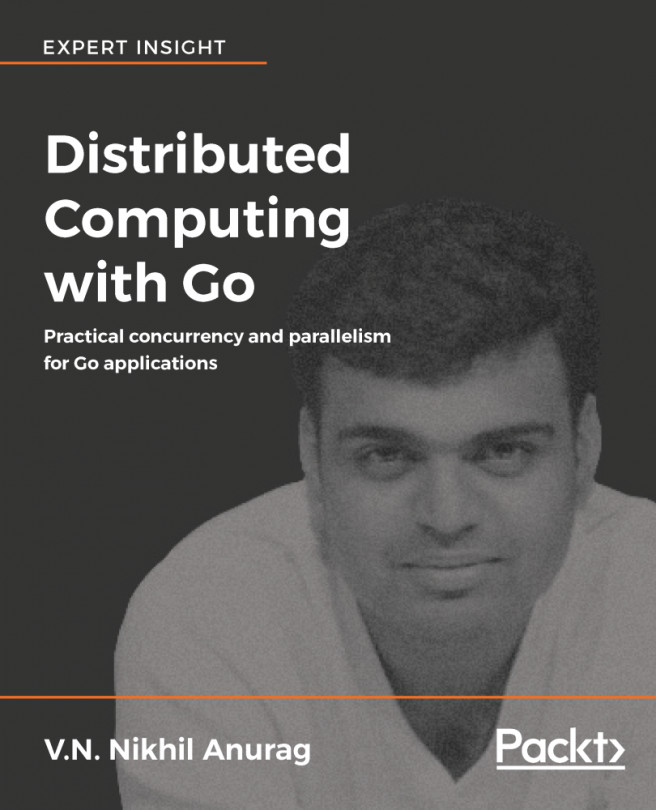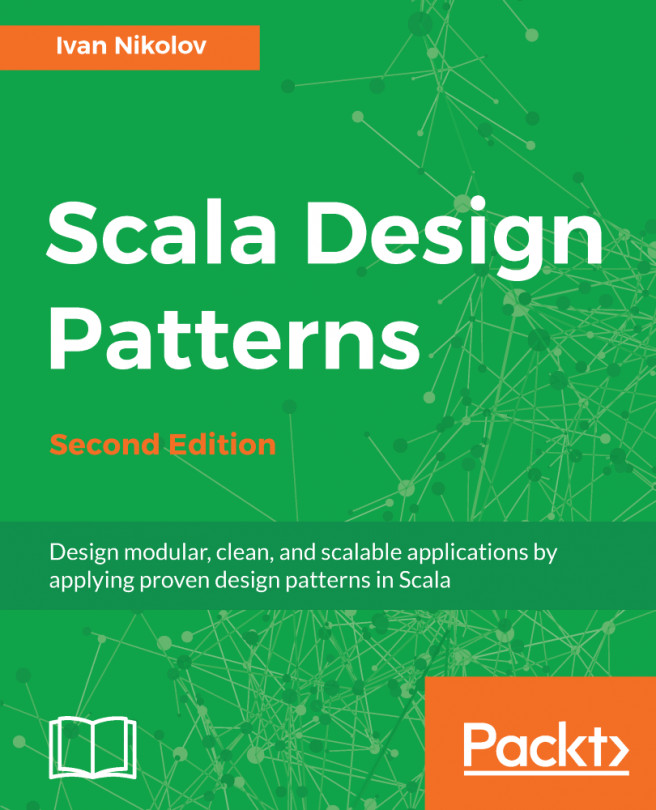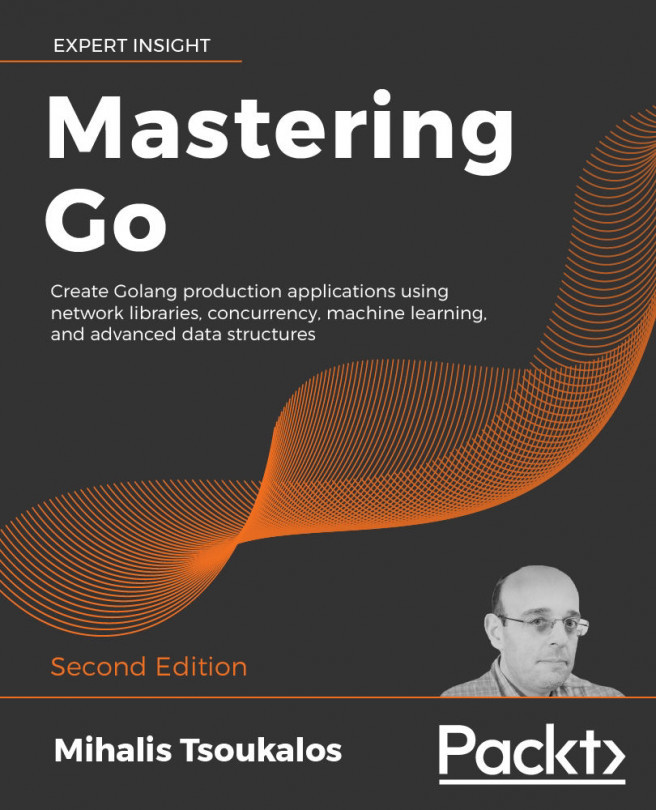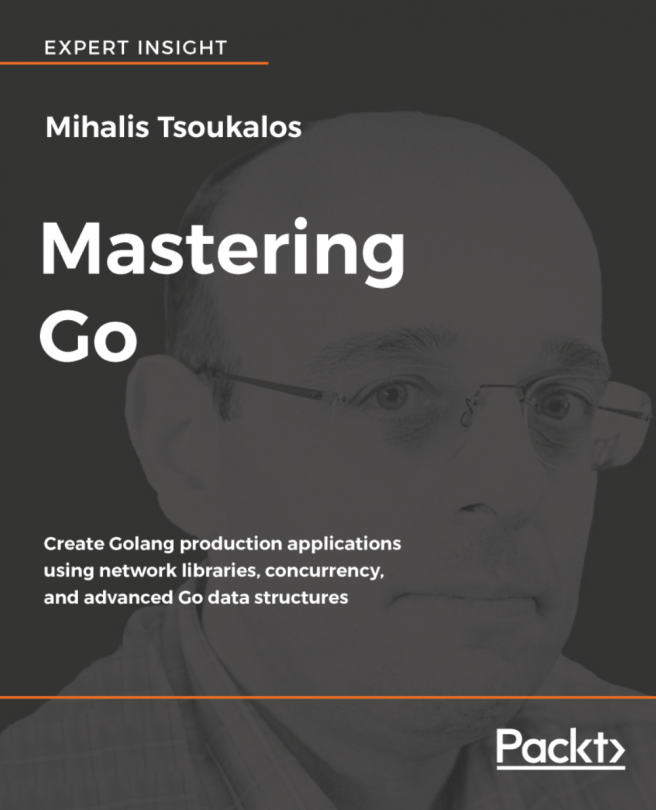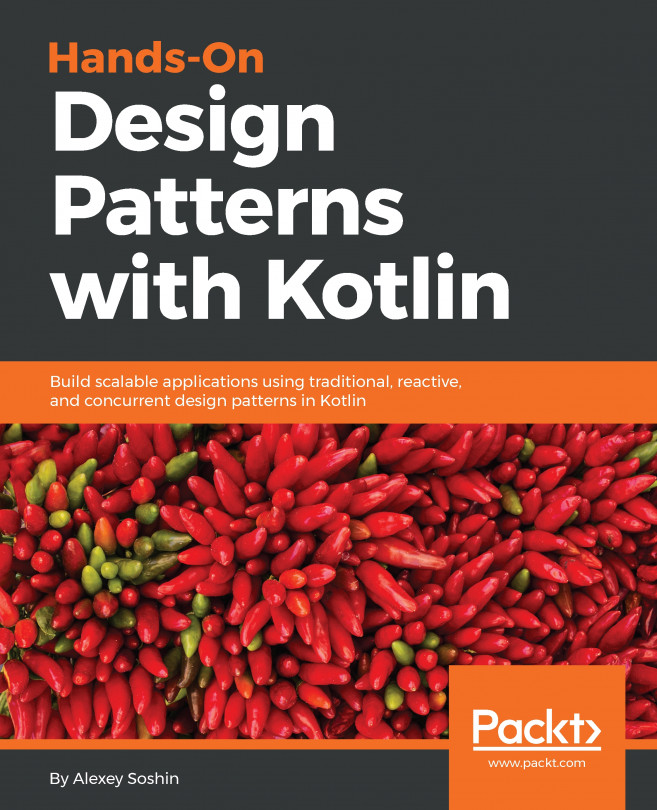Starting with Hello World
This wouldn't be a good book without a Hello World example. Our Hello World example can't be simpler, open your favorite text editor and create a file called main.go within our $GOPATH/src/[your_name]/hello_world with the following content:
package main
func main(){
println("Hello World!")
}
Save the file. To run our program, open the Terminal window of your operating system:
- In Linux, go to programs and find a program called Terminal.
- In Windows, hit Windows + R, type
cmdwithout quotes on the new window and hit Enter. - In Mac OS X, hit Command + Space to open a spotlight search, type
terminalwithout quotes. The terminal app must be highlighted so hit Enter.
Once we are in our terminal, navigate to the folder where we have created our main.go file. This should be under your $GOPATH/src/[your_name]/hello_world and execute it:
go run main.go Hello World!
That's all. The go run [file] command will compile and execute our application but it won't generate an executable file. If you want just to build it and get an executable file, you must build the app using the following command:
go build -o hello_world
Nothing happens. But if you search in the current directory (ls command in Linux and Mac OS X; and dir in Windows), you'll find an executable file with the name hello_world. We have given this name to the executable file when we wrote -o hello_world command while building. You can now execute this file:
/hello_world Hello World!
And our message appeared! In Windows, you just need to type the name of the .exe file to get the same result.
Tip
The go run [my_main_file.go] command will build and execute the app without intermediate files.
The go build -o [filename] command will create an executable file that I can take anywhere and has no dependencies.