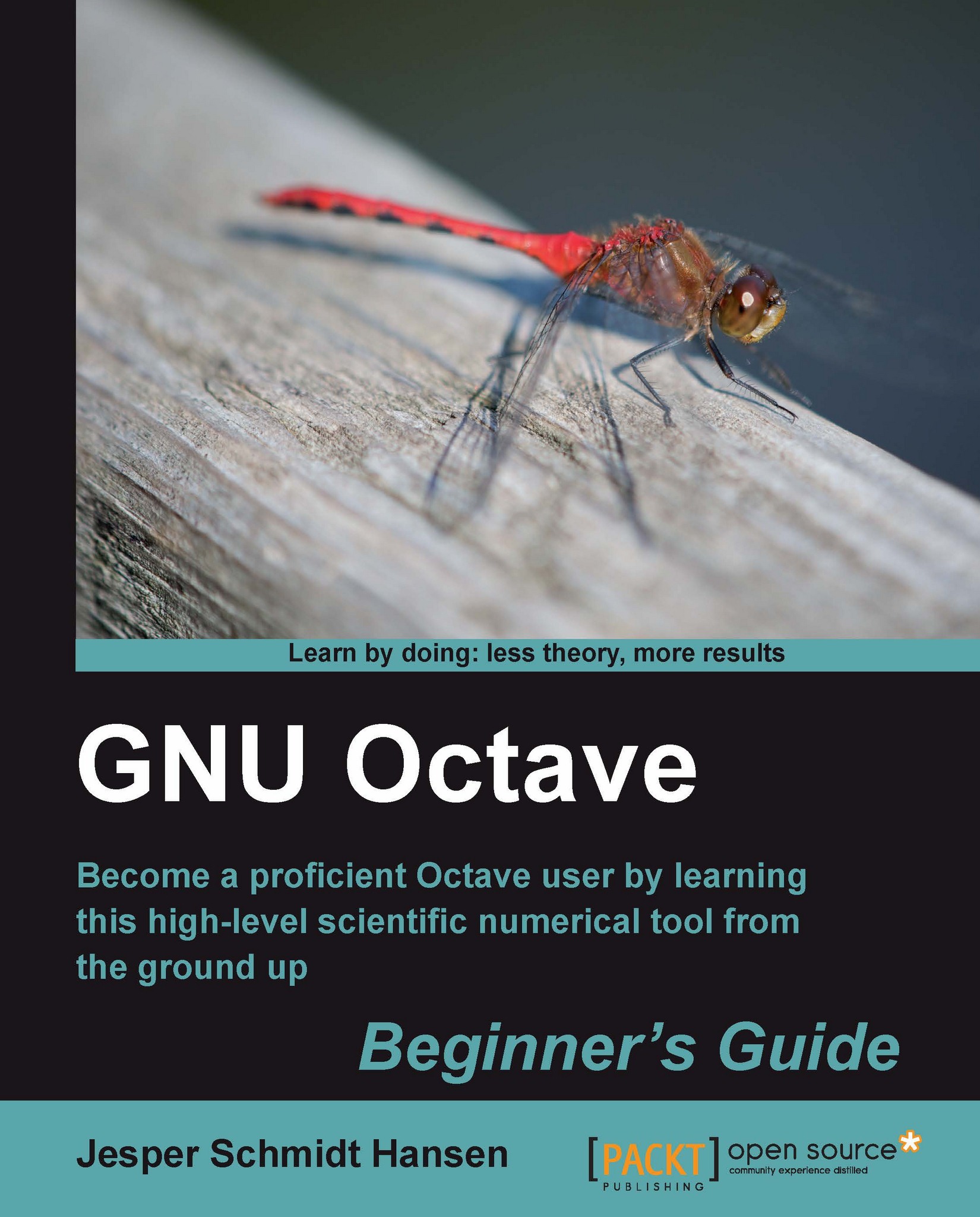Time for action - making your first plot
Let us try to plot the polynomial, f, given in Equation (3.1) in the interval x ∈ [ 5.5; 1]:
octave:59> x = [-5.5:0.1:1]; f = polyval(c,x); octave:60> plot(x, f)
You should now see a plot looking somewhat like the one below:
 |
What just happened?
The first input argument to plot is the x variable which is used as the x axis values. The second is f and is used as the y axis values. Note that these two variables must have the same length. If they do not, Octave will issue an error. You can also call plot with a single input argument. In this case, the input variable is plotted against its indices.
When we plot the graph of f, we actually connect the discrete values given by the vector f with straight lines. Thus, you need enough points in order for the figure to represent the graph well.
plot and set
There are some things that do not look quite satisfactory in the figure above:
1. The axes are not right, for example, the x axis starts from -6, not ...