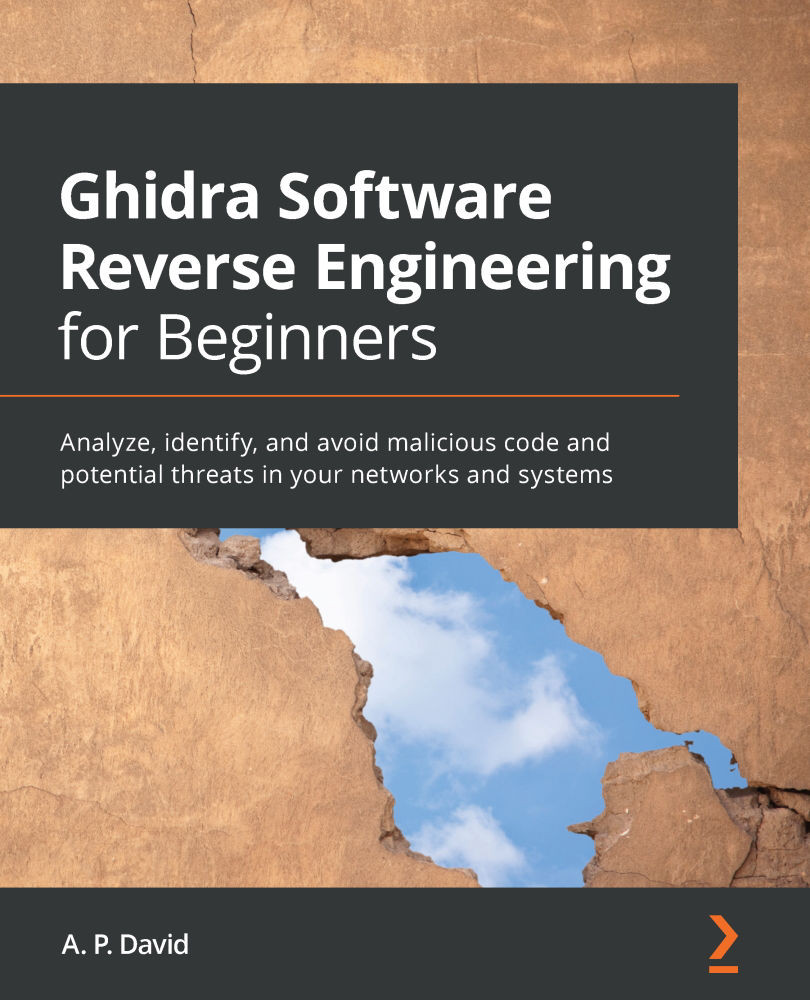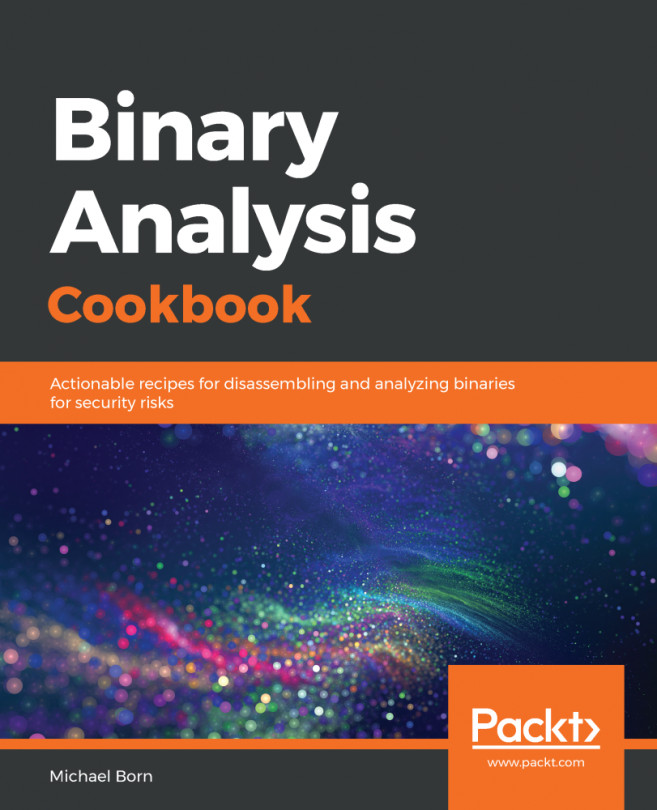The Ghidra plugin skeleton
As we explained in the Deveeloping a Ghidra extension section of Chapter 4, Using Ghidra Extensions, by clicking on New | Ghidra Module Project…, you can create any kind of Ghidra extension by starting from a given skeleton.
In this section, we will provide an overview of the Ghidra plugin extension skeleton in order to understand the basics that allow us to develop complex plugins.
The plugin documentation
The first part of a plugin's skeleton is the documentation that describes the plugin. Its documentation contains four required fields (optionally, you can add some others):
- The status of the plugin, which can be one of four possible values:
HIDDEN,RELEASED,STABLE, orUNSTABLE. (See line01of the following code). - The package of the plugin (see line
02). - A short description of the plugin (see line
03). - A long description of the plugin (see line
04).
The following code is a plugin documentation skeleton that...