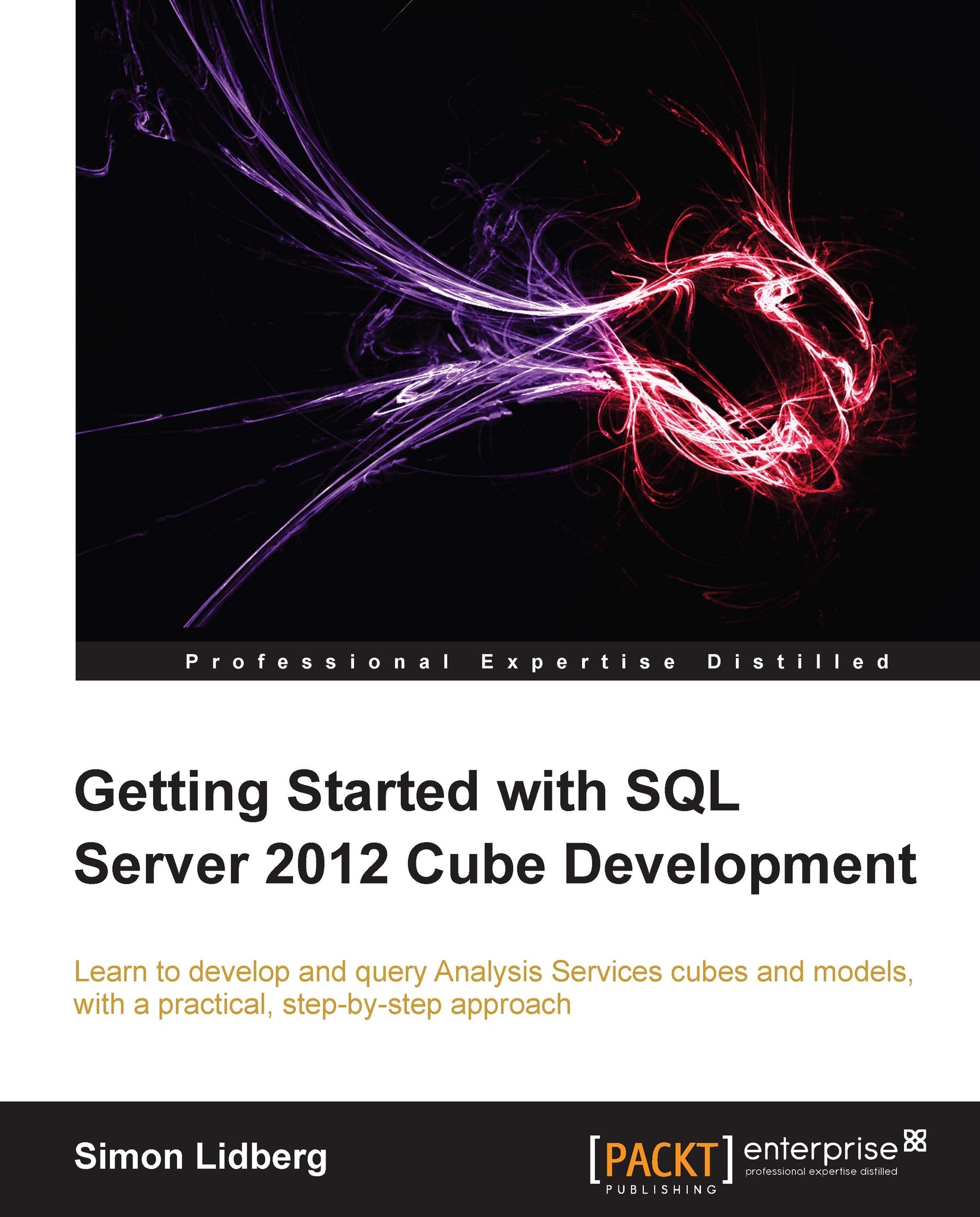Adding aggregations to improve performance
The need for aggregations gets even more important when you start looking at larger dimensions and larger datasets.
Then why not create aggregations on all levels of all dimensions? The problem with this strategy would be both increased storage costs as well as the time the processing would take. What you need to ensure is that you have the right number of aggregations on the levels that your users most often browse.
Aggregations are part of the cube and are created for each measure group on the partition level. To create aggregations, you navigate to the Aggregations tab in the cube designer.

You can either create aggregations manually by switching to the advanced view of the aggregation designer, or you can get help by using the aggregation wizard.