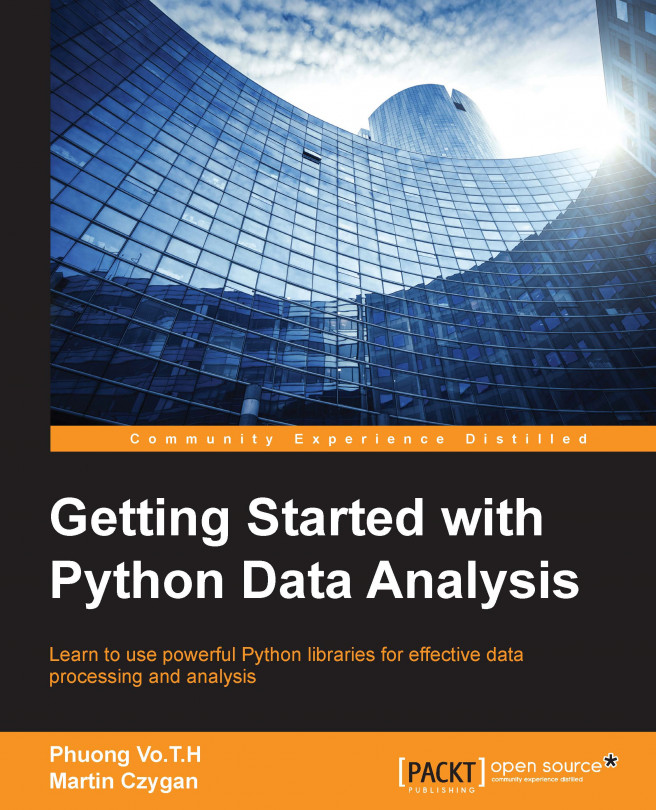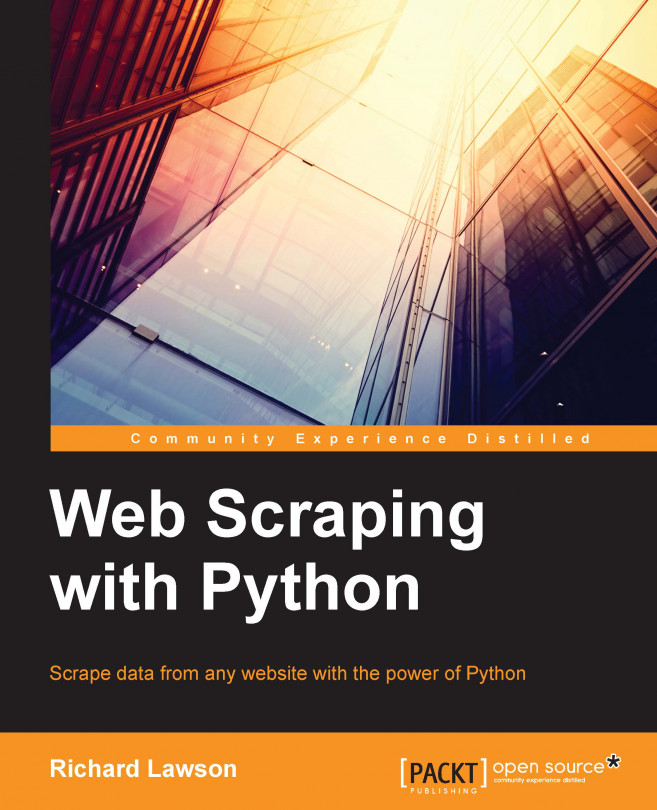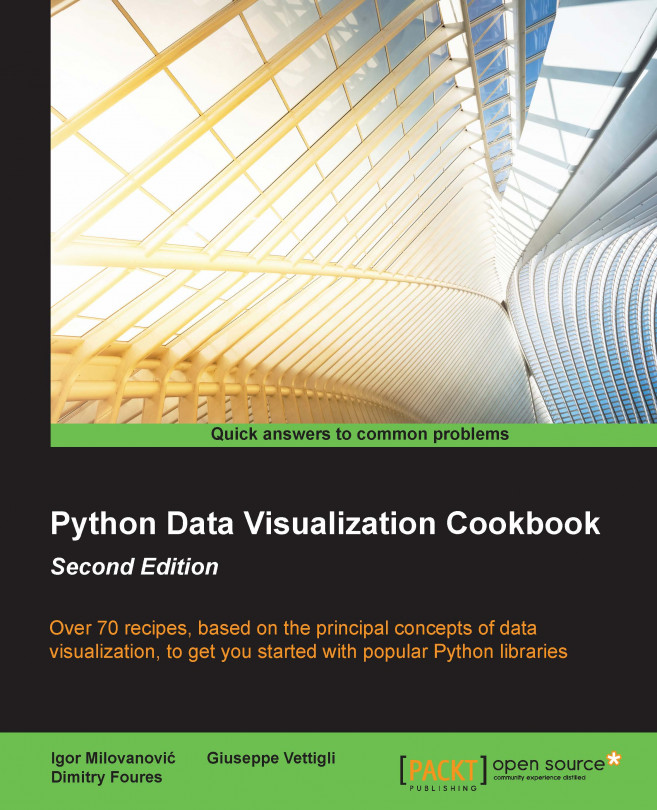Python libraries in data analysis
Python is a multi-platform, general-purpose programming language that can run on Windows, Linux/Unix, and Mac OS X, and has been ported to Java and .NET virtual machines as well. It has a powerful standard library. In addition, it has many libraries for data analysis: Pylearn2, Hebel, Pybrain, Pattern, MontePython, and MILK. In this book, we will cover some common Python data analysis libraries such as Numpy, Pandas, Matplotlib, PyMongo, and scikit-learn. Now, to help you get started, I will briefly present an overview of each library for those who are less familiar with the scientific Python stack.
One of the fundamental packages used for scientific computing in Python is Numpy. Among other things, it contains the following:
- A powerful N-dimensional array object
- Sophisticated (broadcasting) functions for performing array computations
- Tools for integrating C/C++ and Fortran code
- Useful linear algebra operations, Fourier transformations, and random number capabilities
Besides this, it can also be used as an efficient multidimensional container of generic data. Arbitrary data types can be defined and integrated with a wide variety of databases.
Pandas is a Python package that supports rich data structures and functions for analyzing data, and is developed by the PyData Development Team. It is focused on the improvement of Python's data libraries. Pandas consists of the following things:
- A set of labeled array data structures; the primary of which are Series, DataFrame, and Panel
- Index objects enabling both simple axis indexing and multilevel/hierarchical axis indexing
- An intergraded group by engine for aggregating and transforming datasets
- Date range generation and custom date offsets
- Input/output tools that load and save data from flat files or PyTables/HDF5 format
- Optimal memory versions of the standard data structures
- Moving window statistics and static and moving window linear/panel regression
Due to these features, Pandas is an ideal tool for systems that need complex data structures or high-performance time series functions such as financial data analysis applications.
Matplotlib is the single most used Python package for 2D-graphics. It provides both a very quick way to visualize data from Python and publication-quality figures in many formats: line plots, contour plots, scatter plots, and Basemap plots. It comes with a set of default settings, but allows customization of all kinds of properties. However, we can easily create our chart with the defaults of almost every property in Matplotlib.
MongoDB is a type of NoSQL database. It is highly scalable, robust, and perfect to work with JavaScript-based web applications, because we can store data as JSON documents and use flexible schemas.
PyMongo is a Python distribution containing tools for working with MongoDB. Many tools have also been written for working with PyMongo to add more features such as MongoKit, Humongolus, MongoAlchemy, and Ming.
The scikit-learn is an open source machine-learning library using the Python programming language. It supports various machine learning models, such as classification, regression, and clustering algorithms, interoperated with the Python numerical and scientific libraries NumPy and SciPy. The latest scikit-learn version is 0.16.1, published in April 2015.
 United States
United States
 Great Britain
Great Britain
 India
India
 Germany
Germany
 France
France
 Canada
Canada
 Russia
Russia
 Spain
Spain
 Brazil
Brazil
 Australia
Australia
 Singapore
Singapore
 Hungary
Hungary
 Ukraine
Ukraine
 Luxembourg
Luxembourg
 Estonia
Estonia
 Lithuania
Lithuania
 South Korea
South Korea
 Turkey
Turkey
 Switzerland
Switzerland
 Colombia
Colombia
 Taiwan
Taiwan
 Chile
Chile
 Norway
Norway
 Ecuador
Ecuador
 Indonesia
Indonesia
 New Zealand
New Zealand
 Cyprus
Cyprus
 Denmark
Denmark
 Finland
Finland
 Poland
Poland
 Malta
Malta
 Czechia
Czechia
 Austria
Austria
 Sweden
Sweden
 Italy
Italy
 Egypt
Egypt
 Belgium
Belgium
 Portugal
Portugal
 Slovenia
Slovenia
 Ireland
Ireland
 Romania
Romania
 Greece
Greece
 Argentina
Argentina
 Netherlands
Netherlands
 Bulgaria
Bulgaria
 Latvia
Latvia
 South Africa
South Africa
 Malaysia
Malaysia
 Japan
Japan
 Slovakia
Slovakia
 Philippines
Philippines
 Mexico
Mexico
 Thailand
Thailand