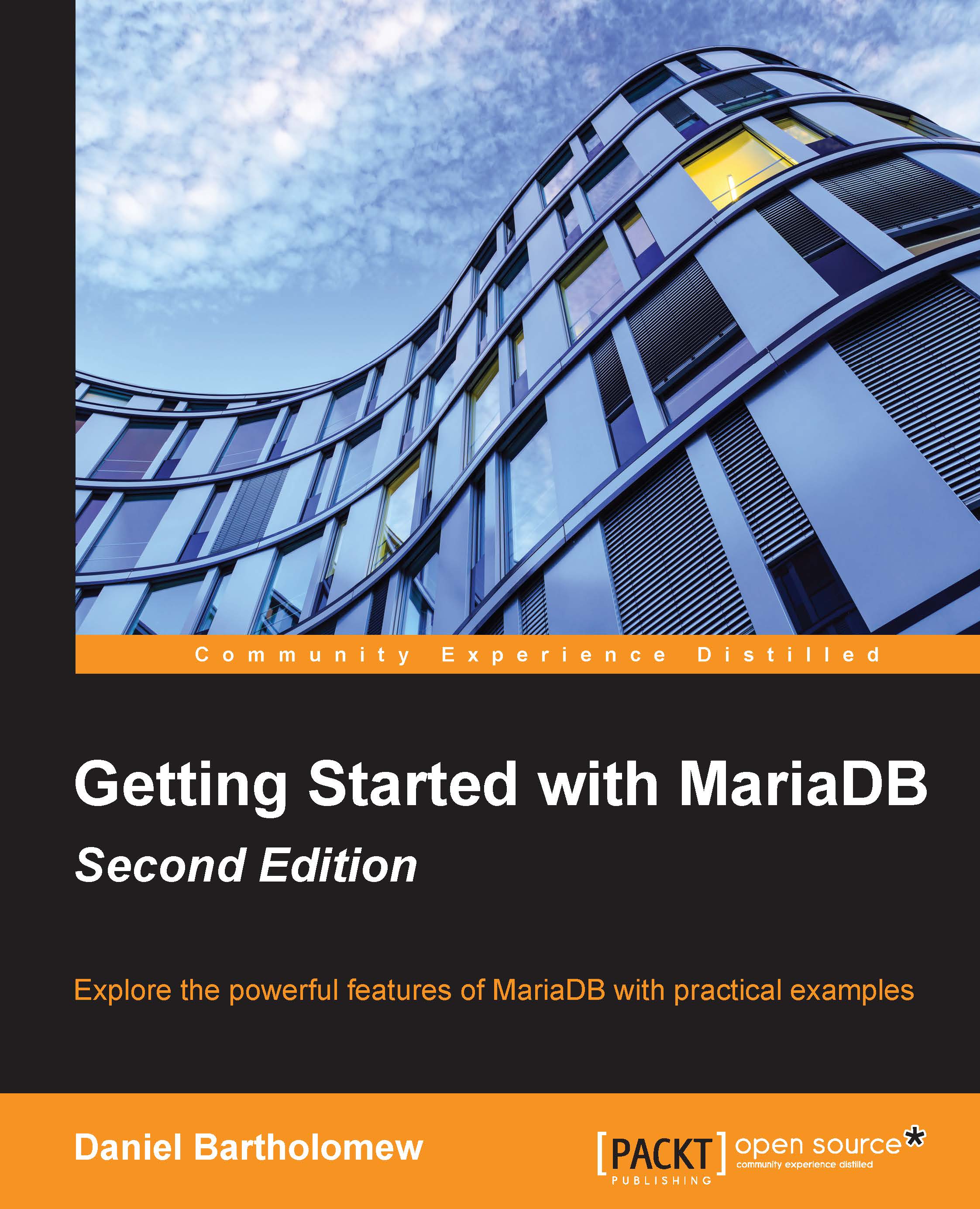Troubleshooting installation issues
The MariaDB installers work very well, and they are tested and retested constantly. Occasionally, issues with either installing MariaDB or running it for the first time are discovered, but they are almost always fixed promptly so that users are not affected.
If we do happen to run into an issue when trying to start MariaDB, what should we do?
The first thing we should do is look in the error log. The MariaDB error log is either stored with the system log files (for example, under /var/log/ on Linux) or in the MariaDB data directory. Common locations for the MariaDB data directory include /var/lib/mysql/ on Linux, C:\Program Files\MariaDB <version>\data\ on Windows (<version> is the version number of MariaDB we are using), and /usr/local/var/mysql/ on Mac OS X. The error log file itself will either be called mysql.err or hostname.err where "hostname" is the name that we've given our computer. It is also worth noting that the name and location of the log file can be customized by either the my.cnf file or the my.ini file. Chapter 2, Configuring MariaDB, will delve further into this file and its location.
Each entry inside the error log file consists of a timestamp and a description of what went wrong at that timestamp. Sometimes, the information given is enough for us to figure it out ourselves, but at other times, we may need to ask for help. We shouldn't feel bad if we can't figure out an error; even experts are sometimes stumped! If we do need to ask for help, the resources listed on the following link, especially the Maria discuss mailing list and the official IRC channel can help greatly:
https://mariadb.com/kb/en/mariadb/where-are-other-users-and-developers-of-mariadb/