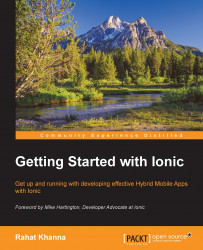The Ionic starter template
In the Ionic CLI, you can start a new project using a specific template. There are predefined templates available in the Ionic CLI toolset. They all provide a starting point for developers and also act as a skeleton for your new app. We have already seen the command to start a new project with a specific template earlier on in this chapter. If we want to choose the tabs template, then the command would look like the following:
$ ionic start TabsDemo tabs
We will be discussing the important files in each of the templates.
The blank template
It contains the bare minimum code for an Ionic App. It injects Ionic and Angular dependencies into your index.html and creates separate folders for CSS, js, and img. It also provides a basic view code in the body tag of index.html to show ion-pane and ion-header content.
The tabs template
The tabs template provides an app layout with the bottom three tabs and multiple views for each tab. It sets up the controllers and templates for...