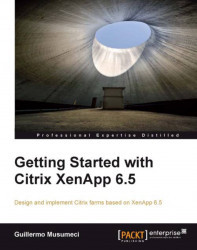Using Worker Groups to assign policies
Worker Groups allow us to group related XenApp servers together and simplify the management of XenApp farms. We can group XenApp servers based on server role, application installed, or location.
Assigning policies to Worker Groups can reduce the time to deploy and publish new applications on XenApp servers.
This is a feature introduced on XenApp 6.0. In previous versions, we can organize and group servers into two containers: zones and server folders. These containers still exist in XenApp 6.5, but Worker Groups provide extra features:
We can create a Worker Group with one or several servers. Also, one server may belong to multiple worker groups. For example, we can create a worker group for all servers hosting specific applications and then create a worker group for each site. A server may belong to one or multiple worker groups for applications and one for the site.
Worker groups can be dynamic. We can add AD containers instead of servers to a worker...