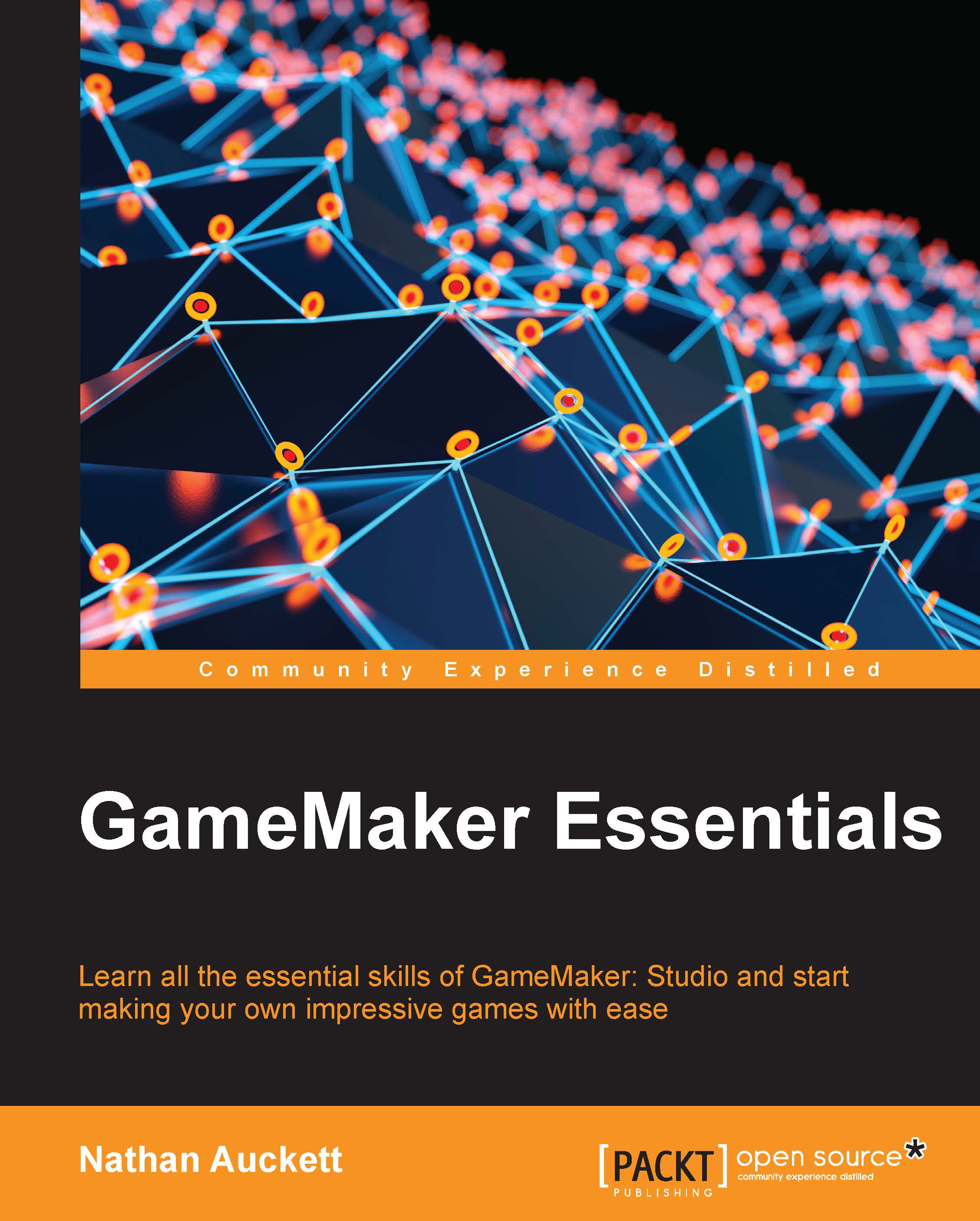Skill summary
Now that we have learned all the essential skills needed to use GameMaker: Studio, let's take a quick look back at the main skills we have learned:
In Chapter 1, Introducing GameMaker, you learned about what GameMaker actually is and explored a little bit of history regarding previous versions. We then moved on to installing GameMaker on your computer, getting it ready for use.
In Chapter 2, Getting Started, you learned about the license key for GameMaker and what it's used for, after which we proceeded to learn about the GameMaker interface. We looked at the Welcome window that first shows up when running GameMaker, the main toolbar, the drop-down menus, and finally, the resource tree.
In Chapter 3, Resource Management, you learned about GameMaker's resources and ways to organize and manage them within our projects. These resources included sprites, sounds, backgrounds, paths, scripts, shaders, fonts, time lines, objects, rooms, extensions, and finally macros. We then looked...