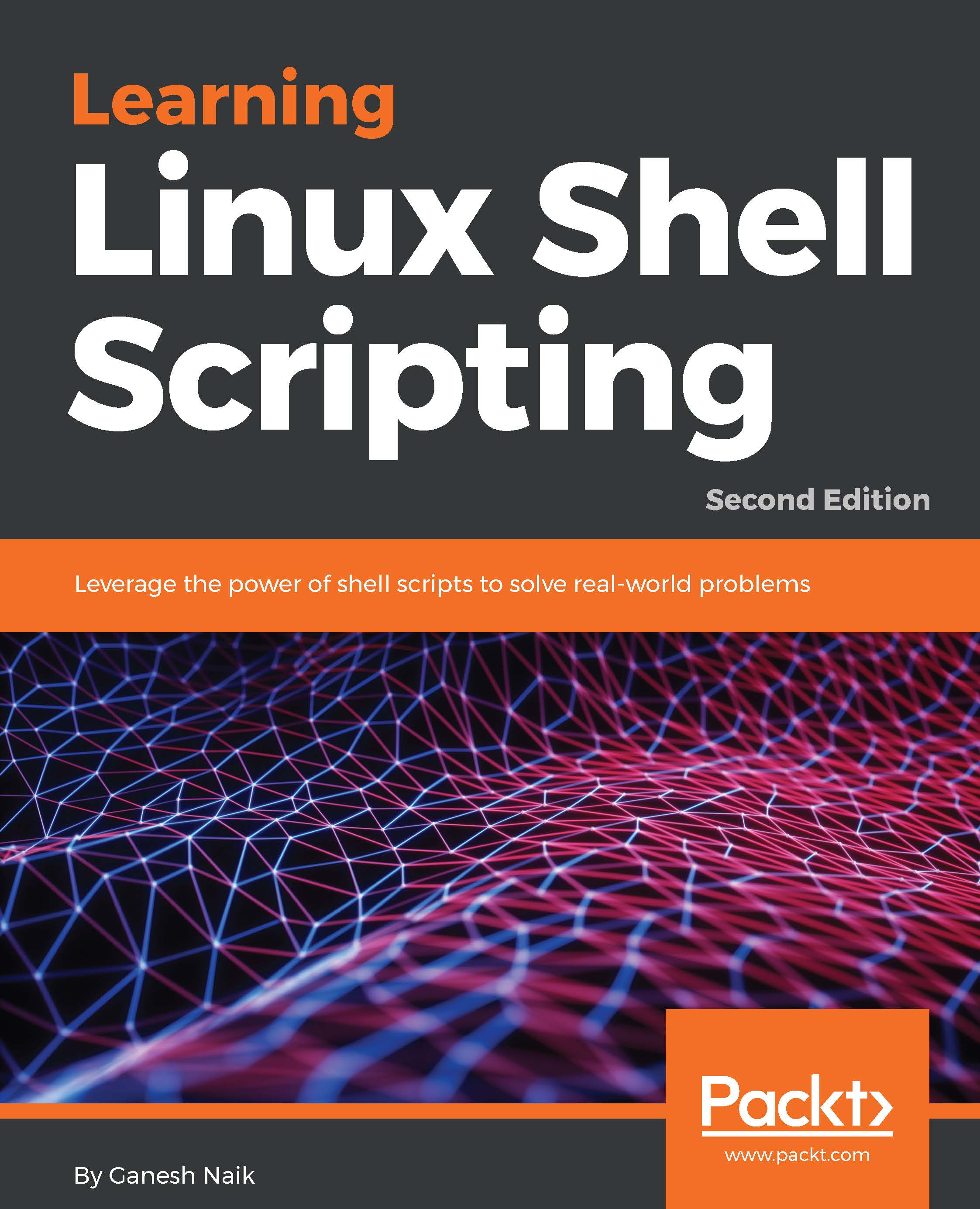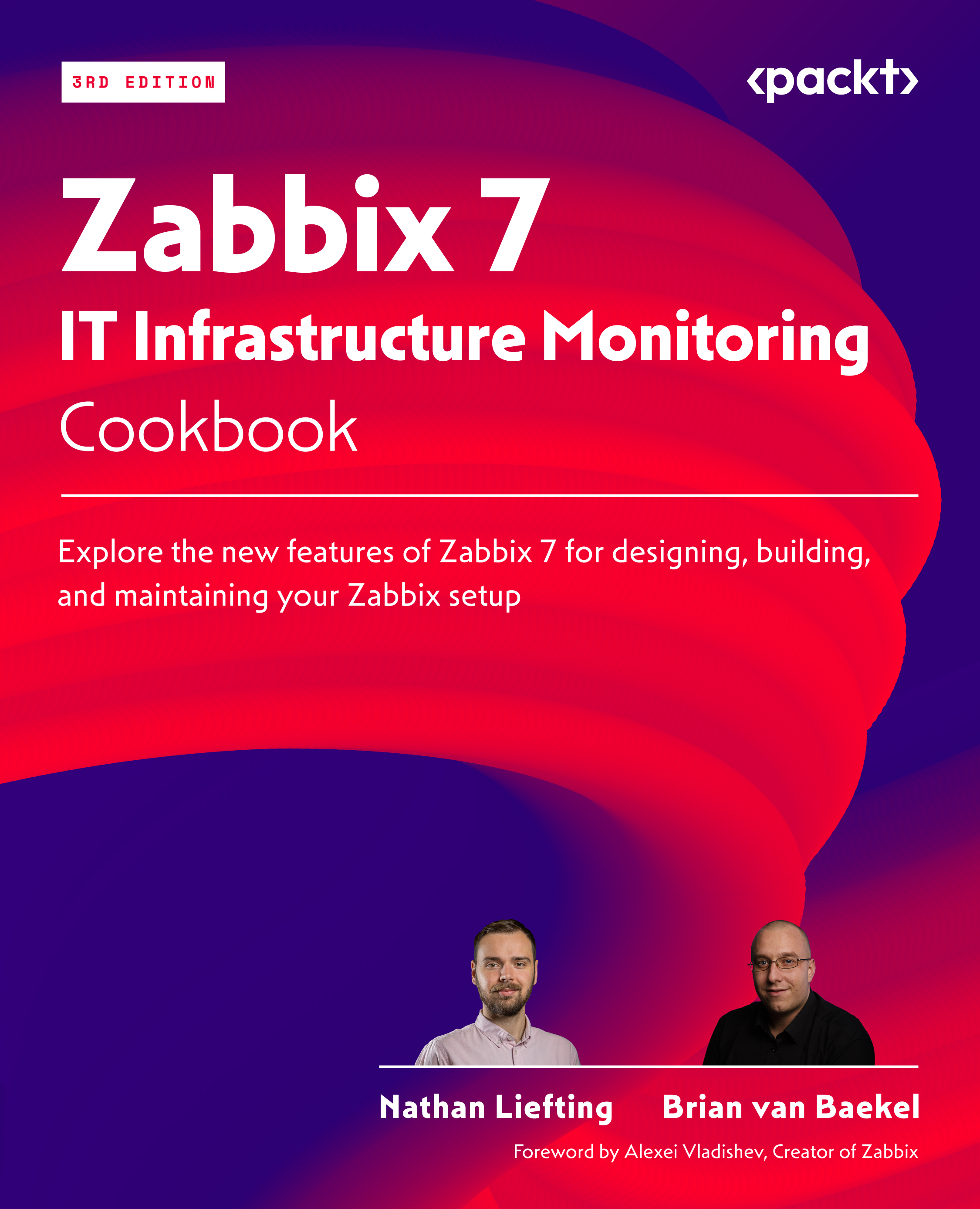Oliver Pelz has more than 10 years of experience as a software developer and system administrator. He graduated with a diploma degree in Bioinformatics and is currently working at the German Cancer Research center in Heidelberg where he authored and co-authored several scientific publications in the field of Bioinformatics. Next to developing web applications and biological databases for his department and scientists all over the world he is administrating a division-wide Linux-based data center and has setup two high-performance CentOS clusters for the analysis of high-troughput microscope and genome sequencing data. He loves writing code, riding his mountainbike in the Black Forest of Germany and is an absolute Linux and open-source enthusiast for many years. He has contributed to several open-source projects in the past and also worked as a reviewer on the book Centos 7 High Performance. He maintains an IT tech blog at www.oliverpelz.de
**********************************Acknowledgement**************************************
I would like to thank my family and especially my wonderful wife Beatrice and little son
Jonah for their patience and understanding for all these long working hours while writing this book. Also I would like to thank the folks at Packt Publishing for all their support and the opportunity to to write this book, it was a great pleasure for me. Last but not least I would like to thank Jonathan Hobson for writing the first edition of this book, without him no second edition of this book would have been possible.
I would also like to thank all of the mentors that I've had over the years, especially Tobias Dykerhoff who introduced me to the whole world of Linux a long time ago and infected me with his enthusiasm about open-source and the free software movement.
**********************************Dedication***********************************
This work is dedicated to my son Marlin Pelz who was stillborn on 2.10.15 just a few days before his expected date of delivery while writing the last few chapters of this book. Marlin, words can not express how much I miss you!
Read more
 United States
United States
 United Kingdom
United Kingdom
 India
India
 Germany
Germany
 France
France
 Canada
Canada
 Russia
Russia
 Spain
Spain
 Brazil
Brazil
 Australia
Australia
 Argentina
Argentina
 Austria
Austria
 Belgium
Belgium
 Bulgaria
Bulgaria
 Chile
Chile
 Colombia
Colombia
 Cyprus
Cyprus
 Czechia
Czechia
 Denmark
Denmark
 Ecuador
Ecuador
 Egypt
Egypt
 Estonia
Estonia
 Finland
Finland
 Greece
Greece
 Hungary
Hungary
 Indonesia
Indonesia
 Ireland
Ireland
 Italy
Italy
 Japan
Japan
 Latvia
Latvia
 Lithuania
Lithuania
 Luxembourg
Luxembourg
 Malaysia
Malaysia
 Malta
Malta
 Mexico
Mexico
 Netherlands
Netherlands
 New Zealand
New Zealand
 Norway
Norway
 Philippines
Philippines
 Poland
Poland
 Portugal
Portugal
 Romania
Romania
 Singapore
Singapore
 Slovakia
Slovakia
 Slovenia
Slovenia
 South Africa
South Africa
 South Korea
South Korea
 Sweden
Sweden
 Switzerland
Switzerland
 Taiwan
Taiwan
 Thailand
Thailand
 Turkey
Turkey
 Ukraine
Ukraine