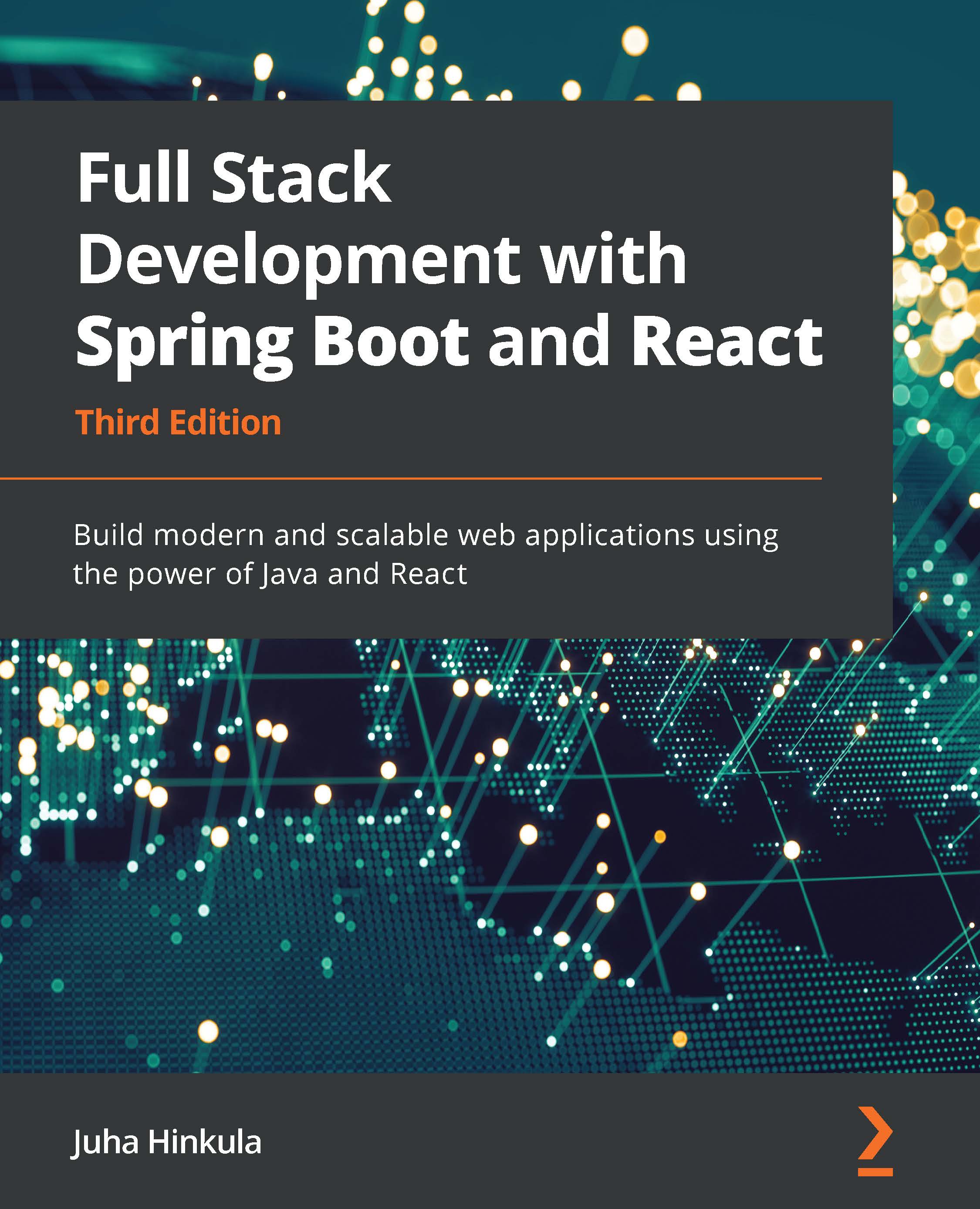Using Docker containers
Docker is a container platform that makes software development, deployment, and shipping easier. Containers are lightweight and executable software packages that include everything that is needed to run software. In this section, we are creating a container from our Spring Boot backend, as follows:
- Install Docker on your workstation. You can find the installation packages at https://www.docker.com/get-docker. There are installation packages for multiple platforms, and if you have a Windows operating system, you can go through the installation wizard using the default settings. After the installation, you can check the current version by typing the following command in the terminal:
heroku --version
- First, we have to create an executable JAR file from our Spring Boot application, just as we did at the beginning of this chapter. Right-click your project in the project explorer and select Run as | Maven build... from the menu. Select your project in...