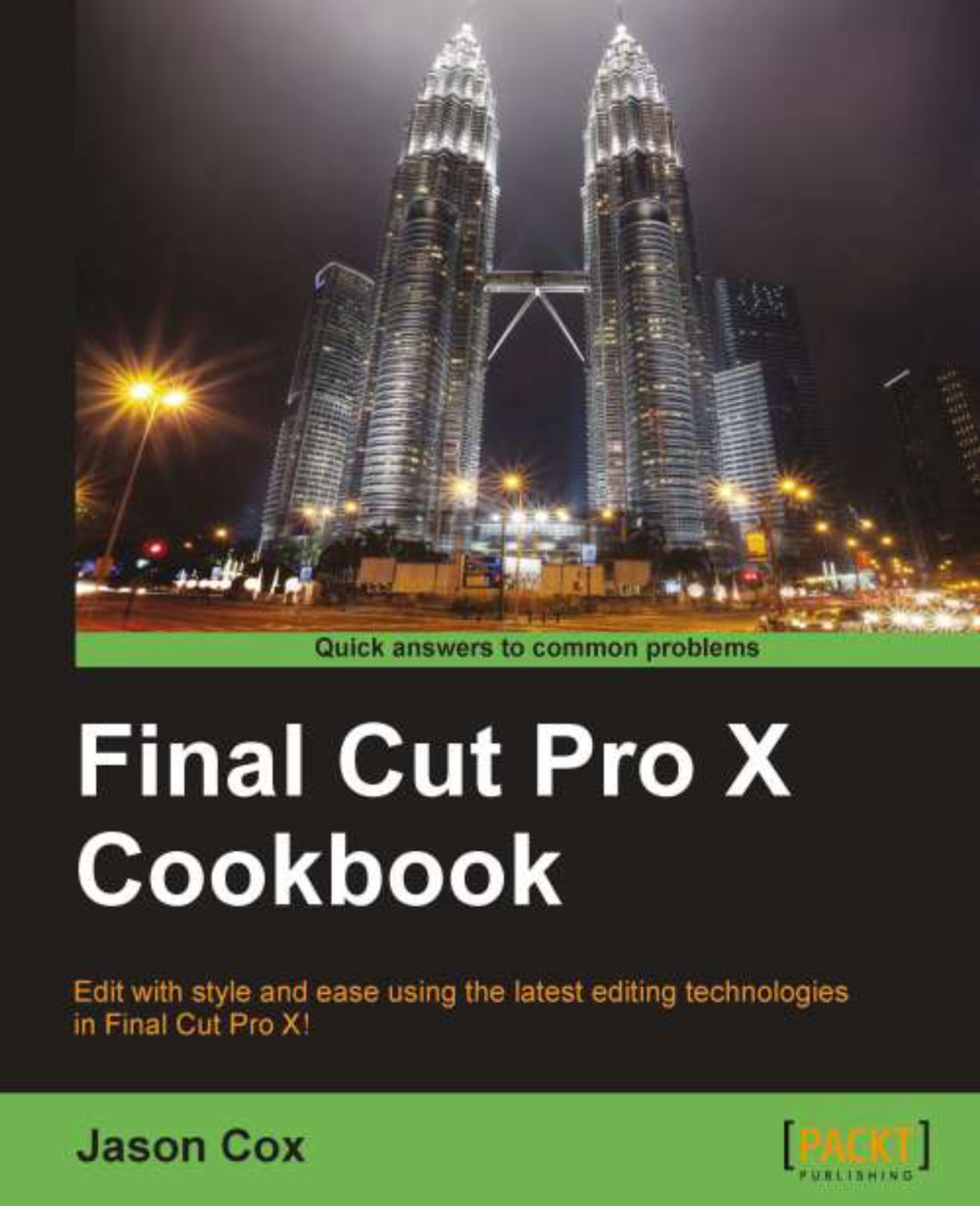Cropping or trimming a clip
Cursed boom poles! They always have a tendency to drop into the top of a shot! Or perhaps your amateur cameraman simply didn't frame an interview subject particularly well, leaving way too much headroom. The Crop tool in FCPX is split into three subtools—Trim, Crop, and Ken Burns.
Trim lets us slice off lines of our video from any of the four sides in any manner and amount we want. This can be useful when you're being creative and want to show many clips of different shapes and sizes on the screen at once. Crop lets us select a proportional section of a clip so that it still fits the full frame. We'll cover Ken Burns in the next recipe.
Getting ready
You can use any clip you like for this exercise. In our example, we'll use an interview clip that was poorly framed with too much headroom and containing a bright window in the background we want to try and crop out.
How to do it...
1. Highlight your clip and click on the Crop button below the Viewer. A dotted line appears...