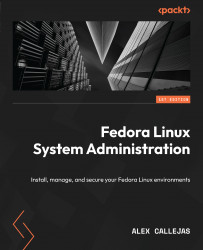Inspecting sandbox applications
Before we begin, we must make a distinction. Application isolation has always been sought as a security or restriction measure, either in case of intrusions or excessive use of resources.
With this, we can distinguish the development of applications according to the relationship between their use of resources and their interaction with privileged files of the host system.
Then, based on the aforementioned abstraction required to host code in a system, we could typify an application as follows:
- Native or compiled: It runs on the system with all system restrictions and privileges.
- Interpret: Interpreters walk through an application’s code line by line and run each instruction into the system. In the past, applications created with interpreted languages were much slower than applications created with compiled languages. But, with the development of just-in-time compilation, this difference is reduced.
- Jailed: It allows application...