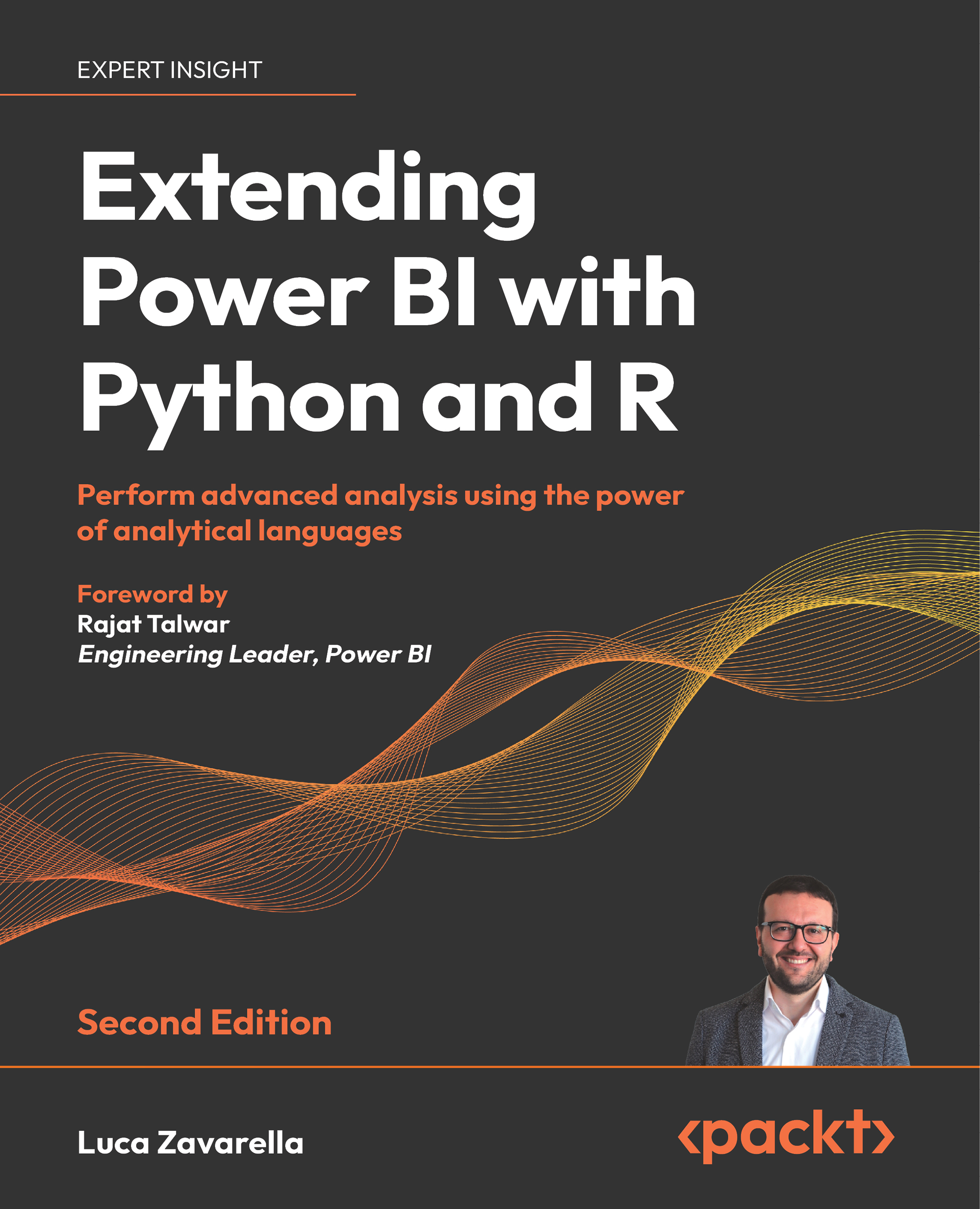Where and How to Use R and Python Scripts in Power BI
Power BI is Microsoft’s flagship self-service business intelligence product. It consists of a set of on-premises applications and cloud-based services that help organizations integrate, transform, and analyze data from a wide variety of source systems through a user-friendly interface.
The platform is not limited to data visualization. Power BI is much more than this when you consider that its analytics engine (Vertipaq) is the same as SQL Server Analysis Services (SSAS), Azure Analysis Services, and Power Pivot in Excel and it is also the engine used for reports and datasets published to the Power BI service. In addition, it uses Power Query as its data extraction and transformation engine, which we find in both Analysis Services and Excel. The engine comes with a very powerful and versatile formula language (M) and GUI, thanks to which you can “grind” and shape any type of data into any form.
Moreover, Power BI supports DAX as a data analytics formula language, which can be used for advanced calculations and queries on data that has already been loaded into tabular data models.
Such a versatile and powerful tool is a godsend for anyone who needs to do data ingestion and transformation in order to build dashboards and reports to summarize a company’s business.
Recently, the availability of huge amounts of data, along with the ability to scale the computational power of machines, has made the area of advanced analytics more appealing. So, new mathematical and statistical tools have become necessary in order to provide rich insights. Hence the integration of analytical languages such as Python and R within Power BI.
R or Python scripts can only be used within Power BI with specific features. Knowing which Power BI tools can be used to inject R or Python scripts into Power BI is key to understanding whether the problem you want to address is achievable with these analytical languages.
This chapter will cover the following topics:
- Injecting R or Python scripts into Power BI
- Using R and Python to interact with your data
- Python and R compatibility across Power BI products