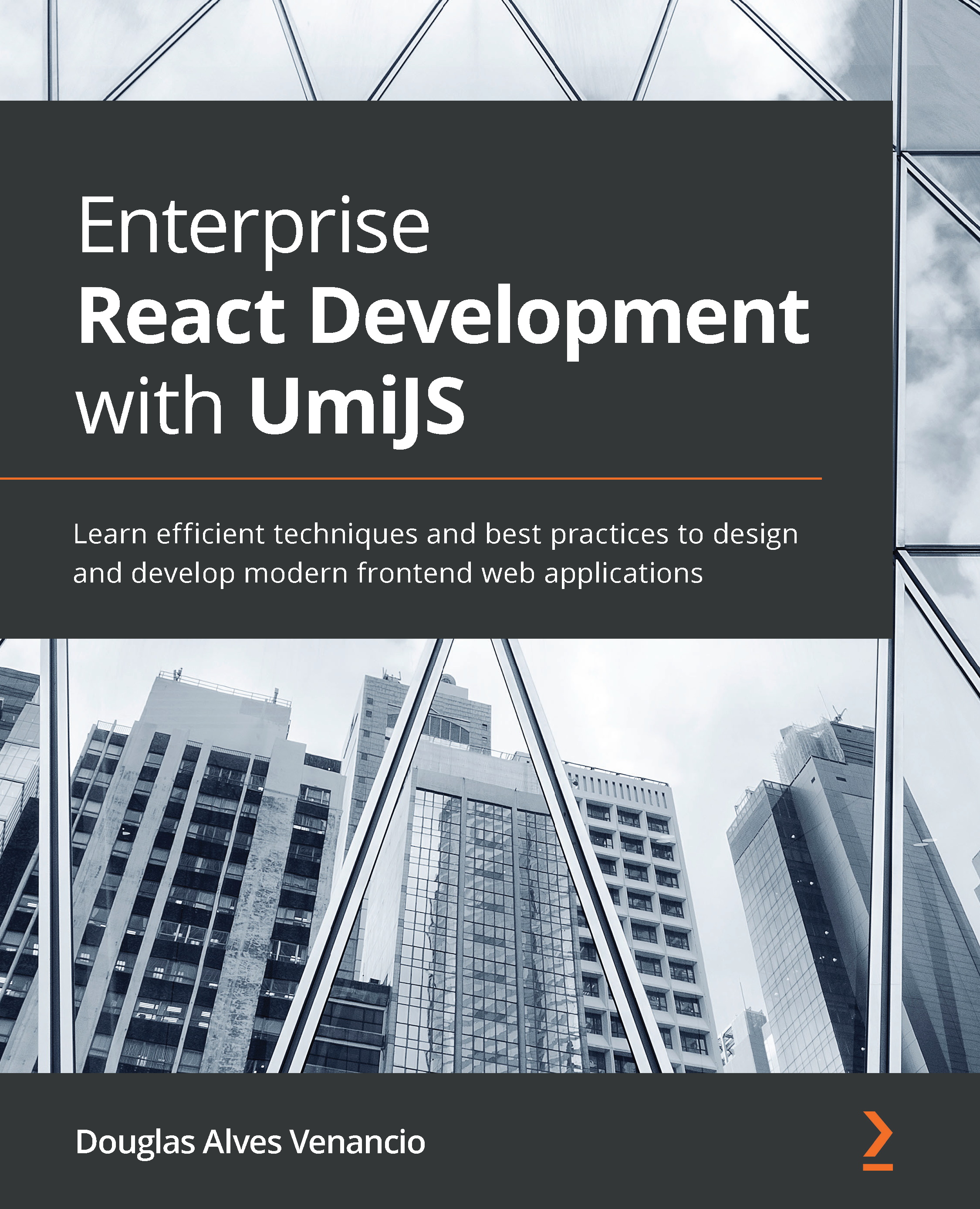Compiling the application and setting environment variables
In this section, you'll learn what files Umi will generate and how to compile the application. We'll also set an environment variable to configure the URL for sending HTTP requests.
We need to transform and compile our components and dependencies into a format that web browsers can interpret and render before deploying the application.
Run the yarn build command configured in our package scripts. This command will compile the application and place the compiled source code files in the dist folder.
Figure 7.2 – Compiled source code files
You will find three files in the dist folder:
index.html: This is the HTML document containing the entry point for our application.umi.css: This is the compressed style sheet containing all the application styles generated by LESS files present in the project.umi.js: This is the compressed file containing all the JavaScript code...