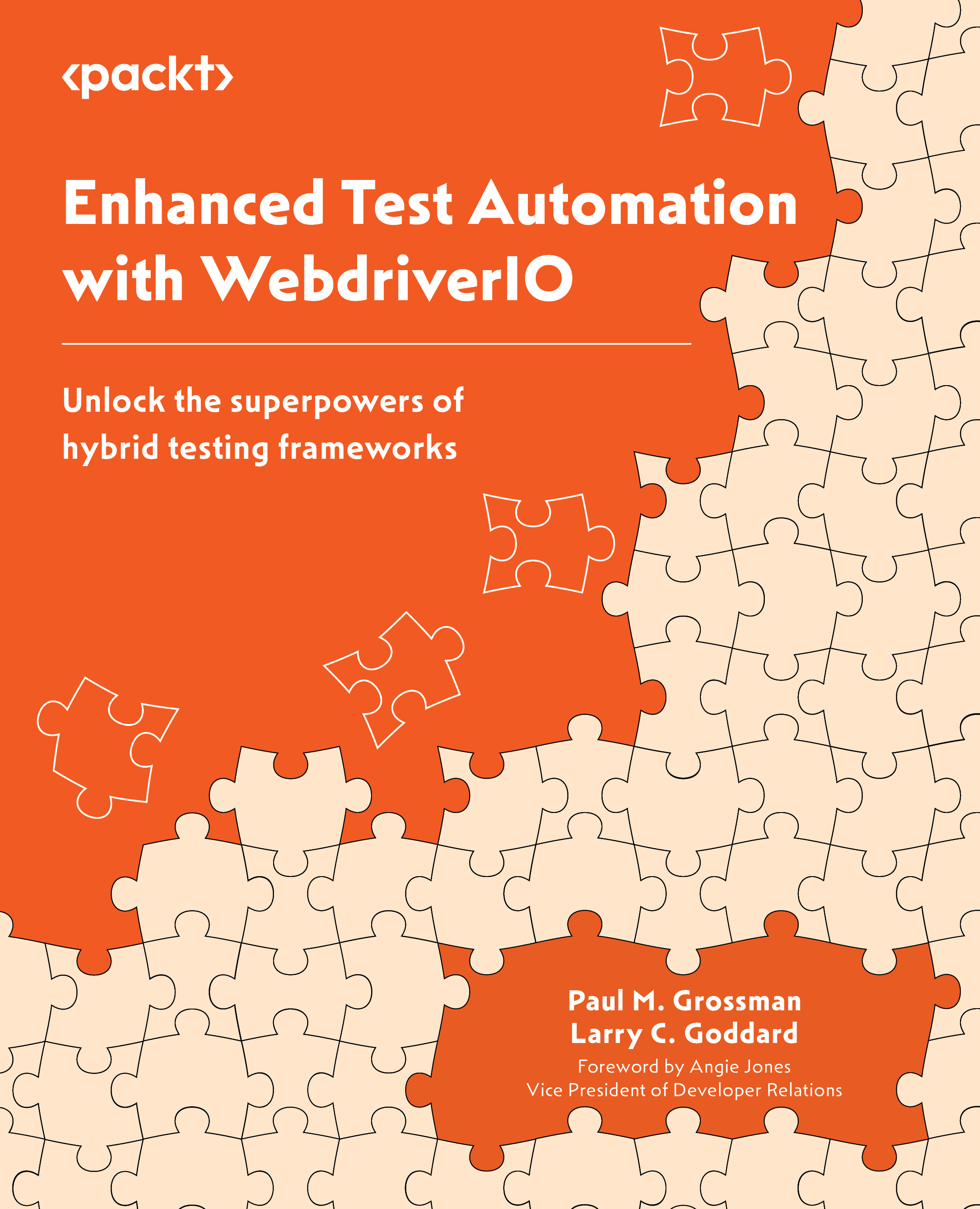Summary
In this chapter, we reviewed the node files of the Webdriver node framework. We showed you how to make launching tests common between Mac and Windows team members. We also showed you how to set up the environment to enable debugging and writing better code in TypeScript. Finally, we wrote our first custom log wrapper, which optimized the output to the console window.
By taking control of logging, we can make our debugging process more productive by deciding how it’s formatted and what is sent to the Allure report. In upcoming chapters, we will even add color for visibility and apply this same wrapper concept to the most common WebdriverIO browser methods to make supercharged robust tests.
But we do not want to get ahead of ourselves, Doc! Next, we will talk about the effects of time travel because TypeScript is a bit of a speedster!