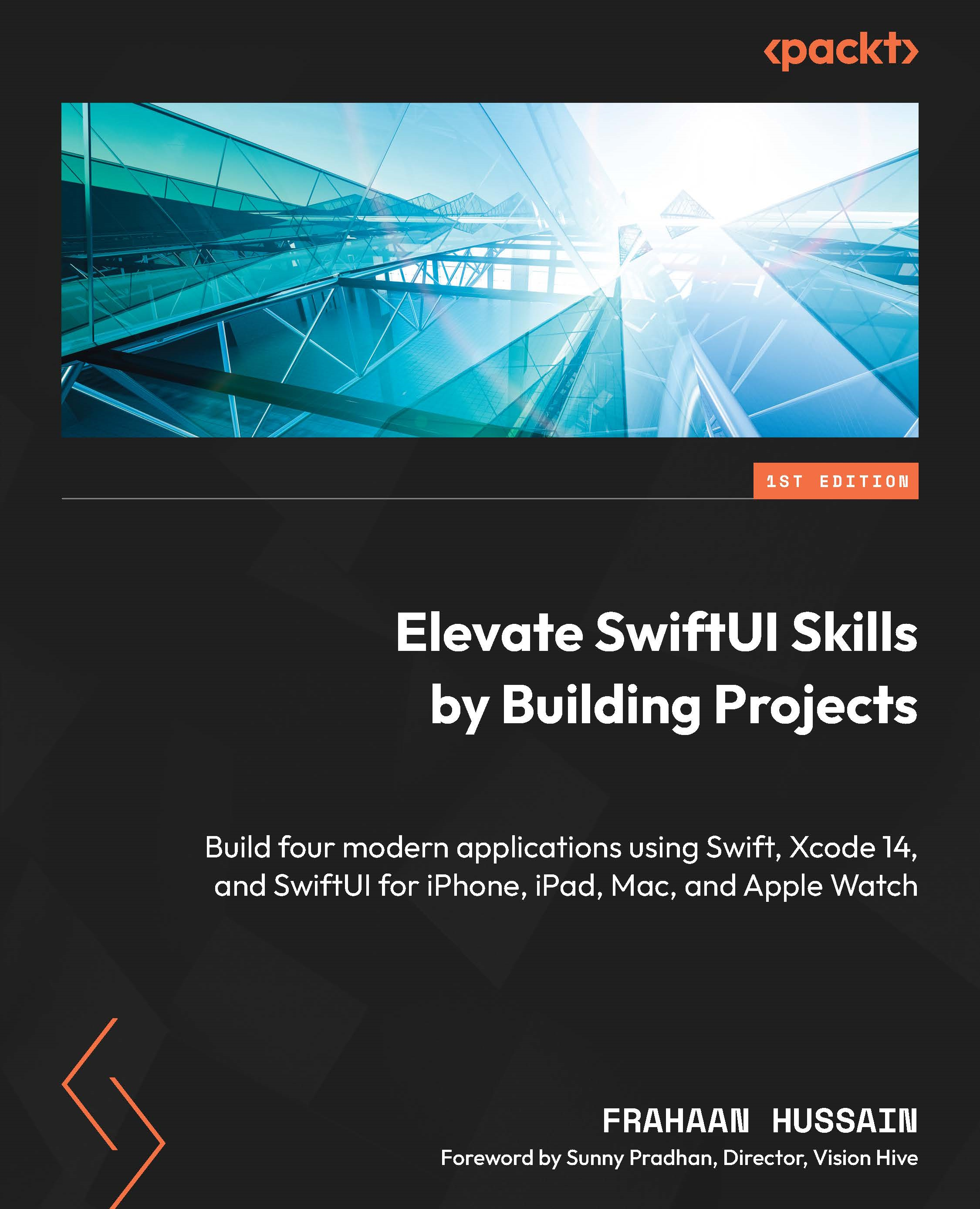Navigating from ContentView to ResultsView
In this section, we will finally implement the navigational system for moving from ContentView to ResultsView and back again.
If you recall back to the previous chapter, when viewing the UI for the ResultsView, we were forced to use the Live Preview Window instead of running the application. The reason was that there was no functionality for navigating from ContentView to ResultsView. We have already added the button for calculating the tax, but we need to implement the code for the button triggering the navigation.
First, we need to wrap our VStack in ContentView in a NavigationView. The NavigationView allows us to present a stack of views which is very useful for navigation, as it effectively has a history of all previous views, allowing an easy and extendable navigation system:
import SwiftUIstruct ContentView: View
{
@State private var salary: String = ""
var body: some...