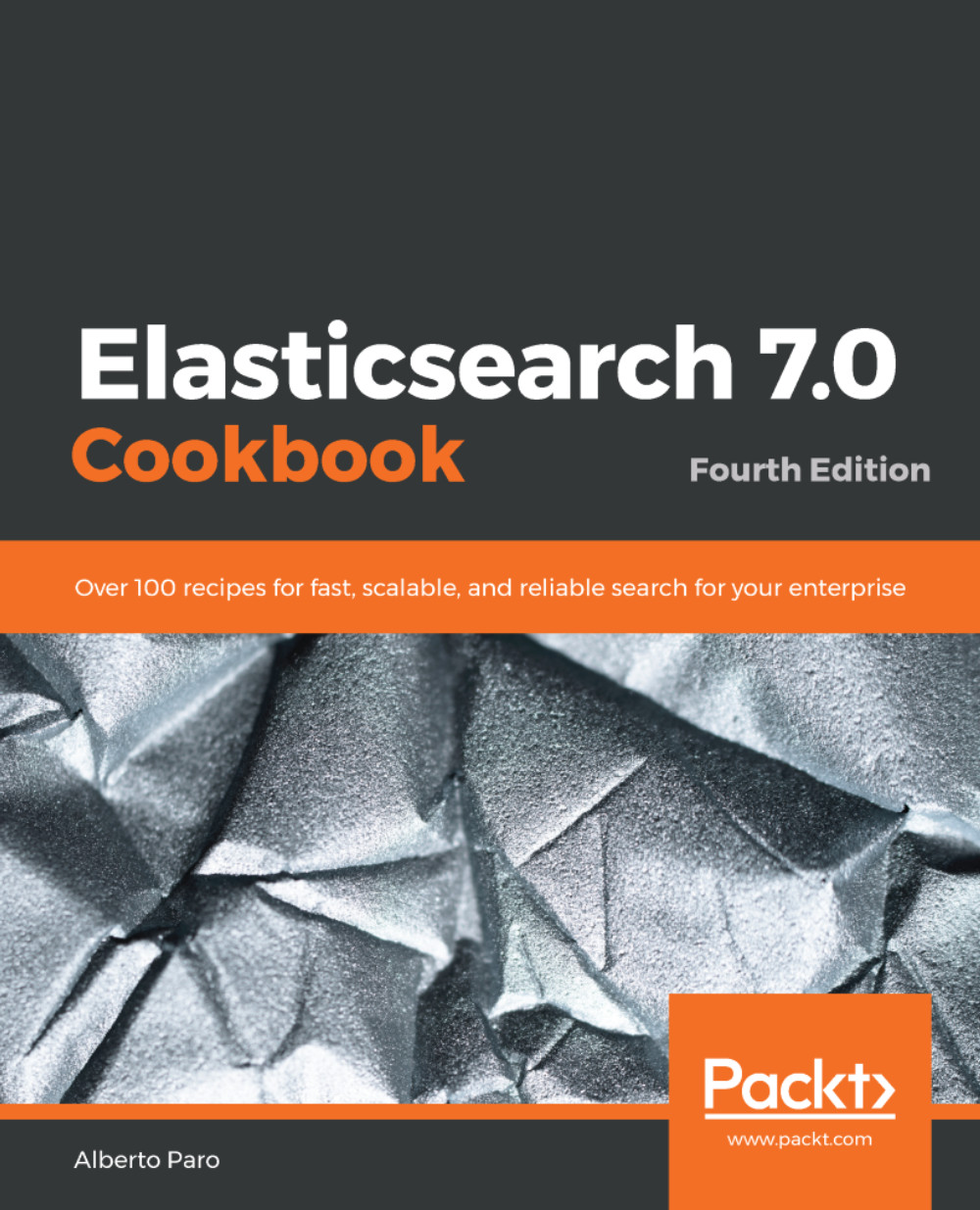Suggesting a correct query
It's very common for users to commit typing errors or to require suggestions for words that they are writing. These issues are solved by Elasticsearch with the suggested functionality.
Getting ready
You need an up-and-running Elasticsearch installation, as we described in the Downloading and installing Elasticsearch recipe in Chapter 1, Getting Started.
To execute these commands, any HTTP client can be used, such as curl (https://curl.haxx.se/), postman (https://www.getpostman.com/), or similar. I suggest using the Kibana console as it provides code completion and better character escaping for Elasticsearch.
To correctly execute the following commands, you will need an index populated with the ch04/populate_kibana.txt commands, which is available in the online code.
How to do it...
To suggest relevant terms by query, we will perform the following steps:
- From the command line, we can execute a
suggestcall, as follows:
GET /mybooks/_search
{
"suggest": {
"suggest1...