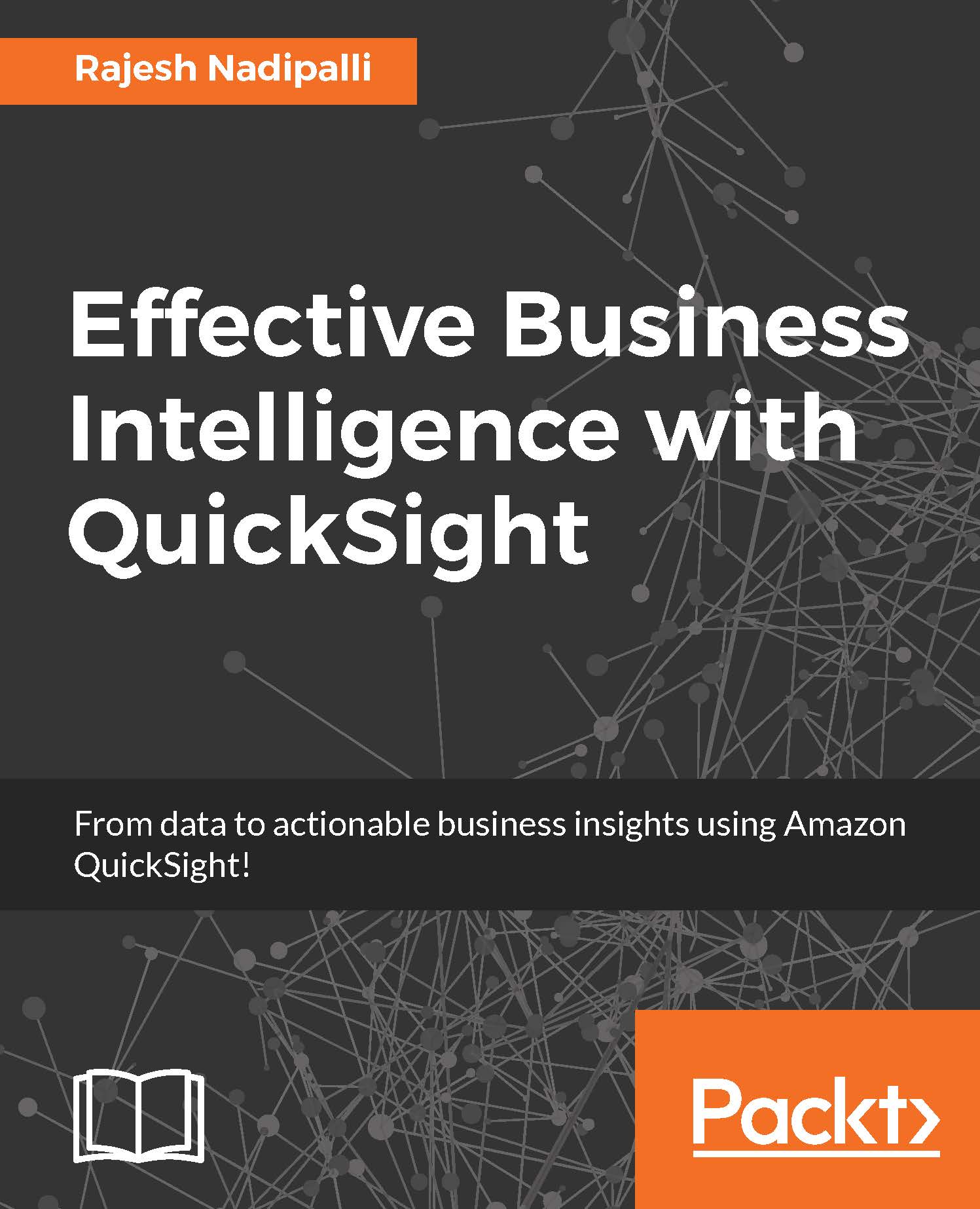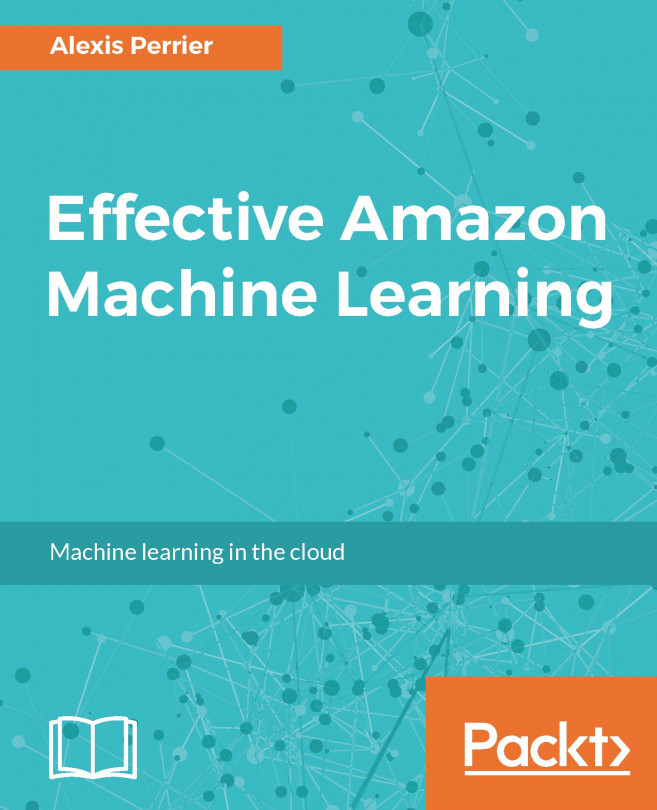Supported data sizes
Amazon QuickSight uses SPICE in-memory caching and hence there are some limits to data from files and tables. You can see the amount of SPICE you are using by clicking on Manage data in the top-right corner. Now let's look at the file and table limits in detail.
File limits
Any single file uploaded to QuickSight directly or from S3 must be 1 GB or less. If multiple files are imported from S3, the total size of files specified in the manifest file must be less than 5 GB and the total number of files should not exceed 100. The number of columns in a file should not exceed 200 and the number of characters per row should be less than 25,400.
Table limits
Any table or query result set imported into SPICE must be less than 10 GB. If you are dealing with tables with larger datasets, use filters to reduce the number of records to analyze. Data in any string column must be 511 characters or less.