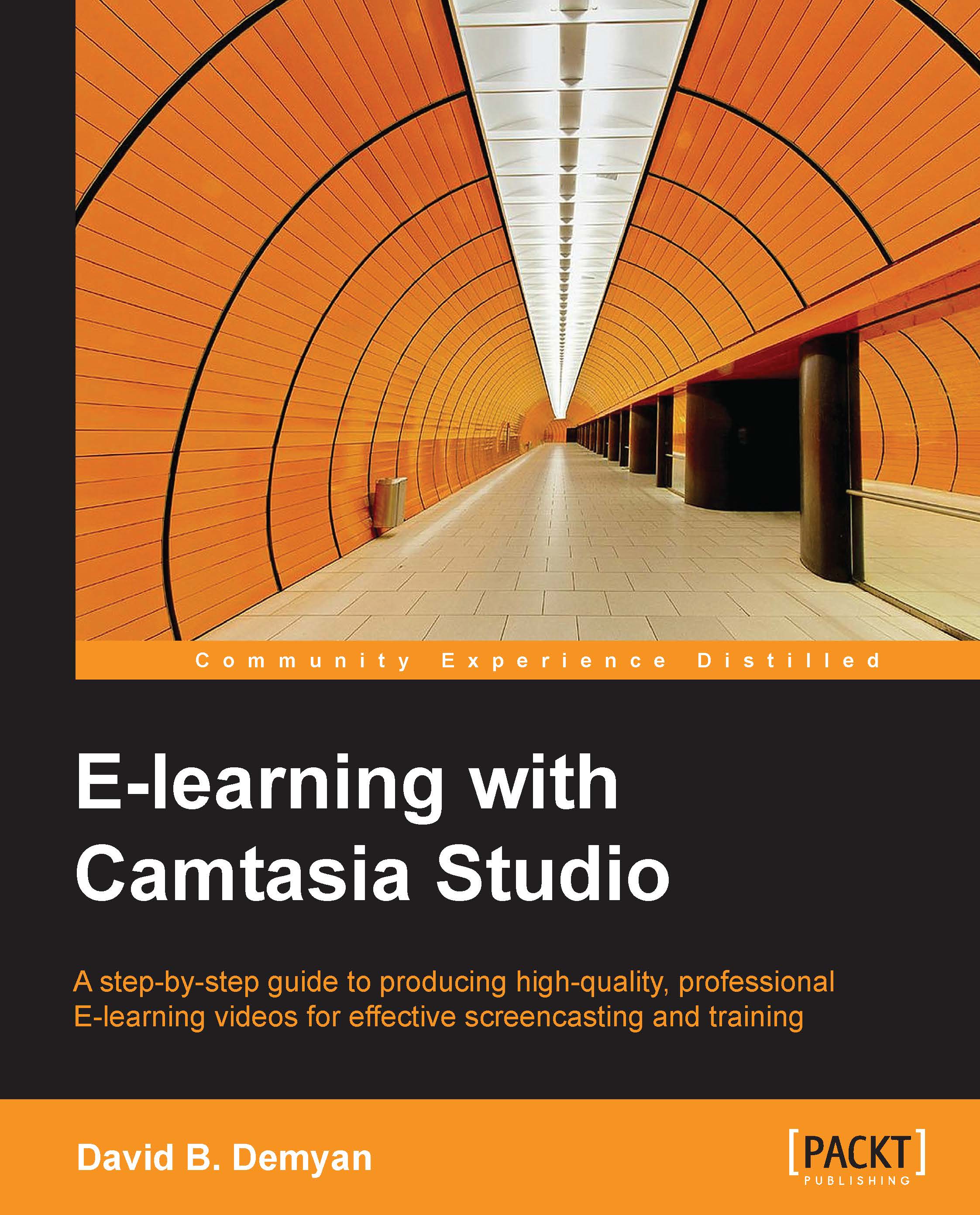Chapter 6. Editing the Project
If you've been following along, you now have the planning document created that we covered in the earlier chapters. You also have a good video recording from Camtasia Recorder. You either have your audio within this file (if you recorded audio and video simultaneously) or you have a separate audio file (if you recorded audio at a different time than the video). In either case, you have the basic assets you need to begin editing your e-learning video project in Camtasia Studio.
The Camtasia Studio timeline is where all of your visual and audible elements come together. Using the timeline, you can layer audio, video, pictures, callouts, and even visual effects. With layering, you are in complete control of the timing—when things appear and fade, when voice or music occurs, and when content begins, ends, and segues from one part to the next. Using Camtasia features and the timeline, you can build your story, fulfilling the planning, learning...