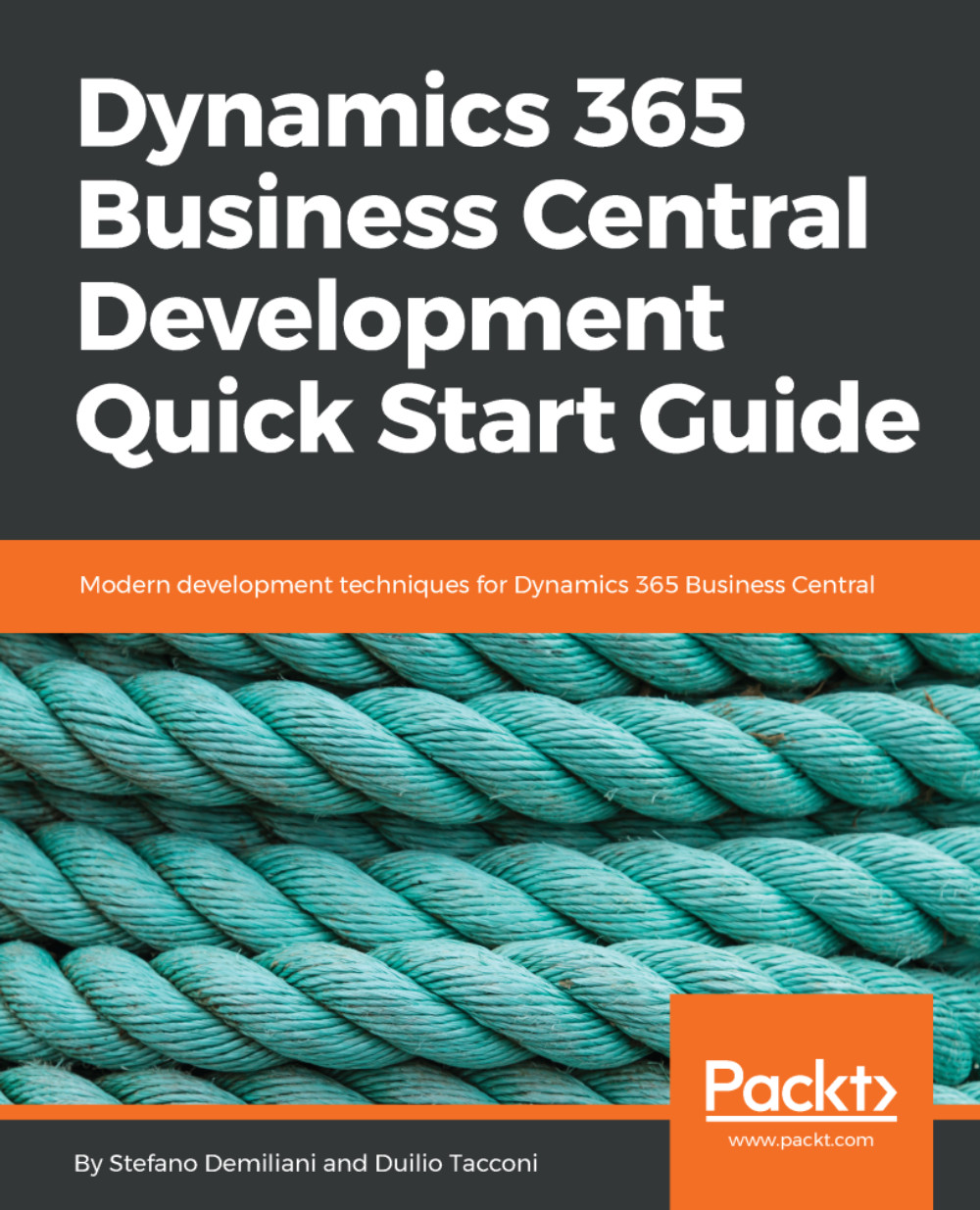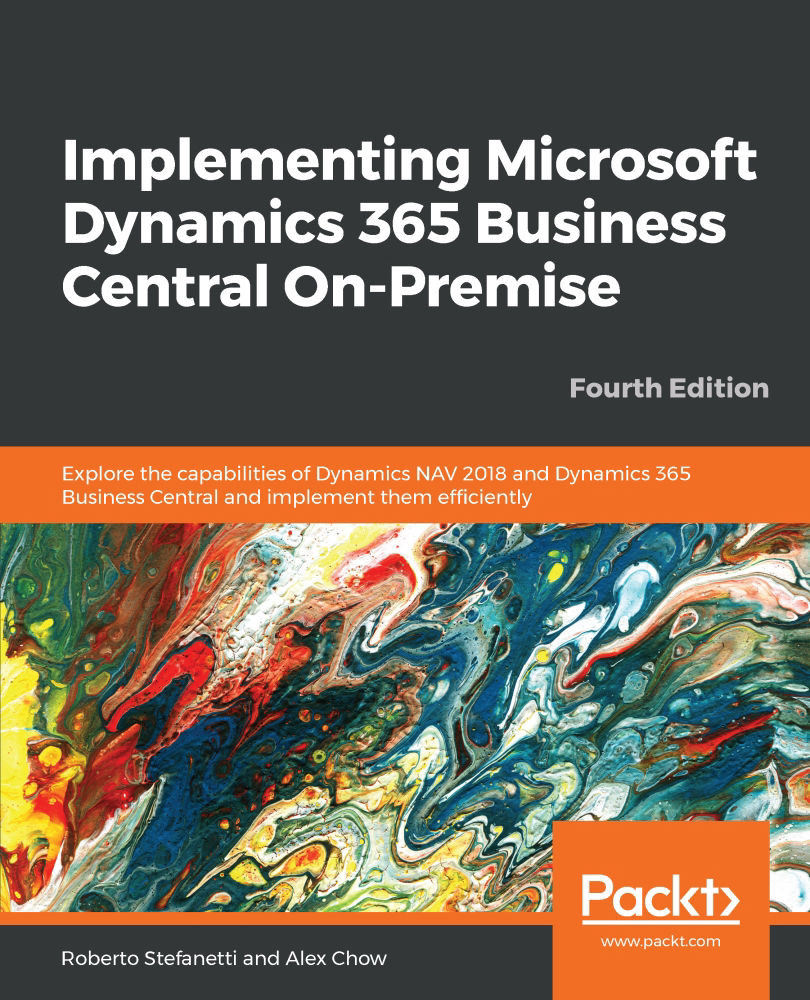Microsoft Dynamics 365 Business Central is the evolved form of Microsoft Dynamics NAV (formerly known as Navision). This is a worldwide ERP market-leading product in the SMB segment. In this paragraph, we will explore the timeline of this product, focusing on its latest releases as well as its cloud journey:
- 1983: The native company (PC & C A/S) was founded in 1983. Navision ERP solution was released in 1987 and had an exponential technical evolution that culminated in the 1995 Microsoft Windows version release. This release consisted of a greatly improved platform.
- 2002: The astonishing evolution of Navision—both in terms of application module add-ons and technology enrichment - led Microsoft to finalize the acquisition of Navision and its channel in 2002. This was one of the most prolific technological marriages of the 21st century. Later, this converged as a unified business, offering a stack called Microsoft Dynamics.
- 2007: During this year, Navision changed its name to Microsoft Dynamics NAV.
During the on-premises ERP boom, Microsoft Dynamics offered a complete business suite. This was targeted at all needs and fully covered the requirements of enterprise (Microsoft Dynamics AX), SMB (Microsoft Dynamics NAV) ERP application, and CRM (Microsoft Dynamics CRM).
- October 2008: The Microsoft Dynamics NAV development team changed the old two-tier client–server technology in favor of a more scalable and performant three-tier technology. This change isolated main business logic, executed through a Windows Communication Framework (WCF) service called Microsoft Dynamics NAV Server, from a data tier to a client tier.
- November 2012: With Microsoft Dynamics NAV 2013, the old C++ Classic Client was deprecated, relegating it to development purposes only. It completed its transformation into a fully memory managed stack based on a solid 64-bit WCF service that operated with both a WinForm based Windows Client and a brand new ASP.NET Web Client. This unleashed the potential of all native .NET Framework based Microsoft technologies and their versatile and flexible implementations and integrations.
- November 2013: The cloud journey of Microsoft Dynamics NAV reached its very first milestone with the release of Microsoft Dynamics NAV 2013 R2. With the support of Infrastructure as a Service's (IaaS) deployment in Microsoft Azure Virtual Machines (VMs), Microsoft Dynamics NAV 2013 R2 was equipped with an entire set of Windows PowerShell scripts called Microsoft Dynamics NAV Provisioning Tools. These tools were designed to completely manage the deployment, configuration and setup for Microsoft Dynamics NAV on Microsoft Azure.
Microsoft Dynamics NAV 2013 R2 was also referred to as the first version to support multitenancy, typically used in private or public hosting environments where a single WCF service could work on several data tenants bound to the same application.
Worldwide interest in all kinds of enterprises for cloud-based deployment led the Microsoft Dynamics stack to quickly evolve and embrace this type of deployment.
- November 2014: At this point, Microsoft Dynamics NAV 2015 supports the Microsoft Azure SQL database. This is an enhanced web client experience and a brand new universal app targeted at tablet devices, and downloadable from the most well-known marketplaces, including the Windows Store, Google Play, and the Apple store.
From that time, many customers dropped their local infrastructure in favor of a cloud-based one. Today, Microsoft Dynamics NAV partners use Microsoft Azure as the hosting environment for their own portfolios.
Microsoft recognized this as just the first (r)evolutionary step in the modernization and transformation of the cloud product.
- November 2015: A year later, Microsoft Dynamics NAV 2016 reached general availability (GA). In terms of development, this was a game-changer.
This was the first version to implement event publishing and subscription as well as being able to isolate custom development into modules, leading to a zero footprint change in the standard base application code. The official release of this version was not only capable of isolating custom code changes, but it could also create seamless packages called extensions. These extensions were designed to improve the application experience at runtime. Extensions can be installed, published, unpublished, and uninstalled like any modern app you may have on your phone or any other connected device; the logic behind all of these factors is the same.
Microsoft Dynamics NAV 2016 was also a game-changing version in terms of deployment types.
Universal apps in marketplaces and stores were updated to support both tablet and phone devices, leading to a full immersive user experience in the most widely used devices in the world.
Microsoft Dynamics NAV can now be deployed in Windows OS-based PCs with a fully fledged windows client. It can also be accessed through a web browser as a web client, or even installed and used in tablets or phones as an app.
The cloud version of Microsoft Dynamics NAV was also a game-changer.
Microsoft Dynamics NAV was also offered as a Platform as a Service (PaaS) solution to its partners. The Microsoft Dynamics NAV PaaS offering was named Managed Service for Partners (MSfP). More information can be found here: https://mbs.microsoft.com/partnersource/global/sales-marketing/marketing-collateral/messaging-frameworks/NAVmanagedservice.
MSfP is accessed through a secure web portal based on Microsoft Dynamics NAV web client. Here, selected partners can develop their private Intellectual Property (IP) customizations on premises. When modifications are certified and committed, the database that contains the customizations is split into an application tier and a data tier. Furthermore, two different bacpacs (Microsoft Azure SQL backup) are uploaded into the MSfP portal, creating the main branch for that specific customer, also known as the main or first application version.
MSfP portal is equipped with several pages and actions that allow the user to create an entire cloud-based infrastructure deployment with both a web client and a windows client offering for end users:

Microsoft Dynamics NAV- Management Portal
With just a couple of clicks, an entire Microsoft Dynamics NAV infrastructure can be created from scratch. Users will then receive a (customizable) welcome email containing links for connecting to the Microsoft Dynamics NAV web client from any device. They will also be given a link to automatically download and install Microsoft Dynamics NAV windows client through ClickOnce-based technology.
Tenant databases are periodically moved to an upgraded application service from one that has a specific Microsoft Dynamics NAV platform Cumulative Update (CU) applied. This typically happens around every three months.
At the moment, customers who started with Microsoft Dynamics NAV 2016 are now happily running Microsoft Dynamics NAV 2018 with the latest CU applied, both technically and at application level.
The PaaS architecture proposition represents another milestone reached in the history of Microsoft Dynamics NAV. This was also the next huge advancement of the cloud: a SaaS-based offering.
- April 2016: Here, Microsoft announced Project Madeira: the nickname for another branch of the Microsoft Dynamics NAV application. This was mainly intended to be used by accountants through web client access and sold directly or through CSP partners under the SaaS formula. The infrastructure was clearly an evolution of the PaaS structure, as the application starts its own metamorphosis and changes to accommodate a more simple and user-friendly experience.
Project Madeira only supported the essential and simplified basic financial part of the Microsoft Dynamics NAV application, completely excluding service and manufacturing features.
- November 2016: Project Madeira was officially renamed as Microsoft Dynamics 365 for Financials and GA in the United States and Canada only. At the same time, on-premise Microsoft Dynamics NAV 2017 was released.
- April 2017: Microsoft Dynamics 365 for Financials again changed its name to Microsoft Dynamics 365 for Financials and Operations: Business Edition. Together with United States and Canada, it was also localized and released in the United Kingdom.
- November 2017: In November 2017, the Microsoft Dynamics NAV 2018 on-premises version was released with hybrid development. This included the old legacy CSIDE development environment as well as a new language and modern development environment which was deployed through an extension for Visual Studio Code (.vsix). This hybrid development intended to accelerate the transition from the current traditional customization paradigm into the modern extensibility concept. Creating an extension is currently the only development model for SaaS-based deployments.
- April 2018: Microsoft Dynamics 365 Business Central is GA in 14 countries. It was also presented as the evolution of the Microsoft Dynamics NAV software which was predicted to have a bright future in the cloud.
All Microsoft Dynamics 365 for Financials and Operations: Business Edition tenants are now moved to Business Central, and the term is officially archived and deprecated by Microsoft. Microsoft Dynamics 365 Business Central is the equivalent of a fully-fledged Microsoft Dynamics NAV web client application but it is distributed as a SaaS offering through CSP partners.
Furthermore, AppSource is now the marketplace where Independent Software Vendors (ISVs), Value Added Resellers (VARs) and credited partners submit certified app extensions that can be published and installed by partners and customers in order to enrich the application. AppSource is also the gathering point used to promote partner consultant services. More information can be found here: https://appsource.microsoft.com/en-us/marketplace/apps?page=1&product=dynamics-365-business-central.
 United States
United States
 Great Britain
Great Britain
 India
India
 Germany
Germany
 France
France
 Canada
Canada
 Russia
Russia
 Spain
Spain
 Brazil
Brazil
 Australia
Australia
 Singapore
Singapore
 Hungary
Hungary
 Ukraine
Ukraine
 Luxembourg
Luxembourg
 Estonia
Estonia
 Lithuania
Lithuania
 South Korea
South Korea
 Turkey
Turkey
 Switzerland
Switzerland
 Colombia
Colombia
 Taiwan
Taiwan
 Chile
Chile
 Norway
Norway
 Ecuador
Ecuador
 Indonesia
Indonesia
 New Zealand
New Zealand
 Cyprus
Cyprus
 Denmark
Denmark
 Finland
Finland
 Poland
Poland
 Malta
Malta
 Czechia
Czechia
 Austria
Austria
 Sweden
Sweden
 Italy
Italy
 Egypt
Egypt
 Belgium
Belgium
 Portugal
Portugal
 Slovenia
Slovenia
 Ireland
Ireland
 Romania
Romania
 Greece
Greece
 Argentina
Argentina
 Netherlands
Netherlands
 Bulgaria
Bulgaria
 Latvia
Latvia
 South Africa
South Africa
 Malaysia
Malaysia
 Japan
Japan
 Slovakia
Slovakia
 Philippines
Philippines
 Mexico
Mexico
 Thailand
Thailand