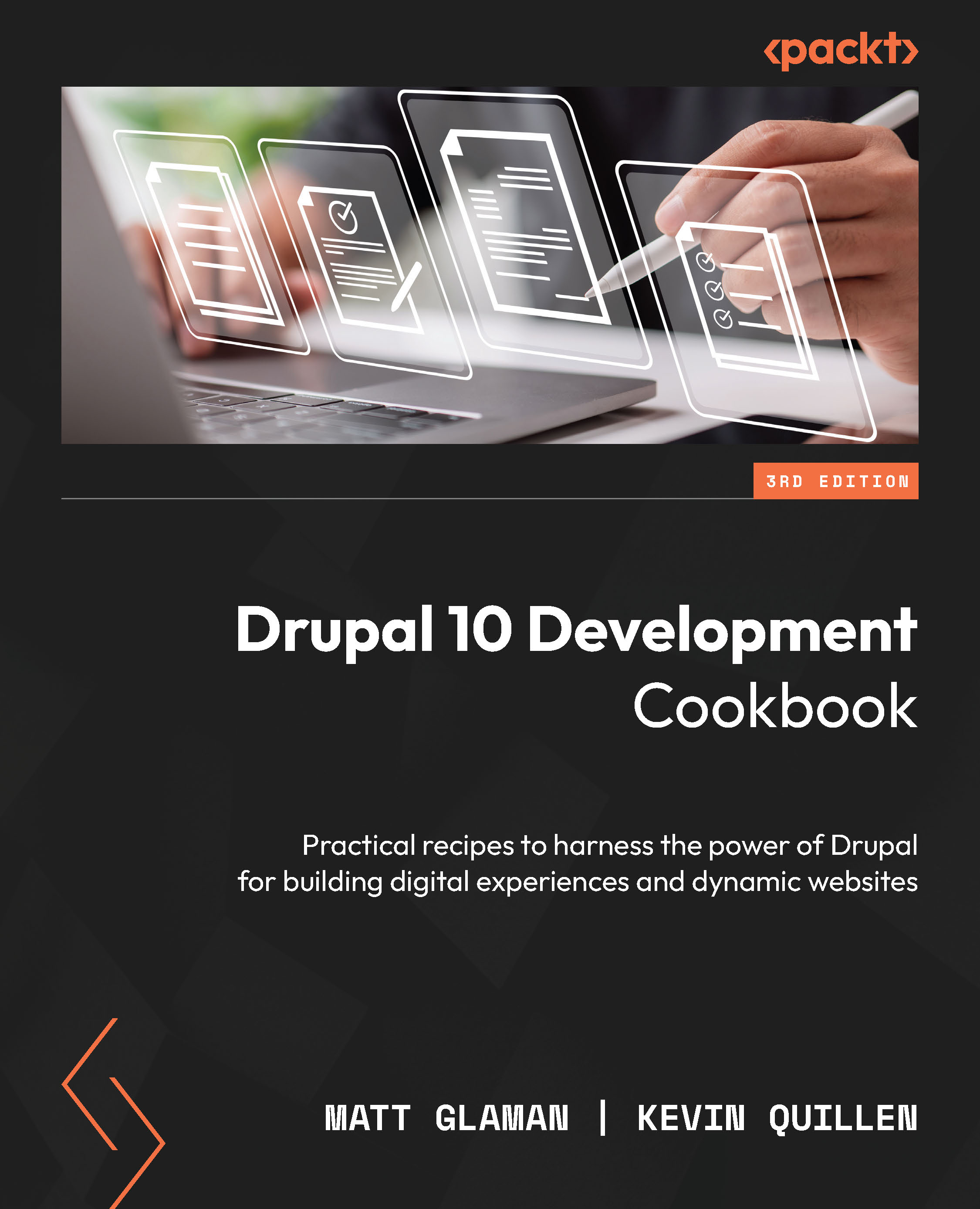Creating a Drupal site
Create a new Drupal site using the Composer project template and run the Quick Start command to create a preview site. The instructions provided in this section are based on the recommended installation instructions at https://www.drupal.org/download.
Getting ready
The Quick Start command uses SQLite as the database for Drupal. With most operating system PHP installations, this is readily available and installed. If SQLite is not available, the installation script will error. If this happens, that is okay! In Running your Drupal site locally, we will run Drupal using a local development environment with a database.
Drupal also requires several PHP extensions. These are typically available with most PHP distributions. The up-to-date list of required PHP extensions can be found online: https://www.drupal.org/docs/system-requirements/php-requirements#extensions.
How to do it...
- Open a terminal and navigate where you would like to create your...