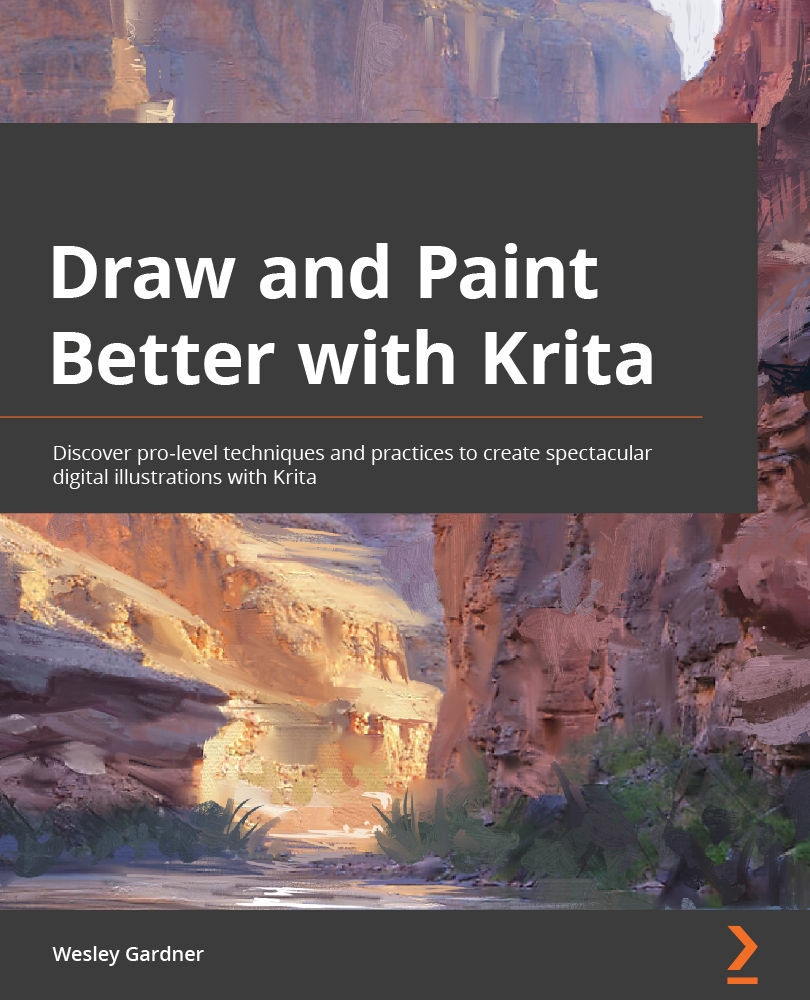Adding edges with selection tools
Usually, when someone makes a comment about a digital image looking "painterly," what they're referring to is the control of edges. Any dynamic painting is going to have a nice mix of edges, and when we do our still-life study later, in Chapter 10, Enforcing Fundamentals, we will do a breakdown of when and where to use which types of edges for maximum impact for your viewer.
In this section of the current chapter, we're going to discuss and use some selection tools to create more solidified shapes and give us the ability to work within the confines we create in order to make dynamic, interesting mountains.
Defining the tools
Let's do a quick breakdown of our selection tools to get a good grasp on which types of problems we can solve.
Have a look at the following screenshot:
Figure 6.9 – Our selection tools via the Toolbox
From left to right in Figure 6.9, we have the following tools...