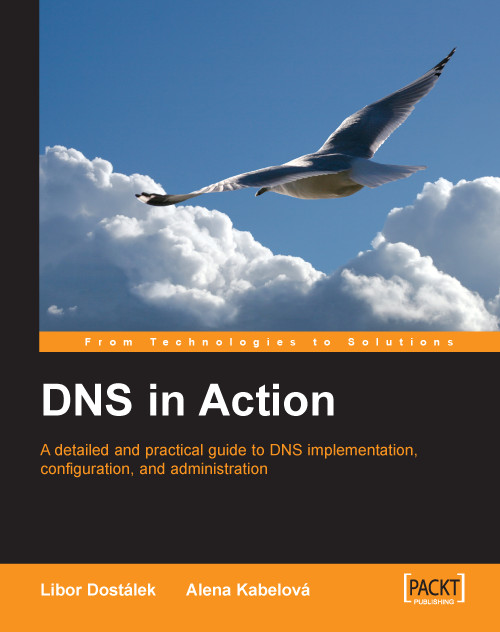4.4 Microsoft’s Native Implementation of DNS in Windows 2000/2003
The DNS server is implemented in Windows servers as the ‘DNS Server’ service. It is controlled by a snap-in DNS module from the console (Microsoft Management Console—mmc command).
DNS server can be operated in Windows 2000/2003 separately (similar to the named program, which was described in Section 4.3.1) or together with the Active Directory. First, we will focus on a DNS server that runs separately.
When you start the snap-in DNS module for the first time after the installation of the DNS server, a text recommending that you configure the DNS server will appear. You can start it after you have configured the DNS server. The configuration of the chosen server can be started from the menu activated by a right-click or by choosing the Action option.
During the configuration, you are asked whether your server should work as a root server. A root server is established, for example, on an intranet if we do not want to translate...