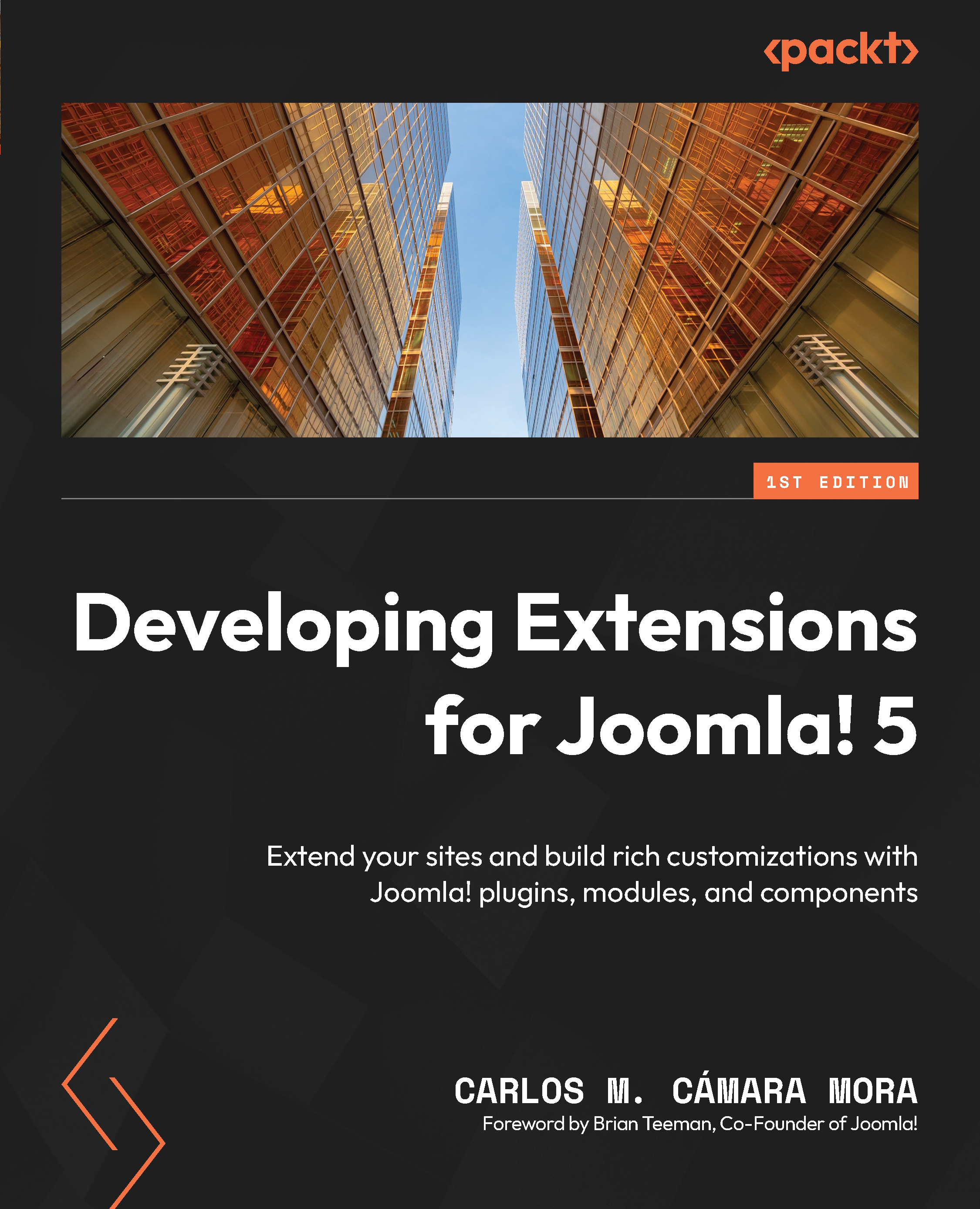Creating a child template
A basic child template consists of one XML file package in a ZIP file. So simple, so powerful. Obviously, the key here is the content of that XML file and how we add the rest of the files we need. And, of course, things get a bit more complex when we add more changes to our file.
This manifest XML file is quite like the parent template manifest file. It also resembles the other extensions’ manifest files that we saw in previous chapters. Let’s start creating our first child template to see how it’s created. First, we need to choose a parent template to create our child. In this book, we are going to use Cassiopeia as the parent template for several reasons:
- It comes in every Joomla! installation
- Cassiopeia respects web standards, and lots of volunteers have tested it in different environments
- Cassiopeia grades very well on accessibility and usability, so it’s a great starting point to create a great new template...