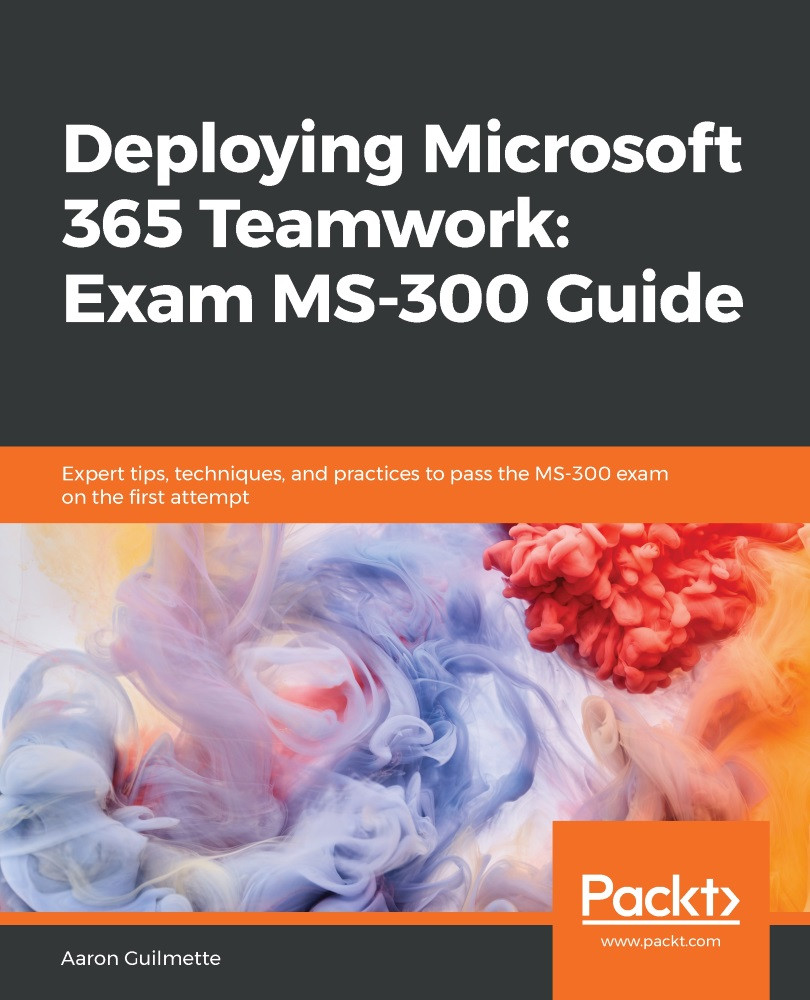The User Profile service contains information about user objects in SharePoint Online. The User Profile service contains configuration options for the service, as well as the properties of the user objects themselves (such as name and email address). To manage the User Profile service, you'll need to access it through the classic SharePoint page:
- Navigate to the SharePoint Admin Center through any means (for example, Microsoft 365 Admin Center | Admin Centers | SharePoint).
- Select Classic features.
- Select Open under User profiles, as shown in the following screenshot:

- The User Profile Service application page should be displayed:

Once you've logged in, there are a few core tasks you'll need to know about to successfully administer the User Profile Service, specifically for MS-300:
- Managing User Properties
- Managing User...