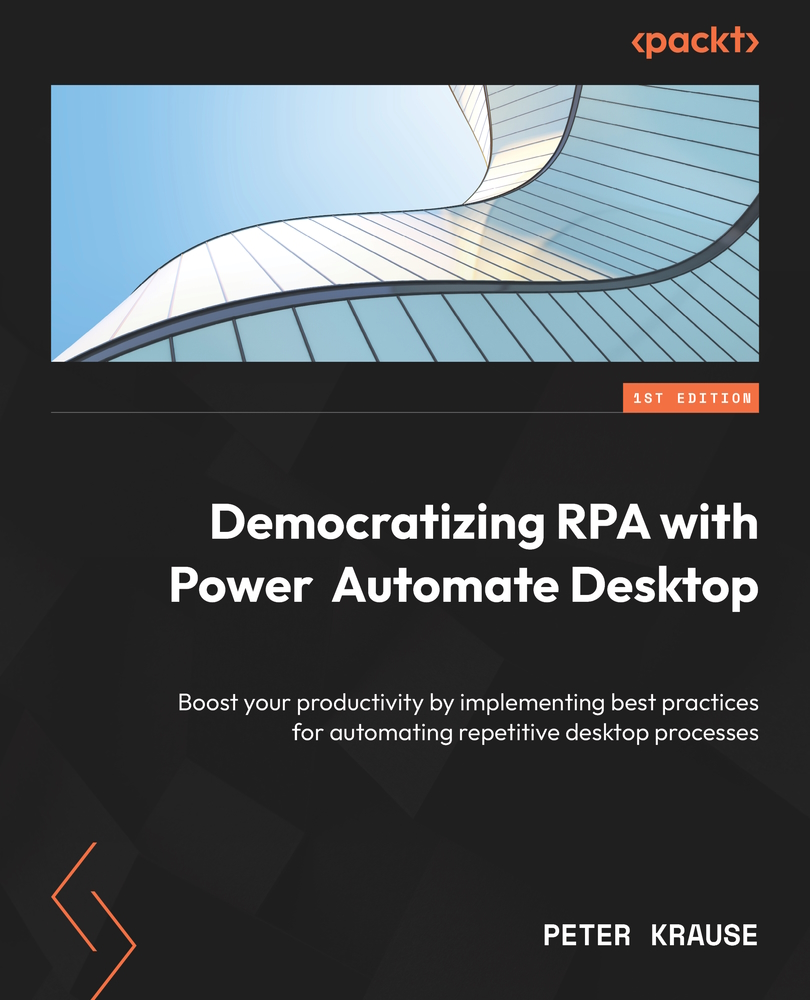What this book covers
Chapter 1, Getting Started with Power Automate Desktop, introduces you to the concept of Power Automate Desktop with a first example flow.
Chapter 2, Using Power Automate Desktop and Creating First Flow, covers installing Power Automate Desktop and creating a first flow by using the built-in recorder.
Chapter 3, Editing and Debugging UI Flows, explains the different parts of the application and the fundamental concept of editing and debugging UI flows.
Chapter 4, Basic Structure Elements and Flow Control, introduces using conditionals and loops in UI flows, as well as error handling.
Chapter 5, Variables, UI Elements, and Images, describes what variables are and how they can be used in UI flows, and presents the basic structures for UI automation.
Chapter 6, Actions for UI Automation, continues with the concept introduced in the previous chapter and explains the possibilities of using it to design a process.
Chapter 7, Automate Your Desktop and Workstation, shows how to automate Windows operating systems and services as well as computer peripherals such as the mouse and keyboard.
Chapter 8, Automating Standard Business Applications, represents how Microsoft Office, SAP, and mainframe applications can be automated.
Chapter 9, Leveraging Cloud Services and Power Platform, introduces the concept of Power Automate and desktop flows and how to incorporate IaaS offerings from Microsoft and AWS.
Chapter 10, Leveraging Artificial Intelligence, explains the different capabilities and vendors of AI and how they can be incorporated into UI flows.
Chapter 11, Working with APIs and Services, shows how Power Automate Desktop can also work with different APIs and web services to design an automation process.
Chapter 12, PAD Enterprise Best Practices, explains how Power Automate Desktop can function as part of a larger automation project and what aspects need to be considered.