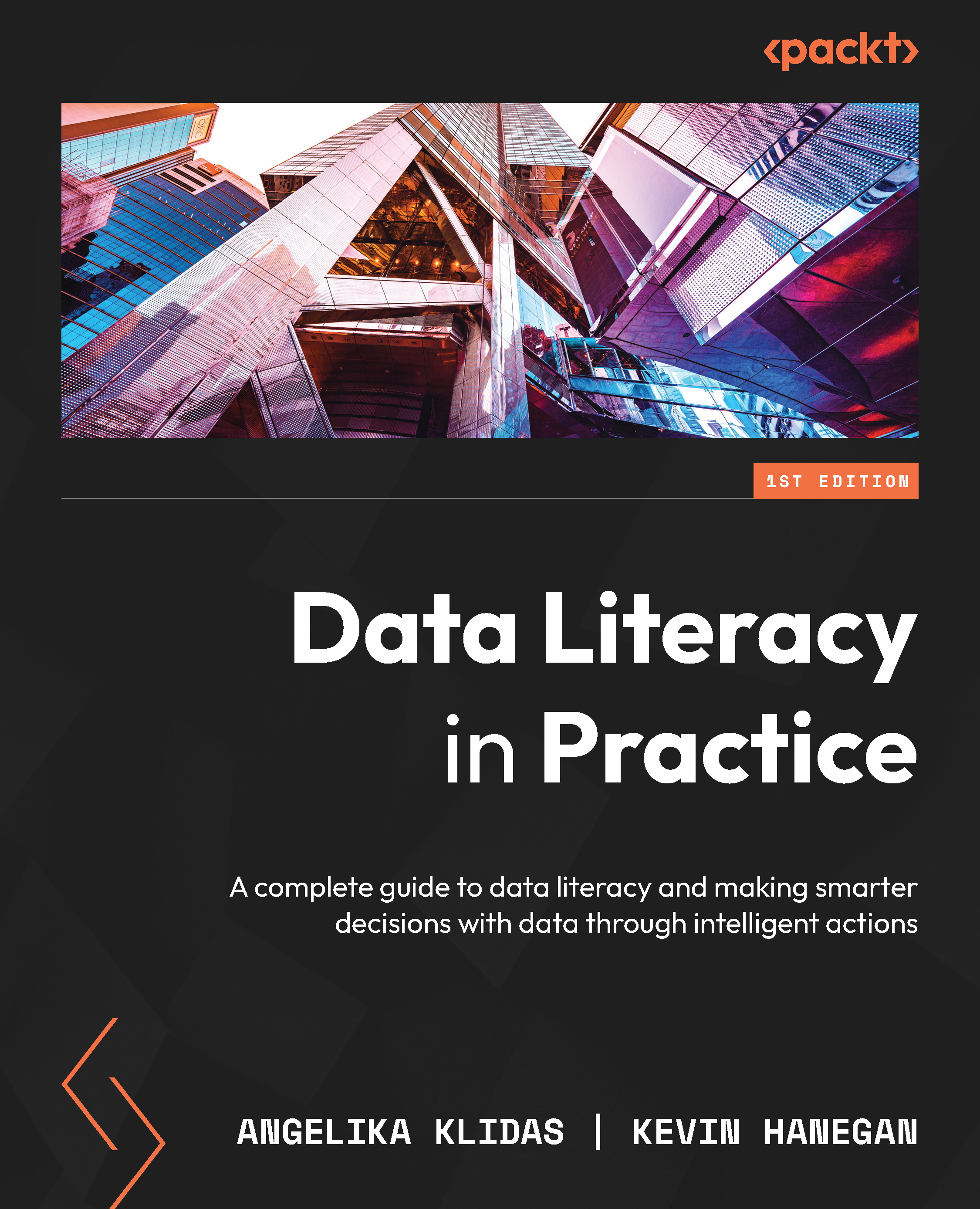Kevin has helped individuals and organizations maximize the value they receive from their data for over 20 years. He is a is a frequent speaker and thought leader on topics including data literacy, data-informed decision making, decision intelligence, and essential skills for today's workforce. He is currently the Chief Learning Officer at Qlik, a data and analytics company, as well as the chair of the advisory board for The Data Literacy Project. Kevin is also an accomplished author of multiple books, including Turning Data into Wisdom, which helps individuals learn strategies to make data-informed decisions. He applies his passion both in the corporate setting and also in academia where he is an adjust professor at Boise State University.
Read more