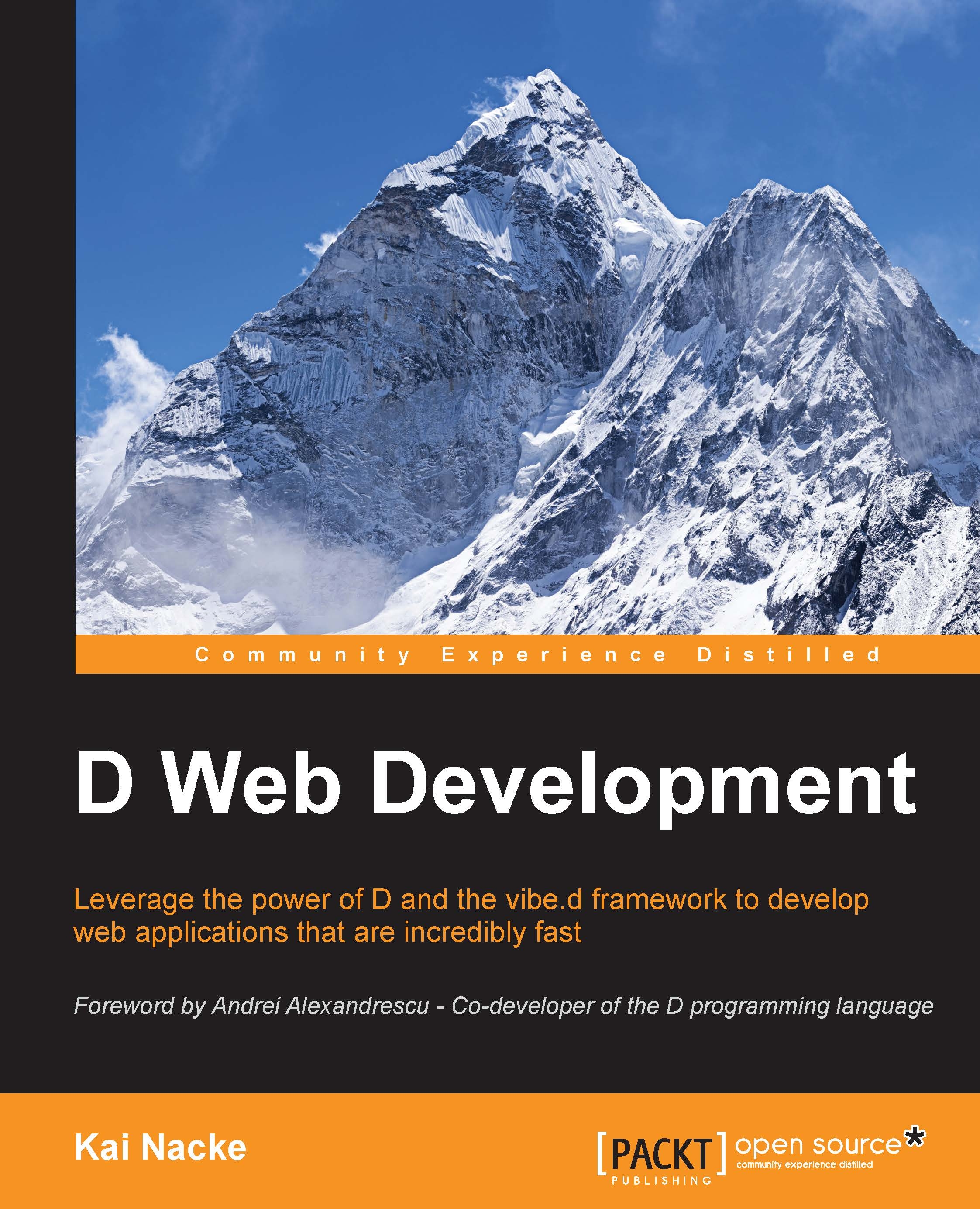Using the MongoDB document database
MongoDB is the most commonly used document database. The vibe.d framework has built-in support for MongoDB, which you can use to provide persistent storage for the note application. For more in-depth information about MongoDB, take a look at Instant MongoDB by Amol Nayak, Packt Publishing. You can find the book at https://www.packtpub.com/big-data-and-business-intelligence/instant-mongodb-instant.
Installing MongoDB
The website of MongoDB is http://www.mongodb.org/. Here, you can find detailed installation instructions and precompiled binaries for many Linux distributions, OS X, Solaris, and Windows. Building from the source is not as easy as with Redis because MongoDB has external dependencies. For a quick start, you can use the version of your distribution. Now, let's take a look at how we can install MongoDB on different operating systems:
On Ubuntu/Debian, type the following to install MongoDB:
$ sudo apt-get install mongodb-serverOn Fedora 21 or earlier...