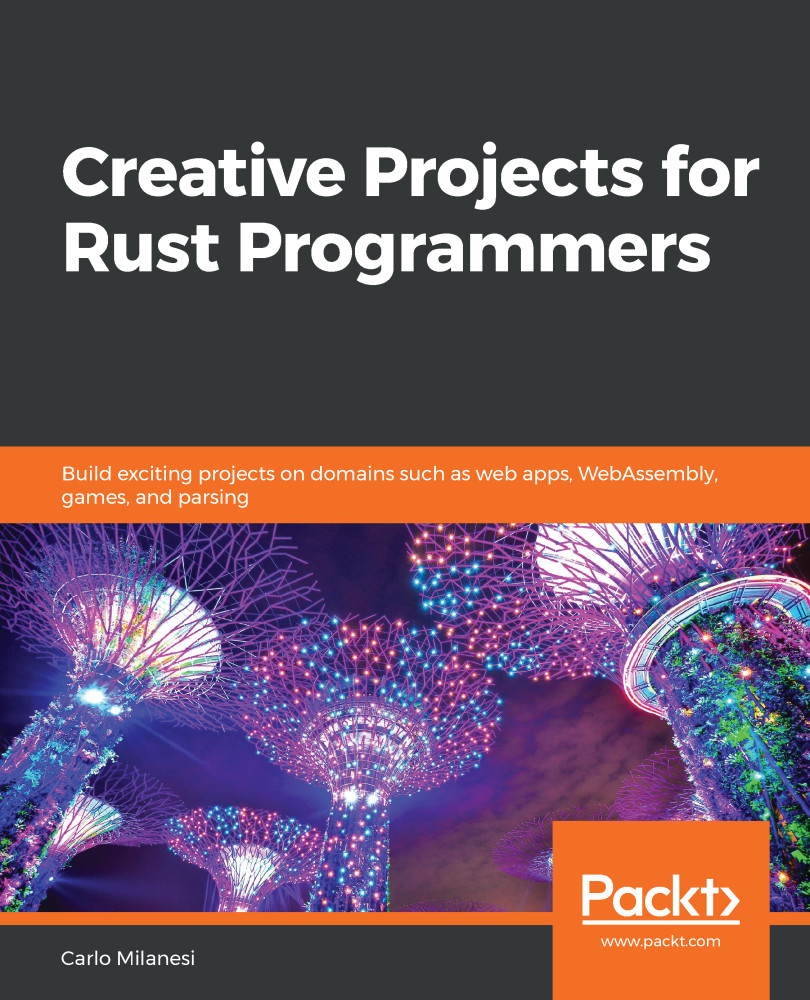- It is an architecture of interactive software, used mainly in games. At periodic intervals, the framework checks the status of input devices, modifies the model accordingly, and then invokes the draw routine. Its advantage is that it better corresponds to a situation in which input devices have continuous input, such as a key being pressed for some time, or screen output changing continuously, even if the user does nothing.
- When input events are discrete, such as a mouse click on a button or text typed into a box, and when output happens only because of a user action.
- Continuous simulation software, industrial machine monitoring software, or multimedia software.
- To draw a shape, you call the draw_ex method of the current window. The first argument of that method describes the shape to draw; it may be an instance of the Triangle, Rectangle, or Circle type.
- In the update function, you can check the state of any key of the keyboard. For example, the window.keyboard()[Key::Right...
 United States
United States
 Great Britain
Great Britain
 India
India
 Germany
Germany
 France
France
 Canada
Canada
 Russia
Russia
 Spain
Spain
 Brazil
Brazil
 Australia
Australia
 Singapore
Singapore
 Hungary
Hungary
 Ukraine
Ukraine
 Luxembourg
Luxembourg
 Estonia
Estonia
 Lithuania
Lithuania
 South Korea
South Korea
 Turkey
Turkey
 Switzerland
Switzerland
 Colombia
Colombia
 Taiwan
Taiwan
 Chile
Chile
 Norway
Norway
 Ecuador
Ecuador
 Indonesia
Indonesia
 New Zealand
New Zealand
 Cyprus
Cyprus
 Denmark
Denmark
 Finland
Finland
 Poland
Poland
 Malta
Malta
 Czechia
Czechia
 Austria
Austria
 Sweden
Sweden
 Italy
Italy
 Egypt
Egypt
 Belgium
Belgium
 Portugal
Portugal
 Slovenia
Slovenia
 Ireland
Ireland
 Romania
Romania
 Greece
Greece
 Argentina
Argentina
 Netherlands
Netherlands
 Bulgaria
Bulgaria
 Latvia
Latvia
 South Africa
South Africa
 Malaysia
Malaysia
 Japan
Japan
 Slovakia
Slovakia
 Philippines
Philippines
 Mexico
Mexico
 Thailand
Thailand