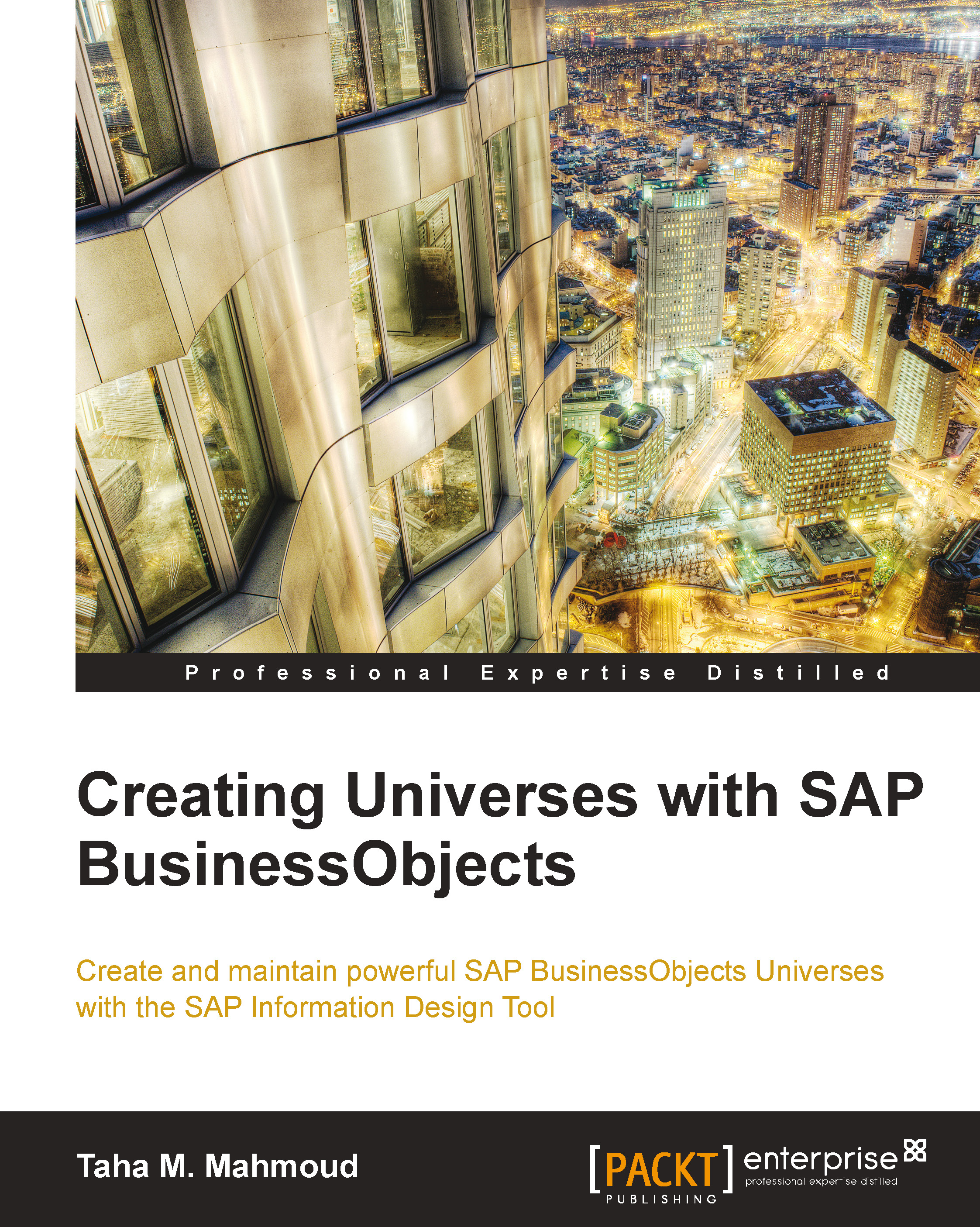Understanding Data Security Profiles
Data Security Profiles are a set of rules and restrictions related to data. Usually, they will target the Data Foundation resource.
Let's try to create a Data Security Profile together with the following steps:
Click on the Security Editor icon from the main IDT toolbar.
Make sure that you are in the Universes/Profiles view.
Click on the Insert Data Security Profile icon.
The following window will open:

As we can see, there are five main categories for data restriction rules; these are explained in the upcoming sections.
Connections
In the Connections view, we can override the default connection used by the assigned user to connect to the Universe. For example, let's assume that we have two database connections (Production and Testing) and we want Universe testers to see only the testing environment while the business users should see the Production database.
In this case, we will create a security profile and assign it to the Universe tester user to restrict...