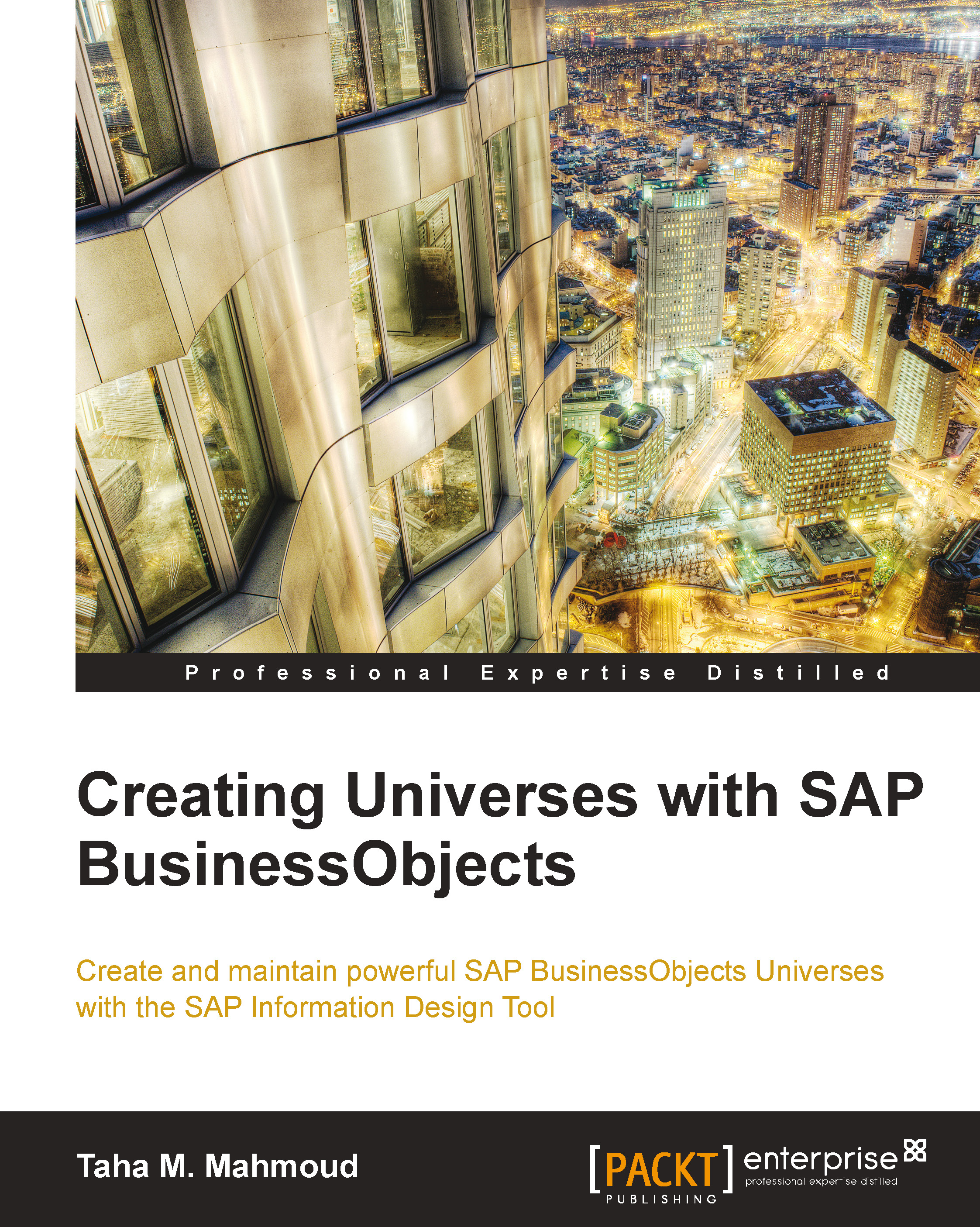Advanced Business layer properties
We have some advanced Business layer properties that can be used to control many aspects related to this layer.
To open Business layer properties, perform the following steps:
Open the
NorthWindBusiness layer.Navigate to the Business Layer tab from the left panel, as shown in the following screenshot:

Click on NorthWind Business Layer to display its properties. The Properties section is shown in the following screenshot:

From this window, we can access Business layer properties.
Tip
The Data Foundation and Business layer properties were grouped in the earlier Universe designer version under Universe parameters.
Description
The Description field aims to describe the Universe purpose here. The Universe description is shared and displayed to the business users when they want to import a Universe.
Tip
It is recommended that you write a description for all objects. Don't leave them blank; just add a few words that help describe the associated object.
It is also recommended...