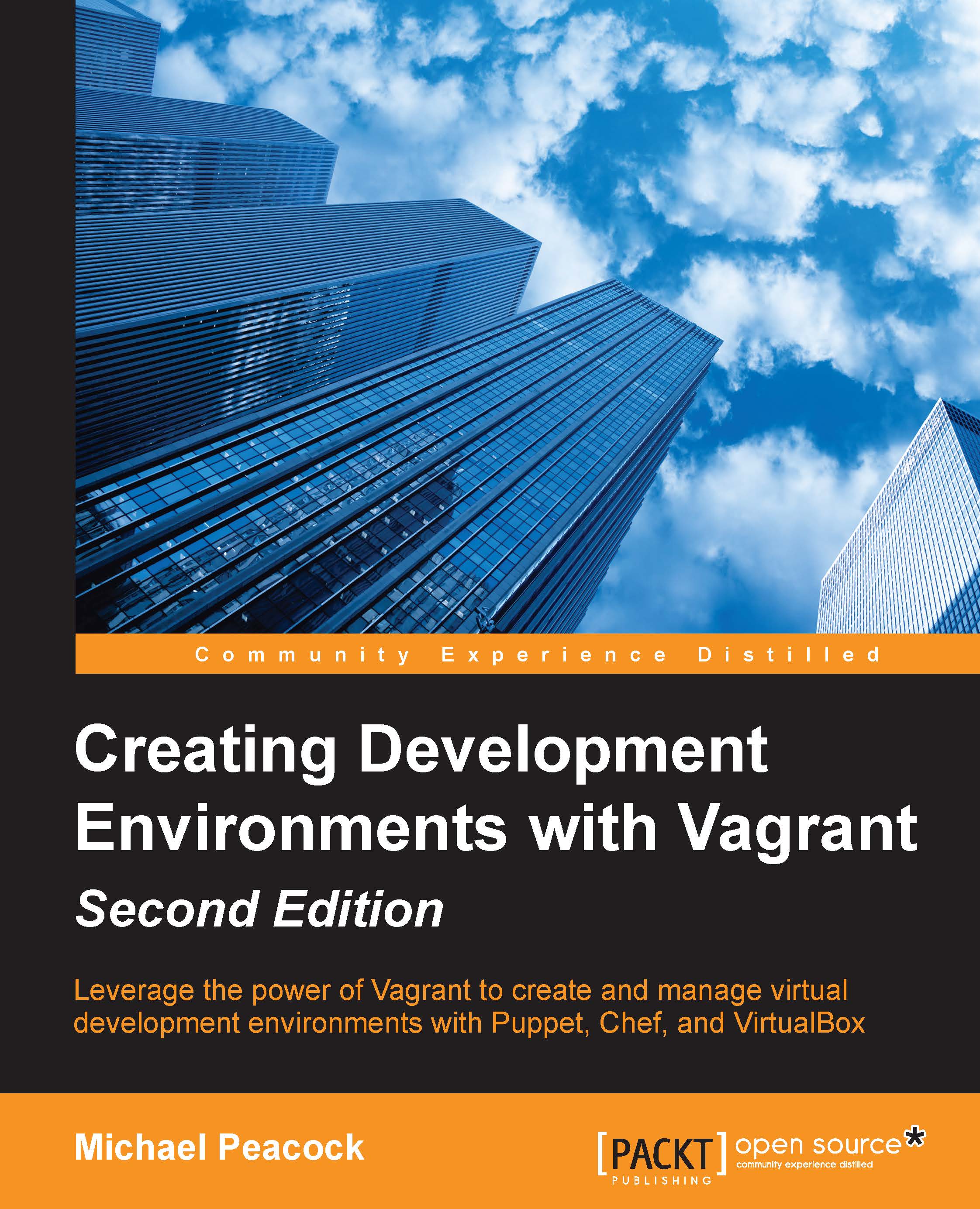Puppet
Puppet is a provisioning tool that we can use to set up a server for use for a project. The configuration that determines how the server needs to be set up can be stored within our Vagrant project and can be shared with teammates through a version control, ensuring everyone gets an up-to-date copy of the required development environment.
Information about how a server should be configured, that is, its software, files, users, and groups, is written into files known as the Puppet manifests. These manifests are written using Puppet's own language, which is a Ruby domain-specific language. Puppet takes this information and compiles it into a catalog that is specific for the operating system it is being applied to. The catalog is then applied to the machine.
For our purposes, we will use Puppet in standalone mode (this is also how Vagrant uses it). Standalone mode means that everything runs from one machine. Puppet also has client-server capabilities, where you can define the Puppet...