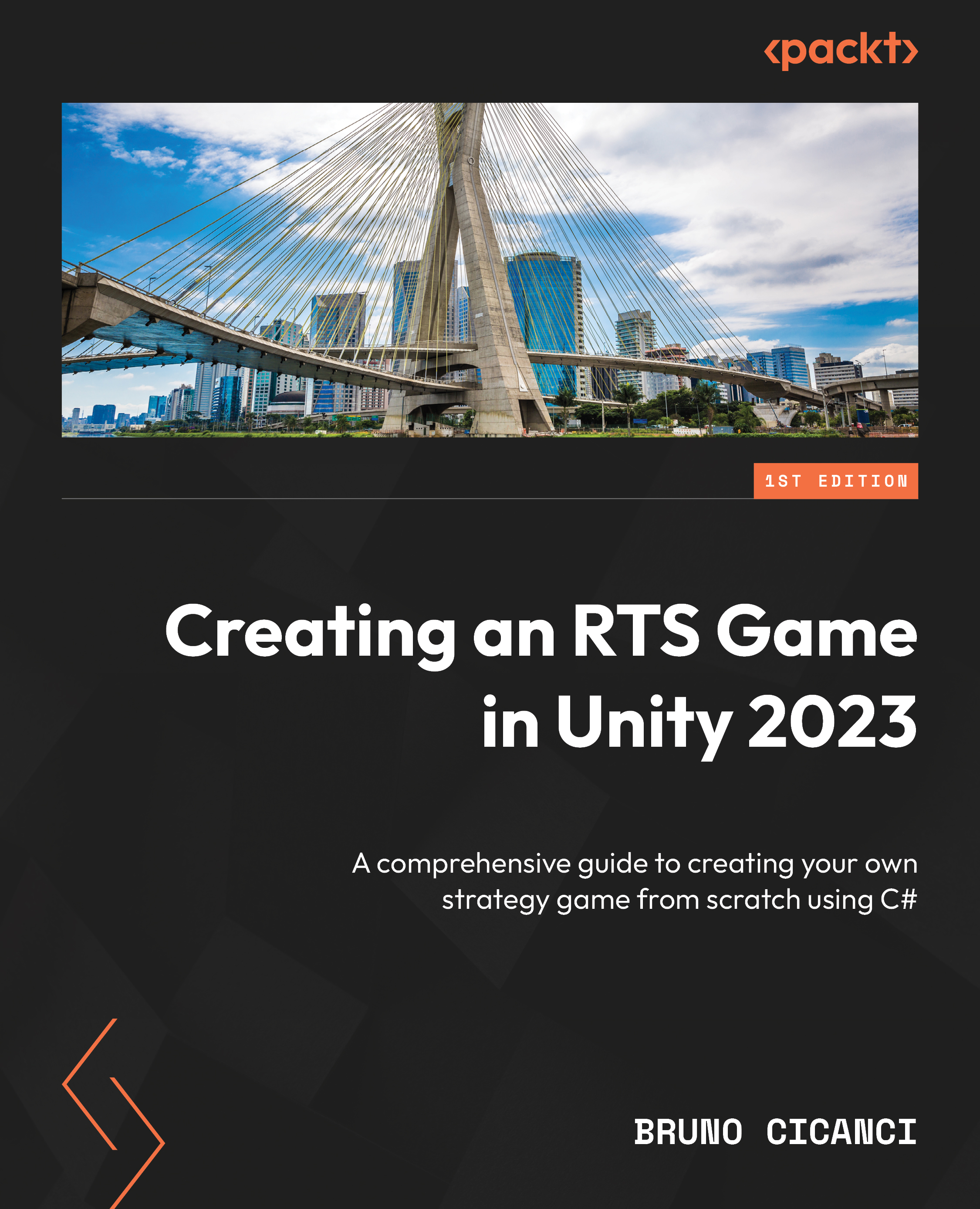Summary
In this chapter, we learned how to download, install, and set up the Unity Editor using Unity Hub. We also downloaded and installed Visual Studio Code, imported the required extension, and configured it as the default IDE for the Unity Editor. In the end, we imported all the free assets required from the Unity Asset Store into our newly created project and organized it.
In Chapter 3, Getting Started with Our Level Design, we are going to start coding our map editor and create a few levels using this tool, ScriptableObjects, and the assets we imported from the Unity Asset Store. We will also configure the main scene, lights, camera movement, and mini-map navigation – one of the key gameplay features of our RTS game.