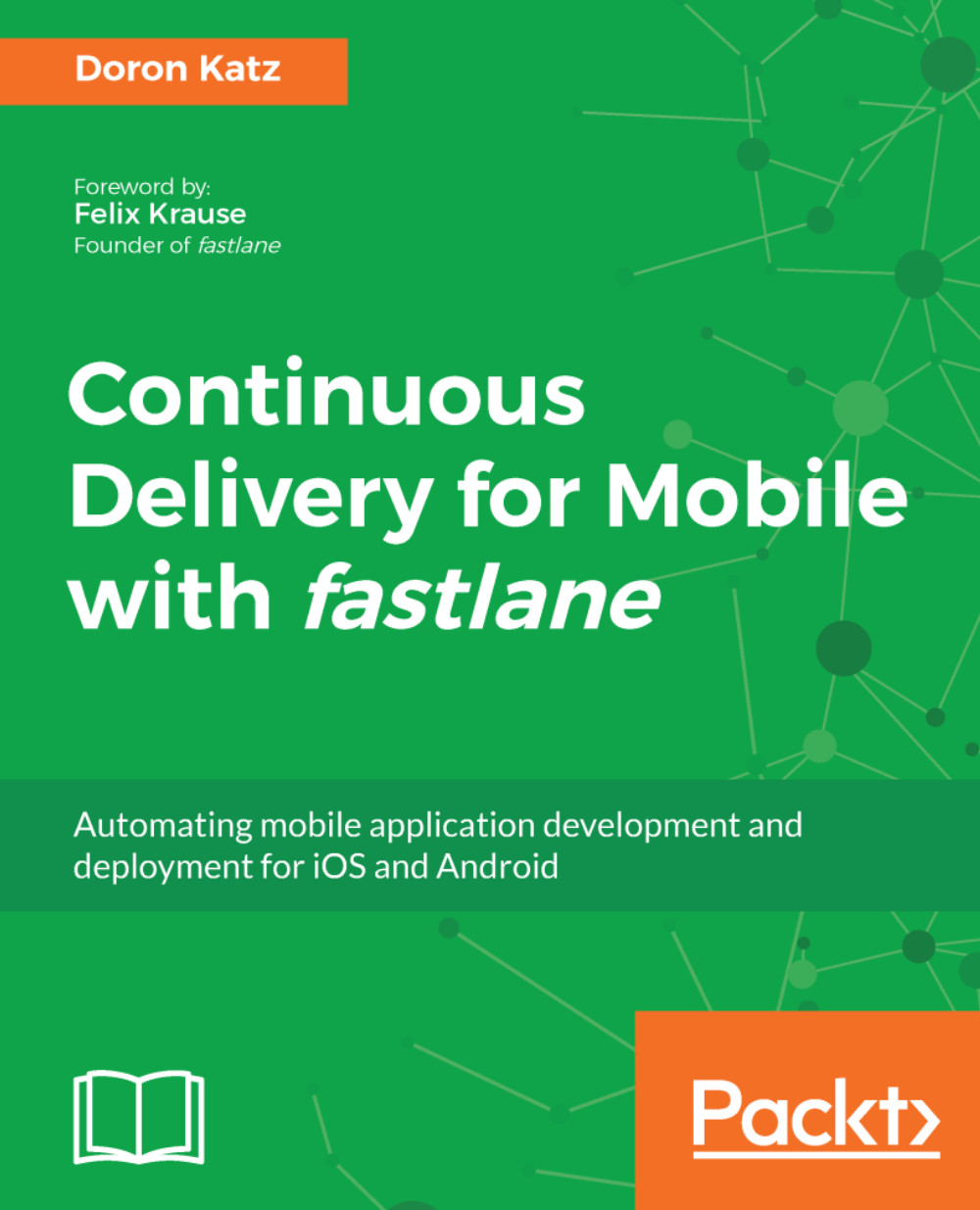Introducing gym
As the official project page states, gym automates the process of building and packaging iOS apps, taking care of the heavys workload, from manually archiving to code signing your app for testing or publishing purposes. You can either use the keyword gym, or the alias build_ios_app. The following is the logo of gym:

Usage
As with any of the other fastlane utilities, gym works even better in concert with other utilities as part of a lane, and we will show you how to integrate gym into our Fastfile later on. For now, let's start off with the simplest command:
fastlane gymWhen prompted for the scheme, select Client.
You will get a whole bunch of Terminal text that resembles the following:
...
[17:45:02]: $ xcodebuild -list -project ./Client.xcodeproj
...
...
[17:45:13]: $ set -o pipefail && xcodebuild -scheme Fennec -project ./Client.xcodeproj -destination 'generic/platform=iOS' -archivePath /Users/doronkatz/Library/Developer/Xcode/Archives/2017-07-29/Client\ 2017-07-29\...