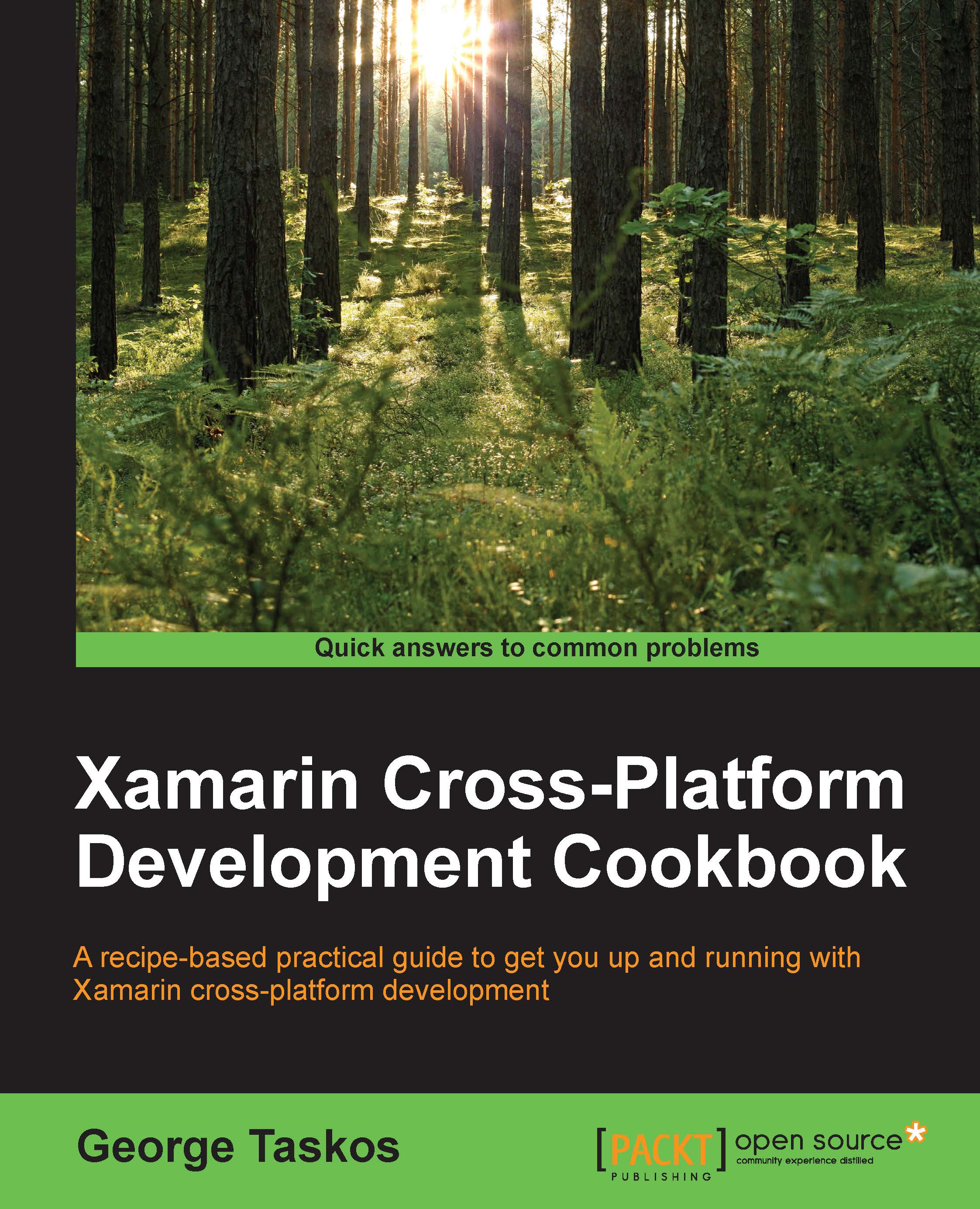Installing and configuring NetScaler GatewayTM 10.5
Performance tuning is not the only optimization work to perform on the IT infrastructure: IT staff should also focus their attention on the security features. These concepts need particular care when it comes to infrastructures, where access is granted to users' resources. For Citrix VDI architectures, the NetScaler Gateway permits having a secure gateway in front of your connection manager, the StoreFront platform.
In this chapter, we are going to discuss how to implement the virtual appliance version of the NetScaler Gateway (VPX).
Getting ready
In order to perform the configuration operation for the NetScaler Gateway, first you need to download it from your MyCitrix account | Download area, selecting the NetScaler Gateway section | Virtual Appliances subsection, and then download the appropriate VPX version for your hypervisor (the supported systems are XenServer, VMware ESX/ESXi, and Microsoft Hyper-V). After the download has been completed...