Browsing the object store using the Object Store Browser
The Object Store Browser is the easiest way of getting started with the object naming convention used within ACI.
How to do it...
- To access the Object Store Browser, navigate to
https://<APIC>/visore.html, where<APIC>is the IP address or DNS name of the APIC controller:

- We are prompted to log in, and when we do, the window will change to list the components of the fabric (the spines, leaves, and controllers).

- We can list objects, such as tenants, using their class. In this case, the class is
fvTenant:
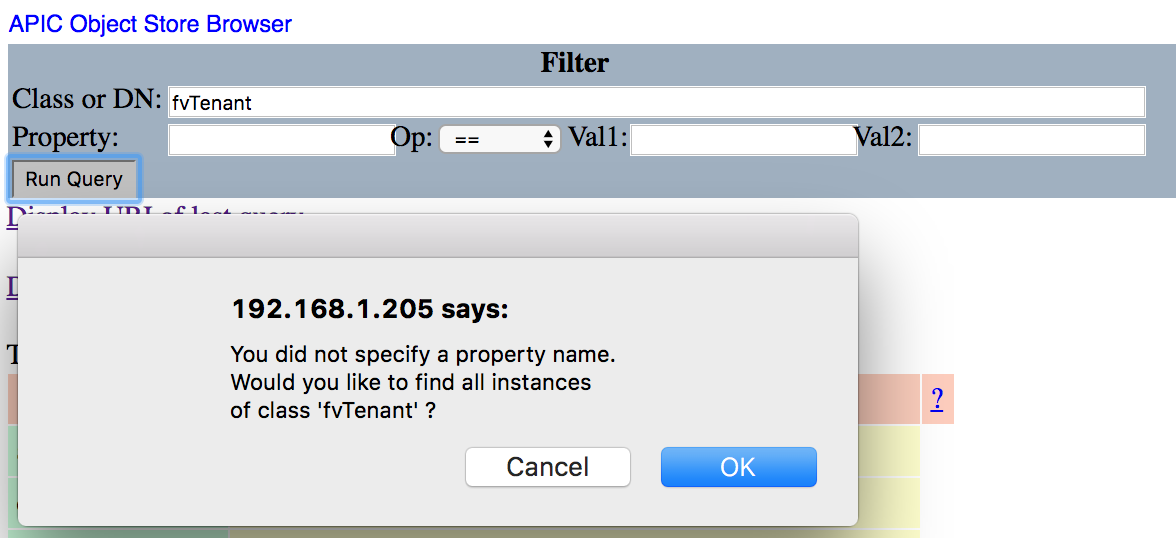
Because we have not entered any further filtering information, we are asked whether we want to return all of the records, which it does:

- We can filter by any of the fields in green, though, to have more specific results returned:

As you can see, we get the one result we were looking for.

- Next to the
dn(Distinguished Name) field, we have a number of icons. In reverse order, we can see the health statistics; clicking on this shows...








































































