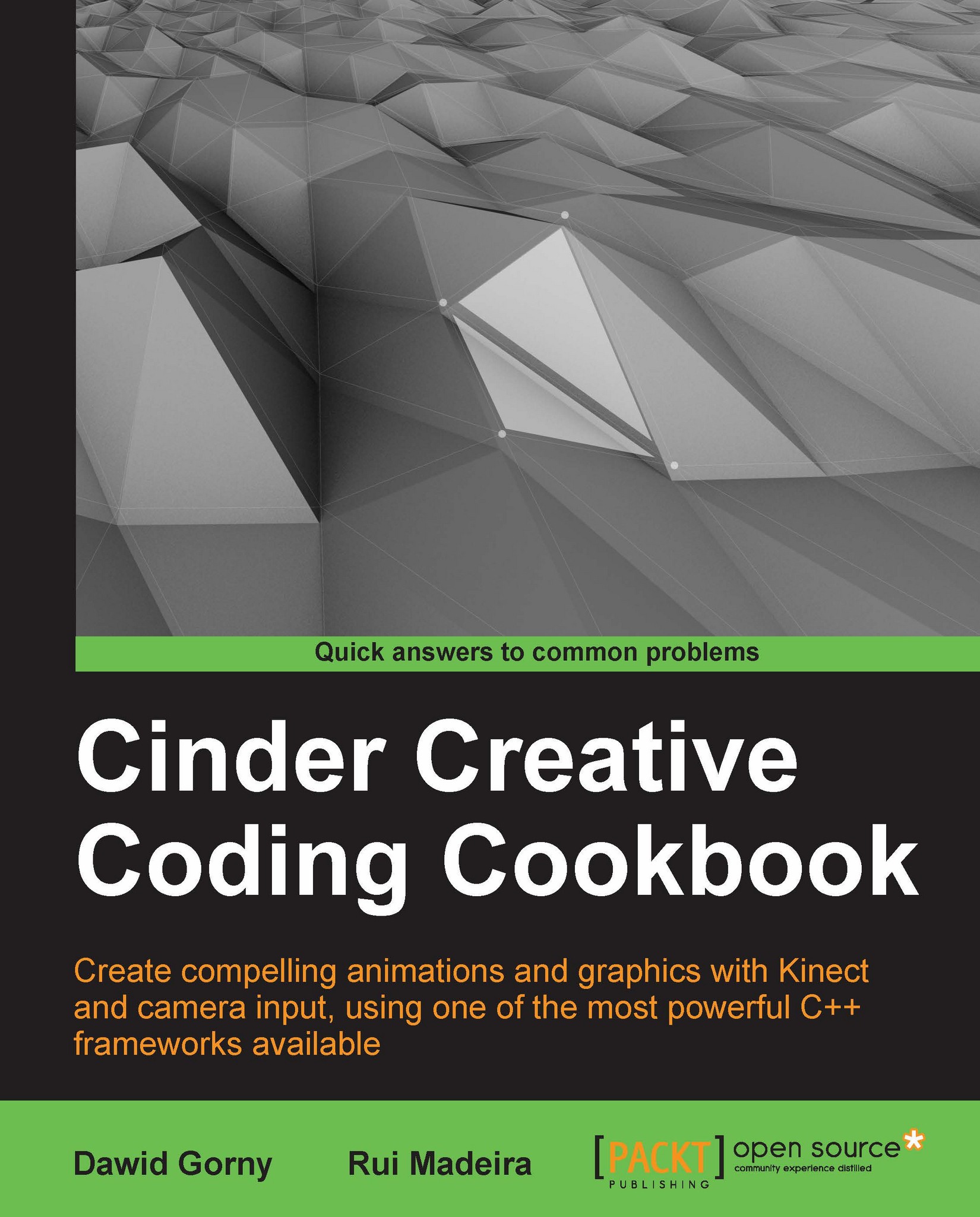Texturing a cloth simulation
In this recipe, we will learn how to apply a texture to the cloth simulation we created in the Creating a cloth simulation recipe of the current chapter.
Getting ready
We will be using the cloth simulation developed in the recipe Creating a cloth Simulation as the base for this recipe.
You will also need an image to use as texture; place it inside your assets folder. In this recipe we will name our image texture.jpg.
How to do it…
We will calculate the correspondent texture coordinate to each particle in the cloth simulation and apply a texture.
Include the necessary files to work with the texture and read images.
#include "cinder/gl/Texture.h" #include "cinder/ImageIo.h"
Declare a
ci::gl::Textureobject in your application's class declaration.gl::Texture mTexture;
In the
setupmethod load the image.mTexture = loadImage( loadAsset( "image.jpg" ) );
We will remake the
drawmethod. So we'll erase everything in it which was changed in the Creating a cloth simulation recipe...